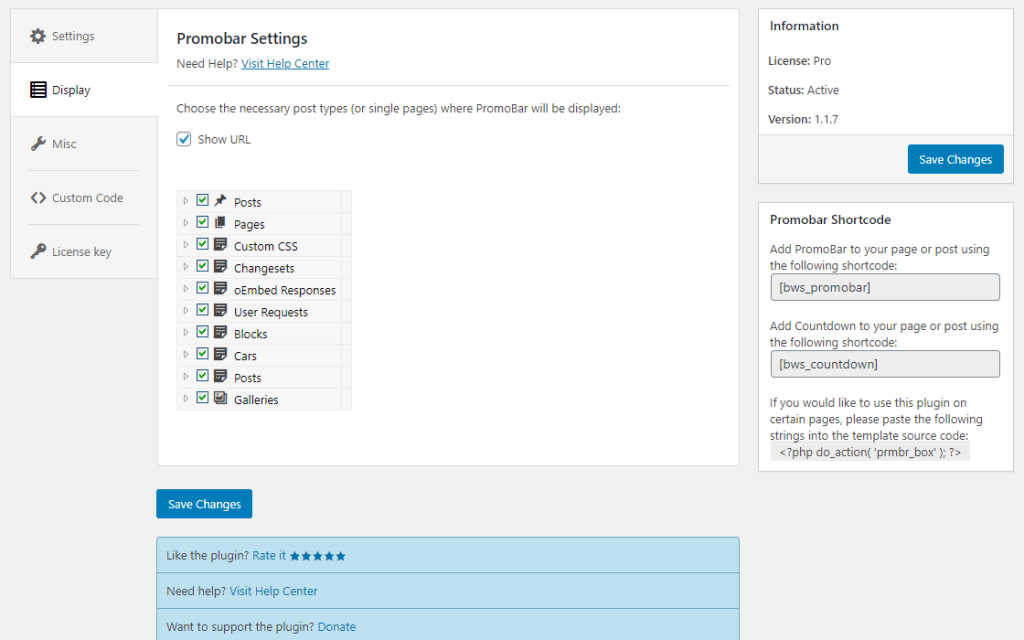Advertisement No One Can Simply Go by
Use the user-friendly settings menu to customize the appearance of the promo bar.
Create your own custom promotion with this easy to manage plugin.
Select background and text color and opacity to create unique and site-style ads.
Use TinyMCE editor to create your promotion
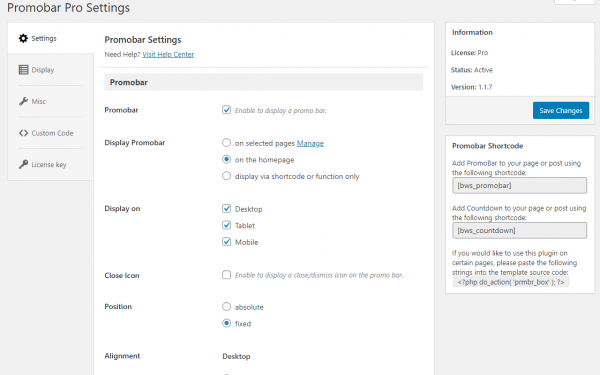
Choose a banner position on page between absolute and fixed.
Set the needed display variant such as display on all pages or on the home page
Add the close icon for the banner by enabling the appropriate option.
Have More with Pro Features
Use all Promobar features that will please your needs
Set the countdown for every year and use other exciting features
Use the Shortcode to add Promobar to necessary place
Block Class/ID attribute to Paste Big Banner
Warn the clients about future discounts
Configure all subsites on the network
Change the Promobar Background
Constant Updates
We always try to make our plugins better and more convenient, add new features, and keep you up to date.
Premium Support
Do you have something to share? Or maybe you have a feature to suggest? Just get in touch with our support team.
Money-Back Guarantee
According to our Refund Policy, the unnecessary license can be canceled and refunded by the customer’s request.
Ready to Get Started?
Membership
Join BestWebSoft Pro Memberships today and use plenty of products paying one price.