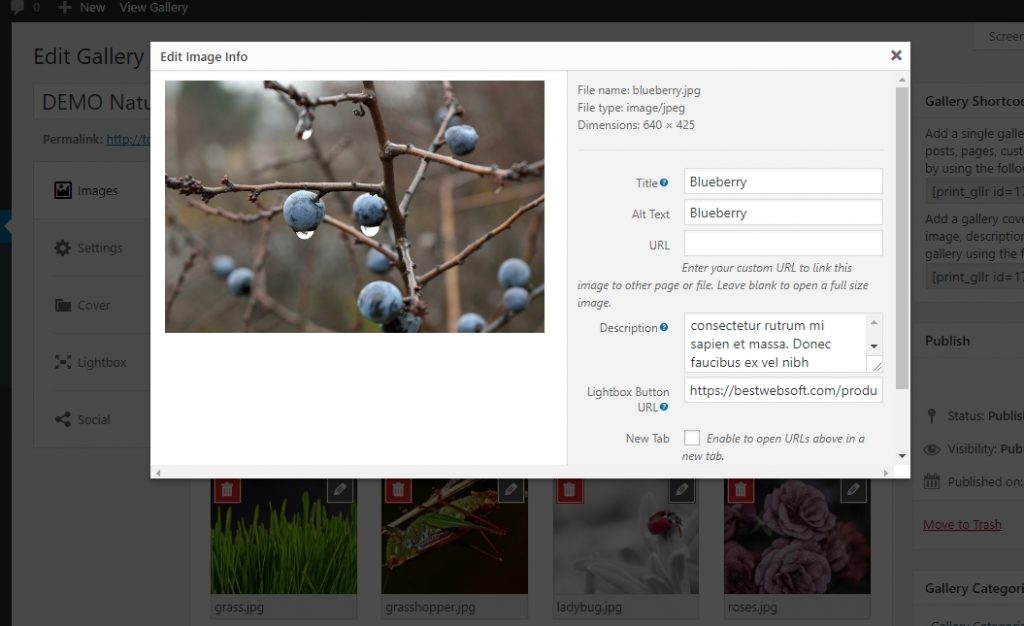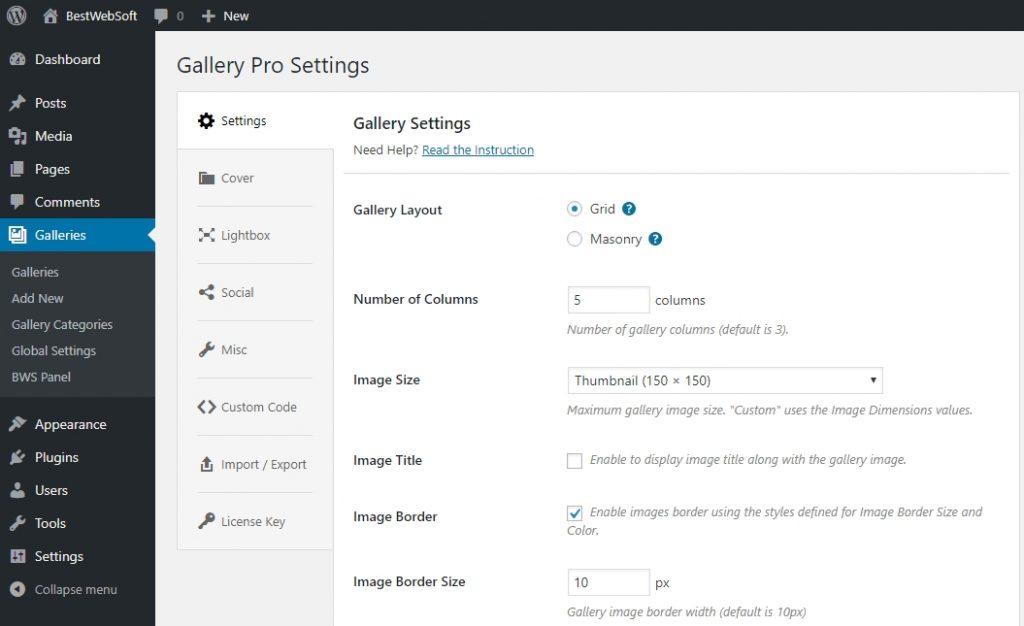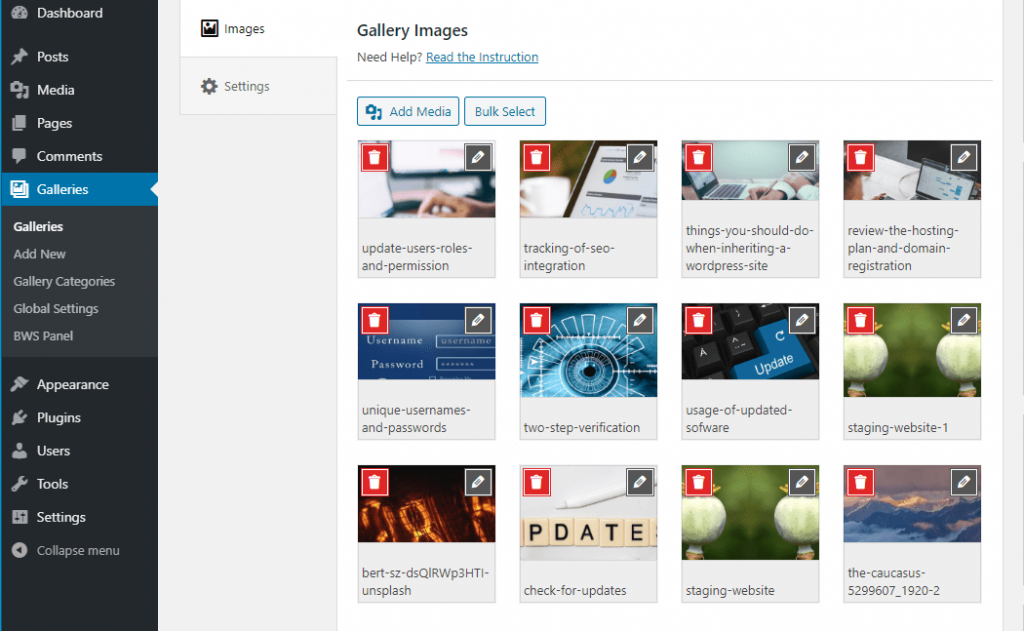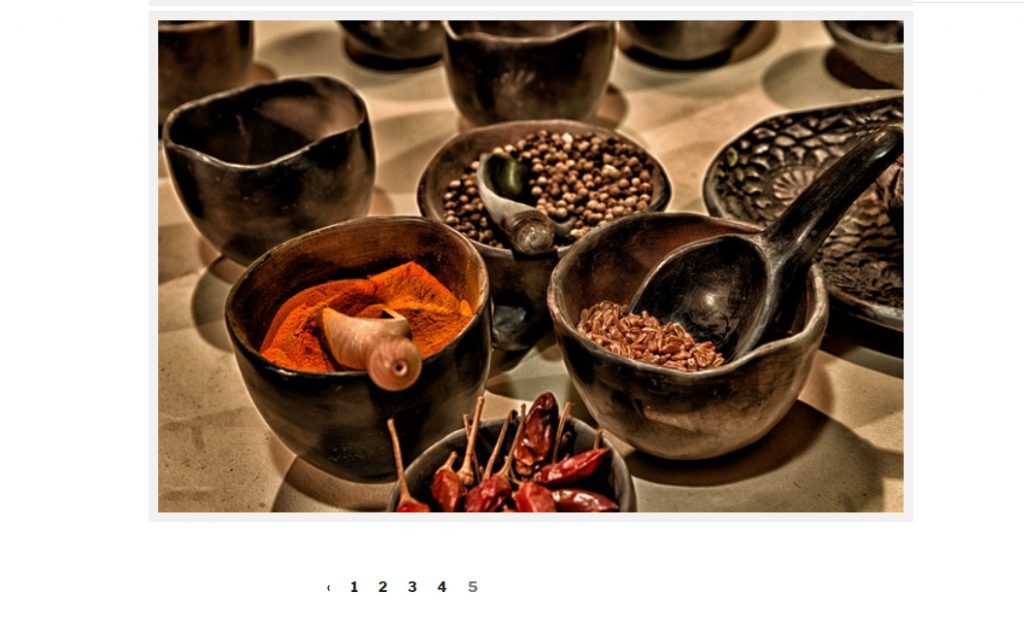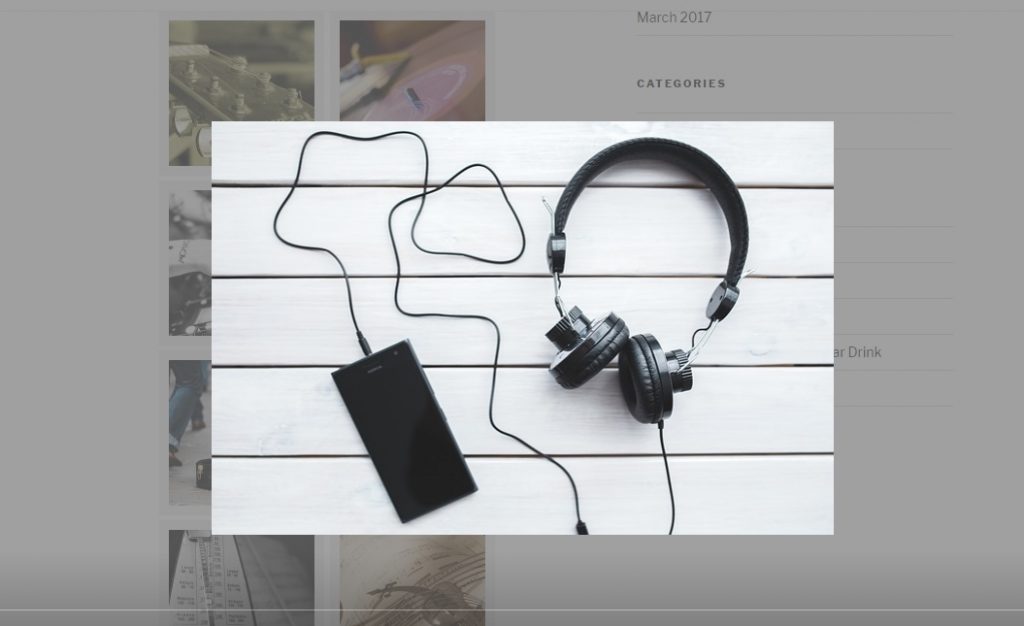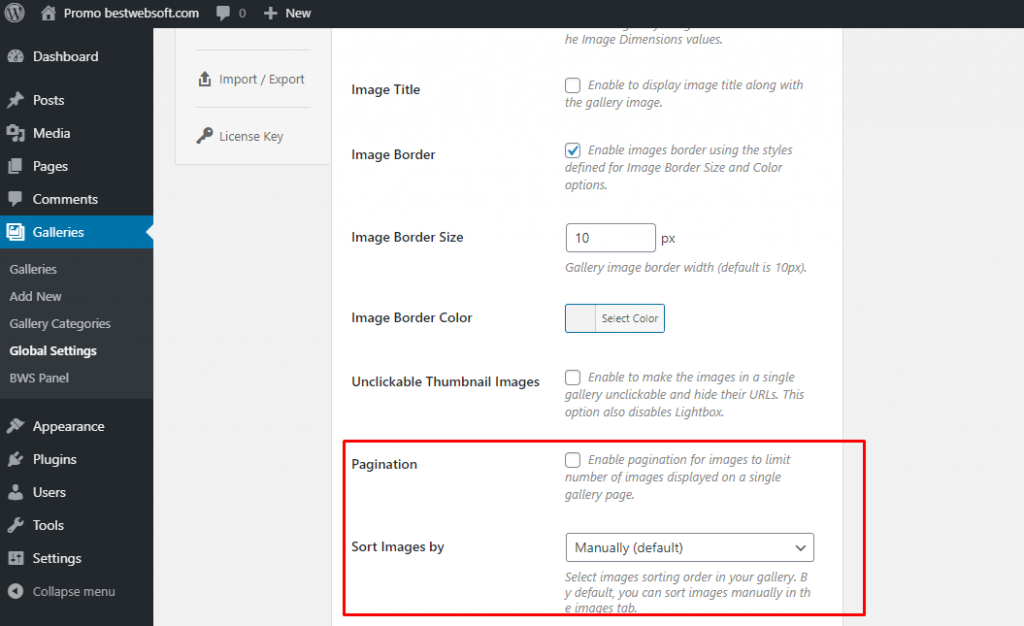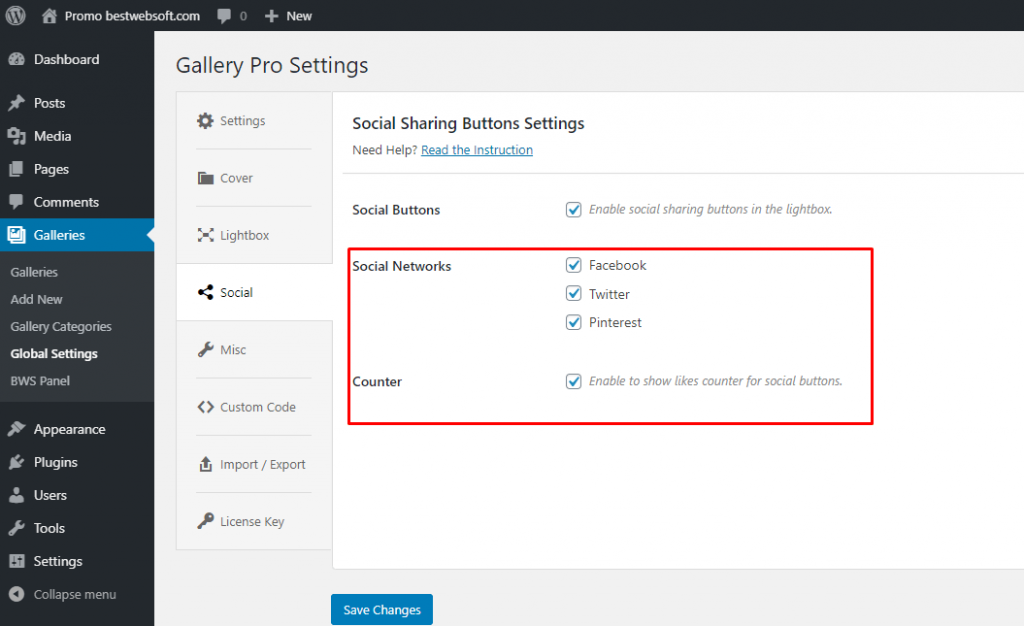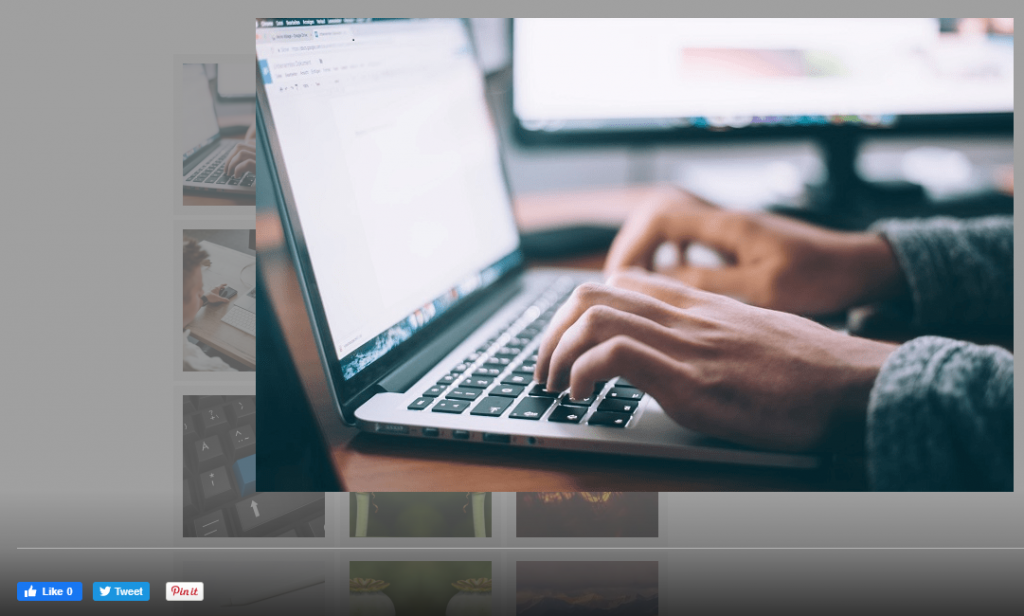Fast & Easy Setup
Add an unlimited number of beautiful galleries with single-step and easy-to-manage functionality to rename, upload, drag-and-drop, add and remove images.
Configure a single gallery or apply global settings to all your galleries to save time in the future.

Fully Responsive
Gallery plugin is fully responsive, so your visitors will enjoy using it on any device.
Configure galleries and albums styles quickly. Customize lightbox images size, color, overlay opacity, etc.
Social Sharing & Pagination
When it comes to your business, it is important to be shared on such popular media sites as Facebook, Twitter, and Pinterest.
These sites offer many various opportunities to share information and have different users on each one.
As a result, the more sites your pictures are on, the more eyes will see it.
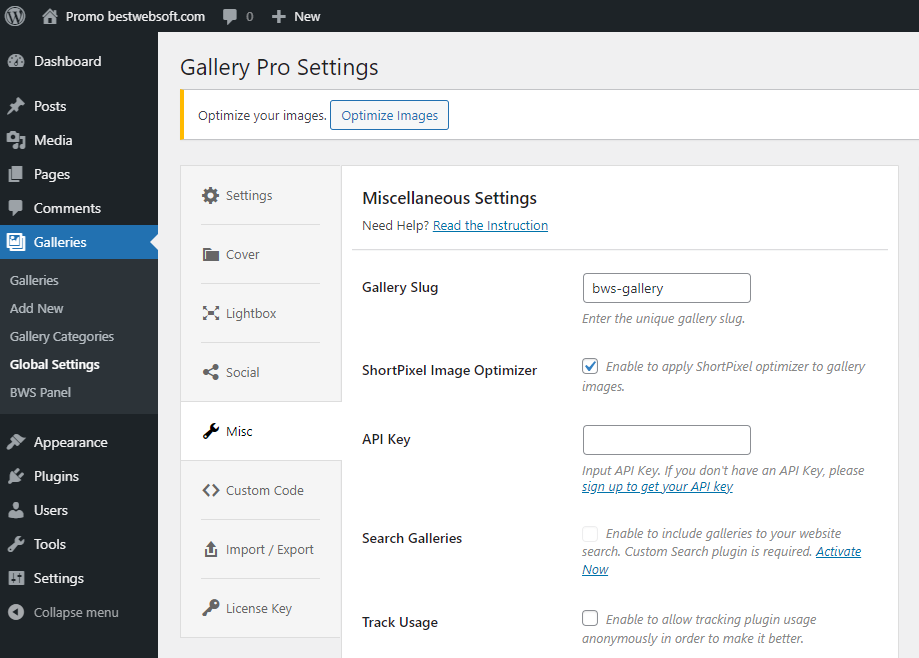
Optimize Images
With the ShortPixel Image Optimizer API, you have the opportunity to optimize your images by decreasing their original image size.
WordPress Gallery Pro Preview
You can choose the layout (grid or masonry), change the number of columns, set the display of image title (under the image or on mouse hover), and customize image borders.
Customize the layout for your own needs and create the best website design you ever had.
Display a gallery cover including featured image, description, and a link to your single gallery, or open the images in the lightbox. If the cover contains a link to the gallery page, then you can add a backlink with a custom URL.
Adjust the lightbox settings: change image size, select overlay color, enable slideshow, change Lightbox Helper Thumbnail display options. Also, you can enable download link and customize its caption.
So here is a gallery with Masonry layout, lightbox slideshow, number of columns, and random sorting order.
If you want to let your customers share the images in your gallery and add the pagination, you can enable Social Buttons, choose the social networks, buttons position, and a counter for each button.
Ready to Get Started?