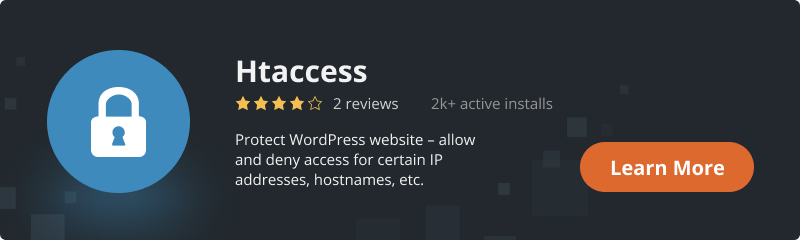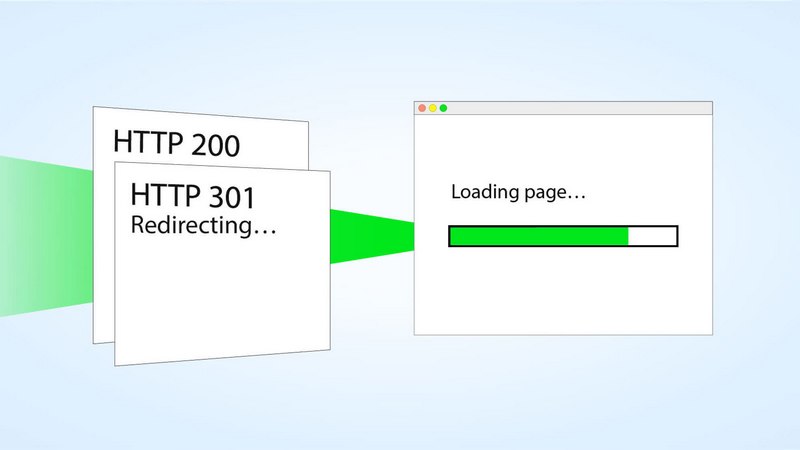
S301 redirects help preserve your site’s SEO and user experience when URLs change. In this guide, you’ll learn what a 301 redirect is, when to use it, and how to set it up in WordPress using .htaccess, PHP, or plugins.
What Is a 301 Redirect?
A 301 redirect is a permanent redirect that forwards both visitors and search engines from one URL to another. It’s commonly used to:
- Redirect from
wwwto non-wwwversions of your site (or vice versa) - Move a site to a new domain
- Replace outdated URLs with new ones
- Consolidate duplicate content
Most importantly, a 301 redirect transfers 90–99% of the old page’s SEO value to the new URL.
Methods to Create 301 Redirects in WordPress
| Method | Difficulty | Requires Coding? | Best For |
|---|---|---|---|
.htaccess | Medium | Yes | Advanced users, SEO migration |
| PHP Code | Medium | Yes | Developers, custom logic redirects |
| WordPress Plugins | Easy | No | Beginners, frequent URL changes |
1. 301 Redirects via .htaccess
To add a 301 redirect using .htaccess:
- Connect to your site via FTP.
- Locate and open the
.htaccessfile in the root directory. - Add a redirect rule like this:
Redirect 301 /old-page https://example.com/new-page
Important: Always back up your .htaccess file before editing. A syntax error can break your site.
2. 301 Redirects via PHP
Use this method inside a specific template file:
<?php
// Permanent 301 redirection
header("HTTP/1.1 301 Moved Permanently");
header("Location: https://example.com/new-page");
exit();
?>
Or use WordPress’s built-in function:
<?php
wp_redirect('https://example.com/new-page', 301);
exit;
?>
Don’t forget to include the 301 status code — otherwise, it defaults to 302 (temporary).
3. 301 Redirects Using Plugins
Recommended plugins:
Example: Using the Htaccess Plugin
- Install and activate the Htaccess plugin.
- Go to BWS Panel → Htaccess → Editor tab.
- Paste your redirect rule into the editor and save.
- Enable the “Create htaccess-backup.txt” option for safety.
Why 301 Redirects Matter for SEO
If you change a URL or delete a page without setting up a redirect, users will land on a 404 error, and search engines may drop that page from their index. A 301 redirect ensures:
- SEO juice is preserved
- Visitors are sent to the right location
- Duplicate content is consolidated
FAQs about 301 Redirects in WordPress
What is the difference between 301 and 302 redirects?
A 301 redirect is permanent, while a 302 is temporary. Use 301 when the move is final.
Can I use both .htaccess and a plugin for redirects?
It’s better to choose one method to avoid conflicts.
How do I test if my redirect is working?
Use tools like httpstatus.io to check the redirect type and destination.
Will a 301 redirect hurt my SEO?
No — in fact, it preserves most of the SEO value from the old URL.
What happens if I misconfigure the .htaccess file?
Your site could become inaccessible. Always create a backup before editing.
How to Register 301 Redirects in WordPress Using the Htaccess Plugin:
1. Find and install the plugin.
2. After activating the Htaccess plugin, go to “BWS Panel” – “Htaccess” control panel and switch to the “Editor” tab.
3. Enter the code in the “Customize .htaccess File” field and save the changes. 301 redirection is configured.
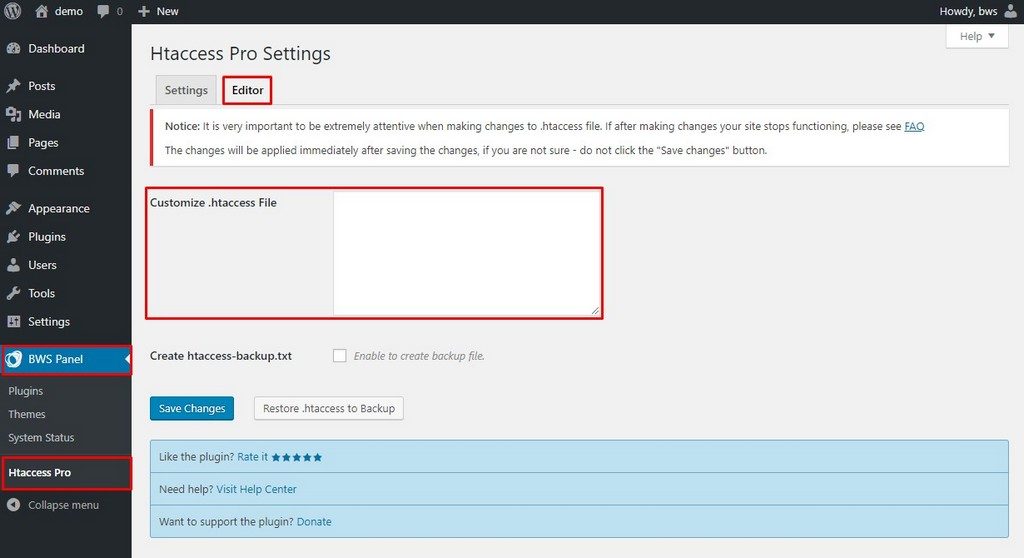
After you have created a 301 redirect, check the site for performance. One small mistake can make your entire site inaccessible, so it is a good idea to create a backup of the .htaccess file before making any changes to it. Simply mark the “Create htaccess-backup.txt” checkbox. In case anything goes wrong, you can always restore the original settings from the file by clicking the “Restore .htaccess to Backup” button.
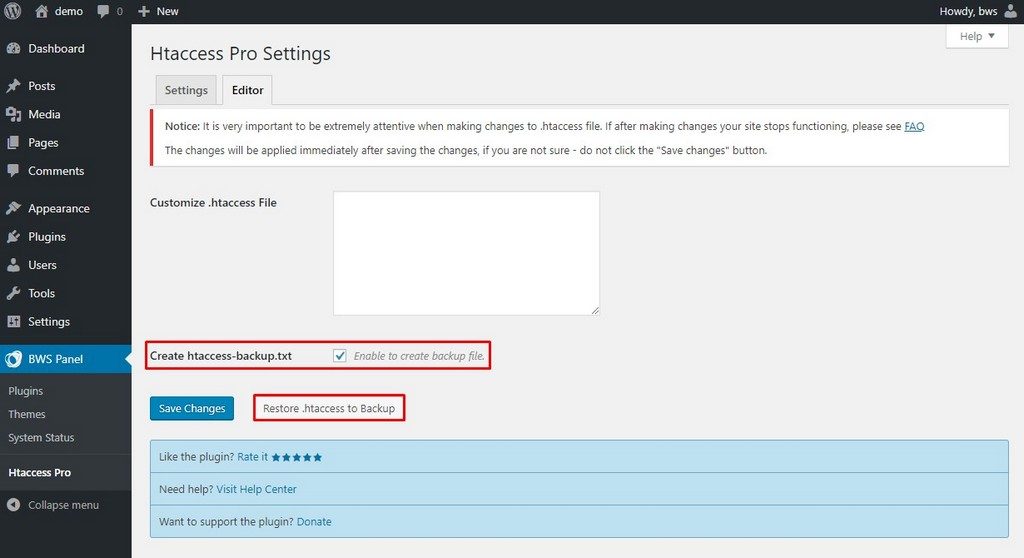
Final Thoughts
301 redirects are essential for SEO and site maintenance. Whether you prefer editing .htaccess, writing PHP code, or using a plugin, WordPress offers multiple ways to manage redirects efficiently. Choose the method that fits your skill level and project needs.
Need an easier way to manage redirects? Try the Htaccess plugin by BestWebSoft and keep control of your site’s structure with just a few clicks.