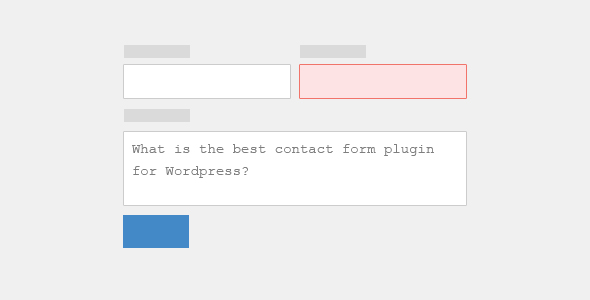Contact form plugins are among the most popular and used for WordPress. They make it easier to add a form to the website. It is an important element of a WordPress since it allows you to stay in touch with your readers. Besides, you get a great opportunity to find new leads and clients.
We offer you a short overview of 5 best contact form plugins which are easy to install and comfortable to use. They will make your time spent in WordPress more pleasant and useful.
Fast Secure Contact Form is a popular plugin with over 4.5 million downloads and high rate. It allows you to customize even without any CSS knowledge. It allows bloggers to easily add and create contact forms in WordPress.
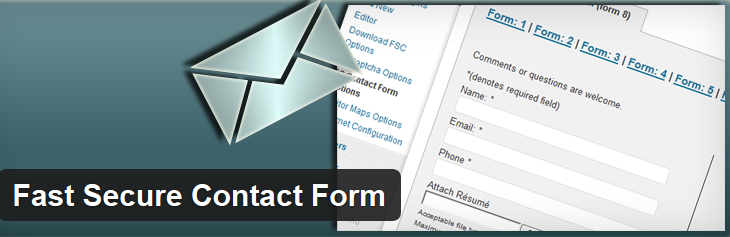
Fast Secure Contact Form plugin
You can use it to send a meeting request to talk over video or phone. If needed, you can use built-in phone conference service, and easy integration with Google Hangout, Skype and other online meetings.With Fast Secure Contact Form, you are able to redirect visitors to a specified URL after your form is submitted. It provides an admin panel which lets you customize the form up to the extent needed.
Fast Secure Contact Form comes with an friendly interface, where you can create and preview unlimited forms. Automated reminders and confirmations will be sent to your clients, including meeting details (time, phone number or location). The plugin will display up-to-date availability on your website, based on your existing calendar (Outlook, Google, etc.) If necessary, you can add any extra field like text, attachment, checkbox, select, time, date, fieldset and password. It also blocks spam with its Akismet and CAPTCHA support. Advanced users would appreciate its features.
Features are:
- Easy form Edit
- Supports uploading attachments
- A wide range of custom fields
- Multiple recipients
- Super customizable
- Multiple forms support
- Scheduled appointments in your calendar
- Spam protection using Akismet or CAPTCHA
Pros: Unlike some other contact form plugins, Fast Secure is easy to install and does not require users to create an account, but it does provide some great features including web based meetings, multi email support, scheduling, etc. Forms are easy to add, remove, label, preview and edit.
Cons: The current version has difficult interface and hard scheduling, but the freshly released new version fixes this issue.
Download Fast Secure Contact Form: https://wordpress.org/plugins/si-contact-form/.
Slick Contact Forms has almost half a million downloads. If all you need is not an extensive form, but just a simple contact, use this one. Unlike Fast Secure Contact Form, this plugin is much easier in using interface. Slick contact forms plugin will help you to create floating, drop down, sticky or a sliding form in a fly. The contact form can be placed as a widget at all kinds of places around the web and includes three text input fields, as well as a text intro.
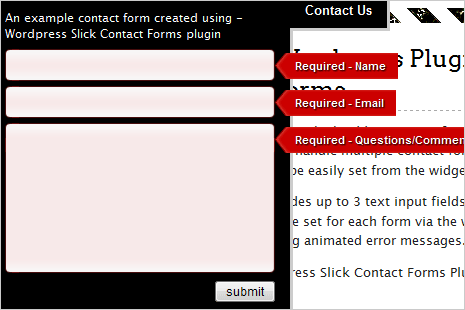
Contact form sample with Slick Contact Forms plugin
It uses AJAX and jQuery so the contact form can be rendered on any page. There is no page refresh needed.
The contact form can simply float or drop down as a tab. If you prefer, it can be turned into a sticky, slide-out tab.
It has anti spam system with a blank input field hidden to users but visible to spambots. This is better that a Captcha-style system.
It is very easy to use. Adding forms with Slick contact forms plugin is as easy as adding a widget. Just Install, activate the plugin and drag the widget. You can also collect the URL and IP addresses and of the page users submitted from.
Features are:
- Supports sticky, floating, drop down, sliding forms
- Shortcode implementation
- Supports multiple forms on a one page
- Offers lot of customization options including change form size, preloaded themes, custom text and form position
- You can make contact form peek out on click or keep it floating in open state on either side of the webpage.
Pros: includes several useful features, such as contact form widget options, shortcodes and custom redirects after submission.
Cons: rather limited in terms of personalization, allows only one text area and three text input fields.
Download Slick Conract Forms: https://wordpress.org/plugins/slick-contact-forms/.
Easy Contact Forms comes with half a million downloads. At the first sight, it is a plugin for beginners. It packs all the essential features yet keeps the UI simple. The forms are developers friendly as well as visitors friendly.
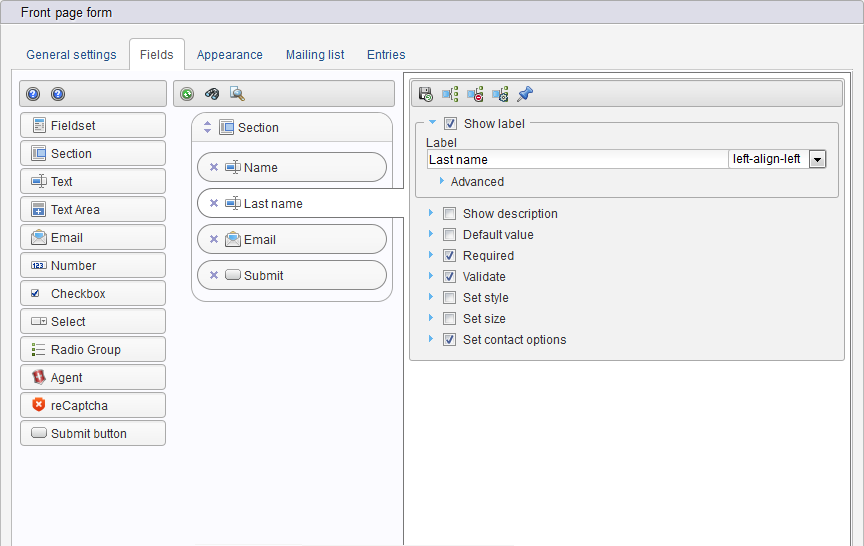
Easy Contact Forms Settings page
Just like Slick Contact Forms and Fast Secure Contact Form plugins the aim of this plugin is to make the creation of contact forms for your website simple rather than forcing you to use PHP or HTML. However, Easy Contact Forms has plenty of options for creating custom email fields and much more. Despite the name, this plugin is may not so easy to use for beginners. While the ability to construct a form might have seem easy, the labeling applied to the various form components may seem difficult.
The plugin offers plenty of options to be of use in other ways. And it is almost completely customizable with great support on the website.
Features are:
- Easy to use. The form builder is very easy, it provides you with tools to completely customize your form.
- Visitors friendly
- Nice looking form
- Extensive form fields. You can create multiple forms and the plugin dashboard
- Multiple file upload
- Supports multiple forms and provides a great form management interface. Each contact form has a separate notification message recipient list and its own email templates.
- Easy to use entry tool and contact management. Contact information may be added to Contact History.
- Spam protection and validation. Also, you can add CAPTCHA to the form.
- Supports GUI and graphic effects. Any contact form may be configured to have its own style settings.
- You can upload files and create your own custom field types.
Pros: Easy to use, more than enough functionality, very customizable, looks great. Forms are easy to create, adding users to the mailing list is also simple. If needed, tutorials available to help you catch on quick.
Cons: May be difficult for beginners. It may be hard to create a simple email contact form with this plugin
Contact Form is a great plugin with nearly 2 million downloads that offers your readers the ability to be in touch with you. Easy and intuitive plugin, the easiest way to add contact forms. It surely would meet your requirements. Many users appreciate it for its helpful support available from 6 till 15 UTC on weekdays. It will answer all your questions online. There is a short video tutorial which will show you how to install and it in details. Also, see a detailed instructions and a brief overview of how to use it so even a child would handle this plugin.

Contact Form plugin developed by BestWebSoft
It is quite simple in using and requires minimum settings.
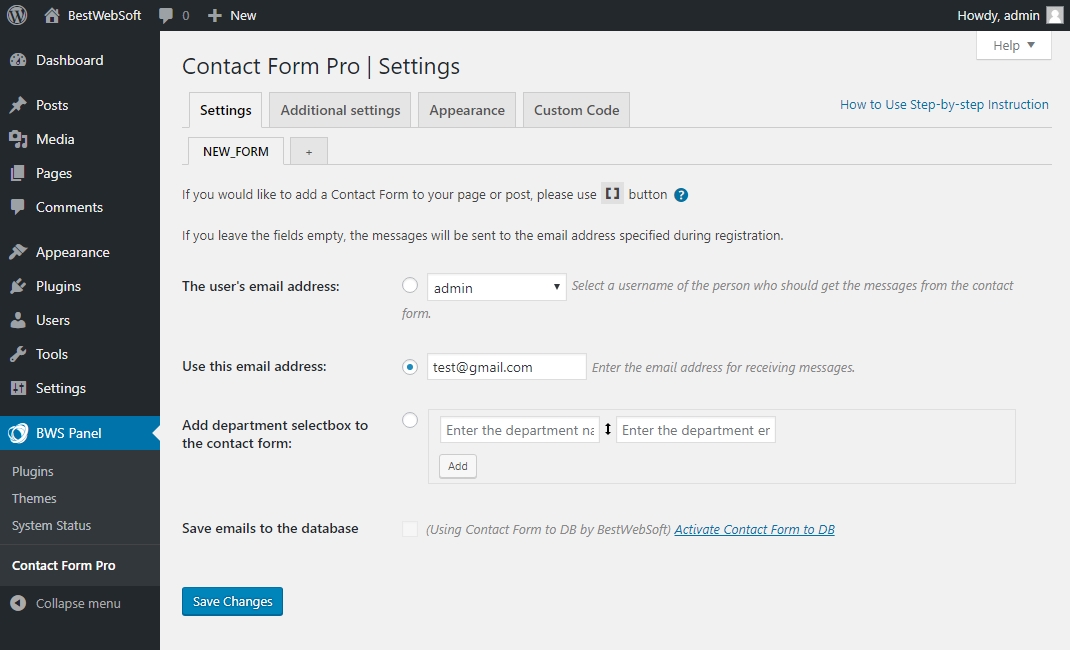
Contact Form plugin Settings page
Features are:
- Ability to add a field for attaching a file to the contact form.
- A possibility of choosing where to send email messages. This can be either any user of the website or any other email.
- Easy easy to setup, configure and customize
- Settings options are relevant and understandable
- You can change a label when the fields of the form are displayed
- Option to send a copy of the message sent to the visitor
- Shortcode implementation
- A variety of languages available
- Looks pretty
There are a PRO version available. It provides a wider variety of features.
Pros: No superfluous stuff, easy to install and easy to use, clear and simple interface, perfect plugin for beginners. Looks great, easy to customize, using shortcode, possibility to send messages to several recipients, helpfull technical support and helpful video tutorial and overview.
Cons: A little lack amount of basic features. However, the main features are present.
Download Contact Form: https://wordpress.org/plugins/contact-form-plugin/.
Contact form plugins will help you to be in touch with your readers.
If you need wide customization or graphic effects, Easy Contact Forms would be right choice for you.
Fast Secure Contact Form comes with the highest rate and a number of downloads. It fits for those people who seek for maximum functional plugin among free versions. Perfect choice for bloggers as well as for businessmen.
Slick Contact Forms is just easy and simple which combines the main features of previous two. It is an excellent choice for experienced bloggers.
If you are a beginner in WordPress, Contact Form plugin would be just perfect for you. It is easy to install and to manage. More advansed users who do not want to spend much time on a variety of settings would also appreciate its features. Contact Form plugin is fast, simple and reliable.