No doubts today all of internet users are aware of what Captcha is and what it is used for. Briefly, it is a test that helps to determine whether a user is a robot or not. The main reason for the Captcha necessity is the protection of the website`s registration pages, prevention of comment spam in blogs, avoidance of worms, and spam in email.
If your website requires protection from abuse, it is suggested that you use a Captcha. There are many Captcha implementations, and they all do the thing they were constructed for. Today we will examine what the difference is between WordPress plugins that provide Captcha`s implementation opportunity, and what are their pros and cons.
1. Really Simple CAPTCHA by Takayuki Miyoshi
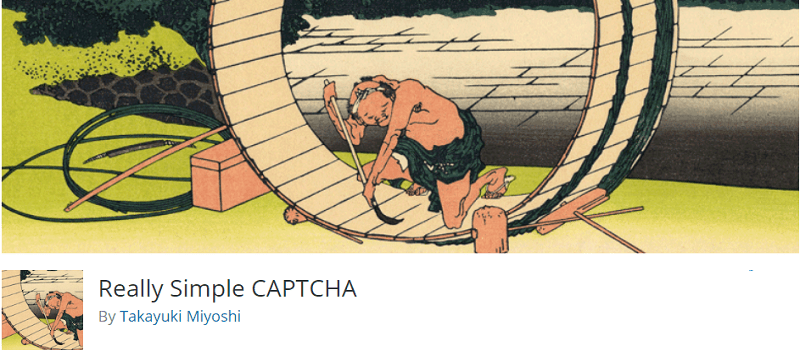
The plugin we begin with is a Really Simple CAPTCHA by Takayuki Miyoshi. It was originally created for Contact Form 7, but can be applied for custom form though. It is one of the most popular Captcha plugins with a rating of 4 out 5 at wordpress.org.
Pros
It is an easily installed plugin, which can be installed automatically from WordPress. What is more, Really Simple CAPTCHA does not use PHP “Sessions” for storing states, unlike many other PHP Captcha implementations, it stores them as temporary files. This allows you to embed it into WordPress without worrying about conflicts. What is more, it supports more than 30 languages.
Cons
This plugin is easy to use, but many users note that they still receive spam. The other thing is the problem with image showing. A lot of users face the same image-display problem with this plugin. Certainly, it can be solved easily by adding additional libraries, but it can be considered as unpleasant. Moreover, there is no control panel for this plugin available.
This plugin works this way that creates two files. One for image data the other for the answer. These files have the same random prefix that is then used in further verification whether the user`s answer is correct or not.
2. Captcha Booster: Best Captcha Plugin by Tech Banker
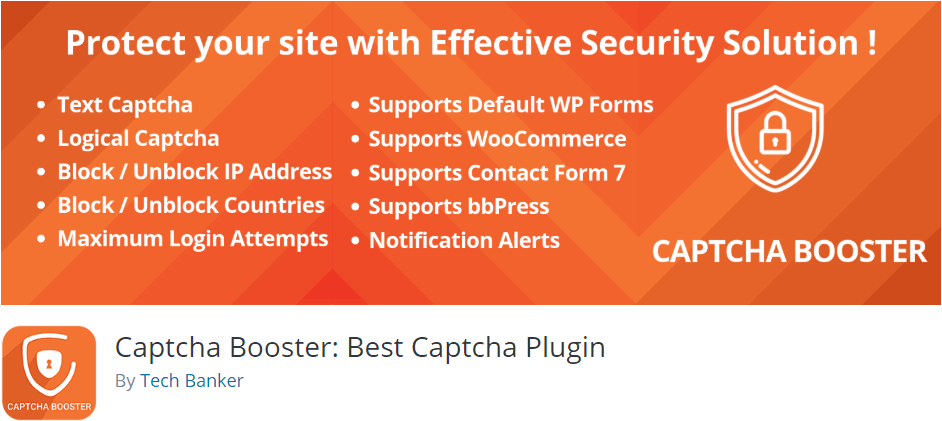
Captcha Booster: Best Captcha Plugin by Tech Banker is a secure plugin that allows users to use Text and Logical Captcha to protect their website from spam flooding and user fraud.
Pros
The wide range of opportunities is presented with this plugin. Bots protection, form security, avoid brute force attack – that is what you can get by using this solution. It allows you to create not only a Text Captcha but a Logical one by generating logic-based textual questions. Additional functionality refers to the ability to log users’ geolocation.
Cons
Support for just two languages can not meet the user’s needs. It is impossible to downgrade the version of the plugin – so you must pay attention to changes that updates provide. The problem with Captcha display in a custom form can occur, but it works fine with regular WordPress forms.
Captcha Booster has comprehensive functionality and can be used for solving not only Captcha`s requirements but permission restricting ones. It provides a list of countries, so you can block some of them to avoid unauthorized access. Some range of IP-addresses can also be blocked as they are considered as undesired.
3. Contact Form 7 Image Captcha by KC Computing
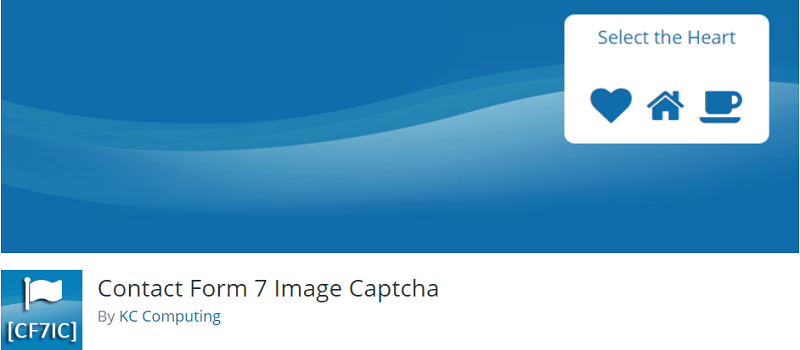
This product can be used when you need to add Captcha to your Contact Form 7. The main difference of this plugin is that it uses SVG images and text for confirmation.
Pros
This Captcha is GDPR compliant and does not slow down your site with additional header requests. The ability to hide the Captcha until the user interacts with the form is provided by adding “toggle” to the shortcode. For the Pro version loads with ajax are provided.
Cons
The plugin works only with the Contact Form 7, so it is not compatible with the other forms. Supporting seven languages in the Free version can be not enough for users’ needs. The existing translation sometimes sounds weird, so maybe a bit confusing. The Free version is not featured for customization of a Captchas icon and gives no chances to change the messages that will be displayed to the user.
In conclusion, it is clearly understood that the Free version is not sufficient for extended usage. Lack of customization in the Free version opportunities can lead to design-related problems, but the Pro version gives the solutions to solve these problems and even more.
4. Captcha Code by Vinoj Cardoza
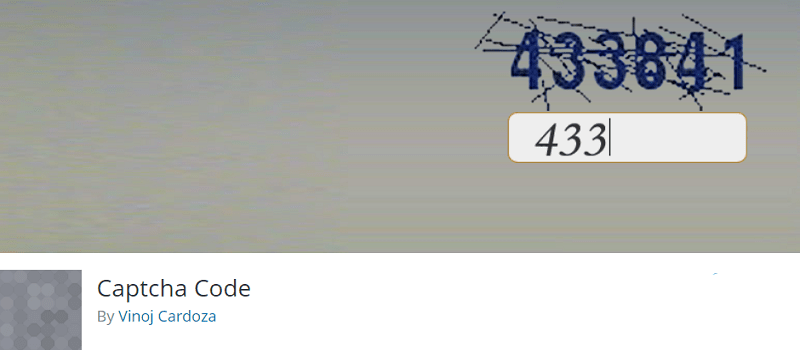
This product adds anti-spam methods to WordPress forms. In order to post comments or register, users have to enter the code shown on the image.
Pros
The plugin allows us to choose the settings for further Captcha-code creation. You can specify where the code must be located, select the letters type from the options, and even select the captcha type from the available options – Alphanumeric, Alphabets, or numbers.
Cons
There is a lack of security in this solution. When you leave the captcha field blank – it will be considered as the right resolution. The other point is that the presenting method does not work with heavy websites. The problem is that the plugin creates a session for every user that hits the site and uses the PHP file session handling. What is more, the support of this plugin is highly overrated. It is almost impossible to get the solutions to existing problems from the authors, so when you decide to use it – be ready to solve all the functional problems by yourself. The other thing is, the translation into the languages was done via translation engines, so it can cause misunderstanding.
Summing up – this plugin can be used when it comes to a light-weight website that needs simple protection.
5. Captcha by BestWebSoft
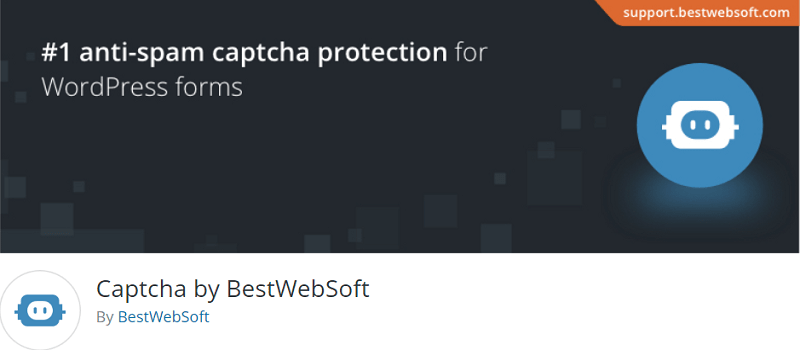
Captcha by BestWebSoft is a very setup-easy plugin, with detailed documentation. It is developed to protect your website from spam. Extensive functionality will not leave you indifferent to this solution.
Pros
A wide variety of languages are presented. You can choose one of 39 languages for your WordPress website. The other opportunity is adding the Captcha feature to almost all kinds of WordPress forms. There are also different Captcha types available. The Pro version offers the best solutions for WooCommerce and gives the new decision for increasing the security level. The support of this plugin is amazing and you will get help with all questions that you might have.
Cons
The functionality presented in the free plugin version is quite sufficient for the majority of our users, but if you need more- you should buy the Pro version. The Free version is not compatible with the Contact Form 7, which is inconvenient for some users.
It is a very convenient plugin with great functionality, that is aimed to protect your website and it does it well. What is more, it offers additional features and customization settings that will make your forms contemporary and unforgettable.
Conclusion
As you have read above, today the wide variety of Captcha plugins are presented. All of them have different capabilities and can be applied in different spheres. Some of them give to use the langer functionality, others are aimed to produce stability, anti-spam security, and support for the customers.
We hope our comparison will help you to make the right decision and make the best choice of the plugin for your website and business development. Stay aware of new opportunities and good luck!



