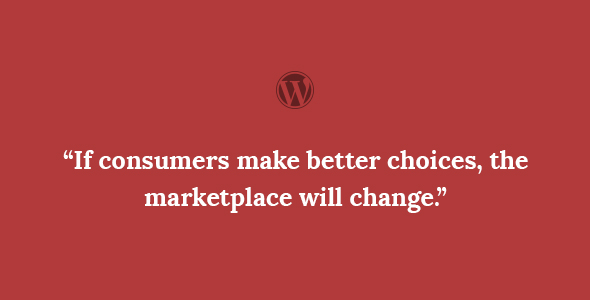Finding a theme for your website. What can be more simple? It may seem that you only have to google “free WordPress themes” – and you will have the one you need in no time. Yet this is where this job gets tricky. There is a lot of WordPress themes out there. So many, that after browsing theme directories for a while, you can no longer distinguish one from another. So how do you find the best ones?
This is why we decided to give you a helping hand and discuss the places you can find nice WordPress themes, as well as how to find the best ones on these resources. However, it should be mentioned that this article only covers self-hosted WordPress themes, so if you are searching for hosted themes, we suggest you visit WordPress.com theme directory and marketplace.
If you have already entered this question in Google search engine, then you should know by now how that organizing adequate data on finding the best WordPress themes is not that different from a nightmare. Hence, lets put it aside and try making this job as easy as it is only possible.
Technically, there are two main places you go searching for themes. First, there are directories and marketplaces, which offer tons of themes. You may as well think of them as app stores for WordPress themes. Basically, they are divided into free and commercial (paid). Second, there are independent WordPress theme shops. You can compare those to your favorite local clothing store or coffee shop. Most of these are commercial, and it will not be uncommon if you come across their themes in directories and marketplaces.
We will start off by discussing free directories, and will then move on to the commercial ones. Finally, we will wrap it up by talking about the independents.
Now this is quite obvious – the largest and the most official place you can find free WordPress themes is the WordPress.org theme directory. In the past few years, this directory has gone through a renaissance of sorts, primarily as a result of a tremendous effort by the theme review team. Presently, each of the submitted themes now undergoes a review process, and has to meet particular security and quality standards to actually get accepted.
There is no faster way to find the best WordPress themes in the directory that doing so from your WordPress dashboard. Log in to WordPress and go to Appearance -> Themes, then hit Add new button at the top of the screen. When done, click on the search link (for now, you don’t have to fill anything in). You will then be redirected to the search results page. Now try choosing Keyword from the search drop-down and type in a parameter you want the theme to possess, such as “responsive-layout”, “slider” or anything else you need. Voila – you have received a selection of the best themes in the directory that match your search query.
Once you’ve made your choice and found a theme that will look good on your website, we suggest you find out when was the last time this theme was updated. You see, if the theme is regularly updated, this means that the developer is fixing bugs and improving it. Google the theme name and look for the WordPress.org search result (you can find it by the rating stars next to the name). Click through to see the Last updated: section in the sidebar. We do not recommend using the themes, which have not been updated sometime in this year. Chances are, anything older than that is abandoned by the developer.
Another reason you should pay attention to the last time the theme was updated concerns problem-solving aspect. If the theme is rarely updated, or abandoned, this means you will not receive adequate customer support if needed. While this may not be too crucial when you install the theme, in case you witness some problems with its work, contacting the developer for a solution may be problematic. At the same time, we would like to point out that helpful and quick customer support plays a significant role in terms of the theme’s overall quality.
After all, you want your question to be answered accordingly, right?
Apart from that, we all know how standards change over time. The same applies to WordPress. Thus, we suggest you check the date of the theme’s latest update to make sure it is valid to current WordPress standards. If it was uploaded years ago and was barely updated over time, it is very likely that this theme’s quality is not compliant with the standards of today, and thus, may trigger unwanted issues on your website. Validity to standards, in its turn, implies smooth work – just what your site needs.
Now that we’ve cast a light on how to find best themes in free WordPress.org directory, it is time to get to know commercial directories (or marketplaces) a little better.
WordPress theme marketplace presently rests on three fundamental pillars:
- ThemeForest: You can compare it to Walmart, due to its cheap prices and giant selection.
- Mojo Themes: This one is more like Target – still focused on the volume.
- Creative Market: Think of it as Etsy, which offers handcrafted and a bit more expensive goods.
Marketplaces are just perfect for searching through huge amounts of themes. Their huge selection cannot be beat – or outmatched. However, there is a downside to this tremendous variety – these marketplaces are often overwhelmed with the themes of poor quality. This makes finding an adequate theme a bit more difficult. To avoid browsing through products that are less than great, it is best you always use the filter trick we’ve just discussed.
When browsing ThemeForest, you may want to use the Sort by filter and select Sales. This way you’ll receive a selection of the best selling themes (by volume) in the marketplace. There are two reasons these results are relevant:
- The customers are basically voting with their feet. You are looking at the themes, which have been bought the most. Not bad for starters.
- Better customer support. It is all quite rational – the more sales a theme has, the more customers are contacting customer support. To stay on top, the developers have to maintain the appropriate support quality. For this matter, they need to get more resources involved to provide ongoing support for their product.
Also, similar to WordPress.org directory, it will be helpful to check for theme’s freshness in the last update box (located in the sidebar). As for ratings, they are mostly Useless on ThemeForest, as the majority of products in the high seller category have 4-5 stars.
Likewise, we recommend you to use the Sort by sales filter to find the most commercially successful themes. However, unlike ThemeForest, Mojo Themes lacks one convenient feature – last updated information. This means that in some ways you are buying a pig in a poke. There are two ways you can get past this limitation:
- Check the changelog. The changelog tab can be found right under the theme main photo. You should look for some decent activity (at least 5 updates) in this section. Naturally, this does not apply to the themes that were just released. This activity serves as a marker that the author has been fixing the bugs on a regular basis.
- Click the view work link in the sidebar. Then, find the link for the developer’s website in the left sidebar. Visit this website and search for the signs of life and the author’s activity. This way you’ll get an idea what kind of support this developer is likely to provide.
This marketplace is by far the smallest of the three main ones we’re discussing. Yet the smallest doesn’t mean the worst, and a smaller collection is easier to become familiar with. You will hardly spend more than an hour browsing through the themes on Creative Market. There are several things you may want to consider at Creative Market:
- Comments. Scroll to the bottom to check the section for comments (each theme has one). Look through the comments to see which features it really has (as opposed to those it claims to have). Also, comments may also reveal how helpful the developers are post purchase, which in many cases is a determining factor in choosing one theme over another.
- Profile. Hit the author’s name or brand in the right column, and then see the right column on their profile page for the link to the Website. Take a look around the developer’s website to make sure they have been active lately. Also, browse for the clearly defined policies and some documentation that will make clear if the author is reliable.
These can be metaphorically compared to your local shops. Only a few of them are completely independent, while the majority also sell their themes on marketplaces. Although seemingly easy, in reality dealing with independents can be a tricky job. This is reasoned by the fact that there is plenty of variance in theme quality and the support. It should also be mentioned that most of the smaller independents prioritize their commercial interests, and lots of them are actually one or two person operations. Here’s a couple of qualities you may want to consider when deciding whether to purchase from an independent theme shop:
– Support: Do they provide customer support at all? Is it active, or does it seem long dead? It is essential to ensure you will receive adequate support, if any.
– Active updates: How often are their themes updated? This is a way for the developers to express commitment to their work by improving quality and regularly fixing bugs.
– History: Is this theme shop a newbie in the industry, or has it been in business for a while? Is it renowned, or has it remained in the shadow for the most part? Please note that there is absolutely nothing wrong with buying a theme from an unknown or a new company, you just need to understand the possible risks.
For instance, if you go to BestWebSoft website, you will not only find a selection of different themes, all of which are valid to WordPress latest standards, but also the information about on-hand customer support, the changelog with all theme updates and information about the company and its progress within IT industry. Also, there is a comment section on each product’s page, so you can see what other users think of the company and the developers. This should be enough to get an idea how reputable the shop is.
Naturally, it is impossible to list every independent theme provider. Instead, in this article we will suggest a few of those that meet the abovementioned criteria.
In alphabetical order:
- BestWebSoft
- Elegant Themes
- Graph Paper Press
- Obox Themes
- Okay Themes
- Organic Themes
- Press75
- StudioPress
- Theme Hybrid
- Theme Trust
- WooThemes
Certainly, this list is not exhaustive – you can add or remove any shops from it, basing on your personal experience. However, for those, who have not yet worked with any of these, it may be a good point to start off.
Another important aspect – in most cases, reliable independent theme shops will have a refund policy of some kind. While a strict “no refunds” policy is not always a bad thing, it is still something you should pay close attention to, and be aware of. At BestWebSoft, for example, you can request a refund within 30 days from the purchase date.
We sincerely hope that this article gave you a nice head start in your search for the best WordPress themes. Now it is time you go looking on your own. With so many quality themes out there, we are more than sure the perfect one is already waiting for you!