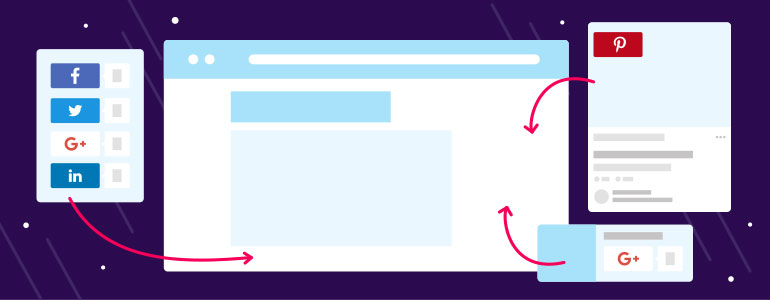Social network and your WordPress website should work seamlessly together to boost your online brand. Website promoting is how you attract targeted and motivated traffic.
Social resources play the key role in a content marketing. Its popularity is growing along with the number of regular users. Social networks provide a lot of opportunities to drum up your site (and therefore business). So here you’ll know how to take the advantages of Twitter, LinkedIn, Facebook, Pinterest, and Google+.
May the networks be with you
Make your posts and articles shareable! When you provide the ability to share your content, you’re also improving user experience on the website. If you keep it simple and easy, you’ll be able to increase the chance of your post being shared.
Today, Social Buttons plugins are an efficient solution which helps you to add all the necessary share and follow buttons in a few clicks.
If you’d like to promote your content via several different social resources, Social Buttons Pack is a right choice. It contains Facebook, Twitter, LinkedIn, Google +1, and Pinterest buttons. There is no need to waste your time installing a lot of different plugins and trying to configure them in a similar way to make them look smoothly. All settings are gathered on one page, so buttons management becomes even more convenient than ever:
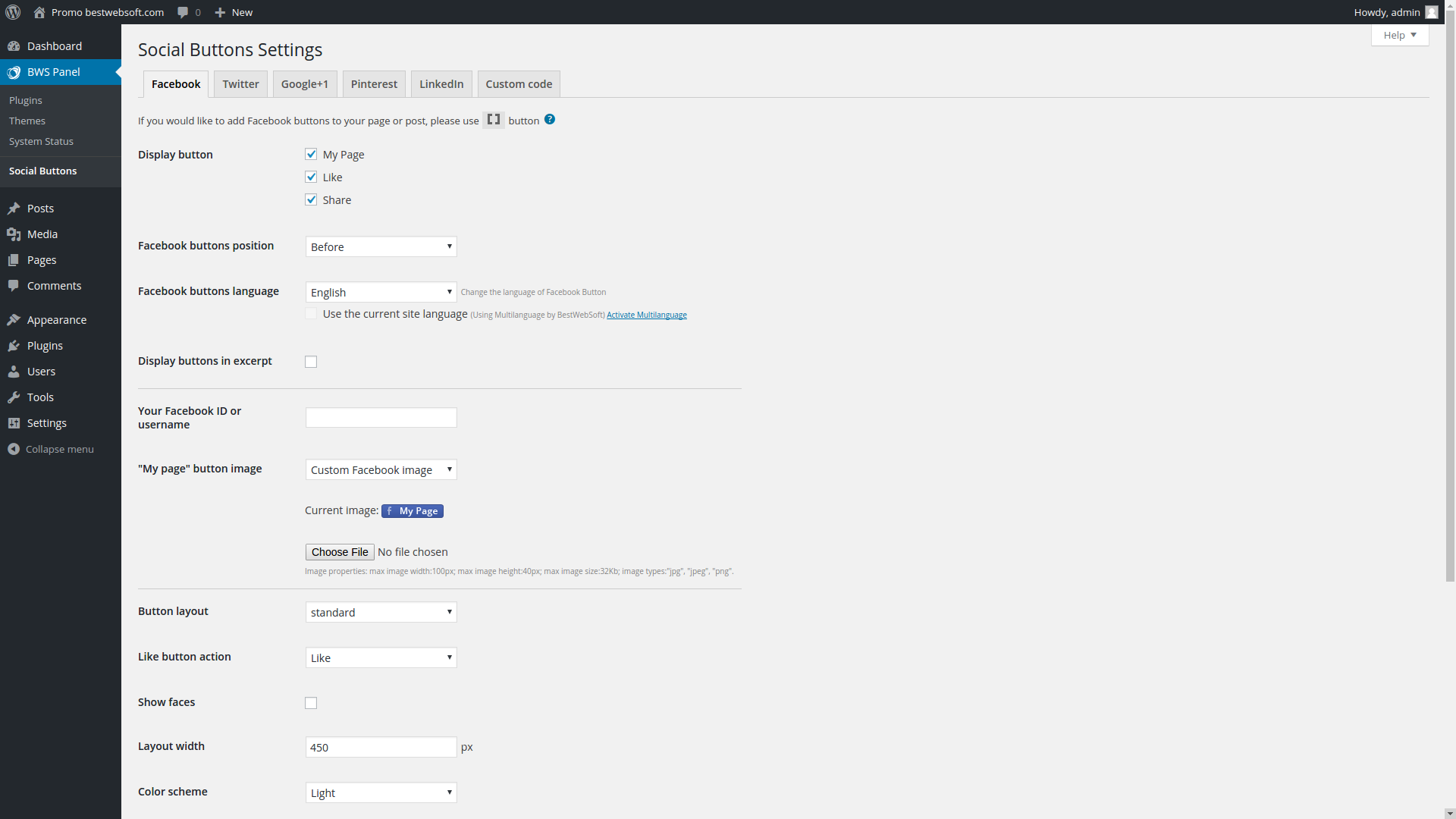
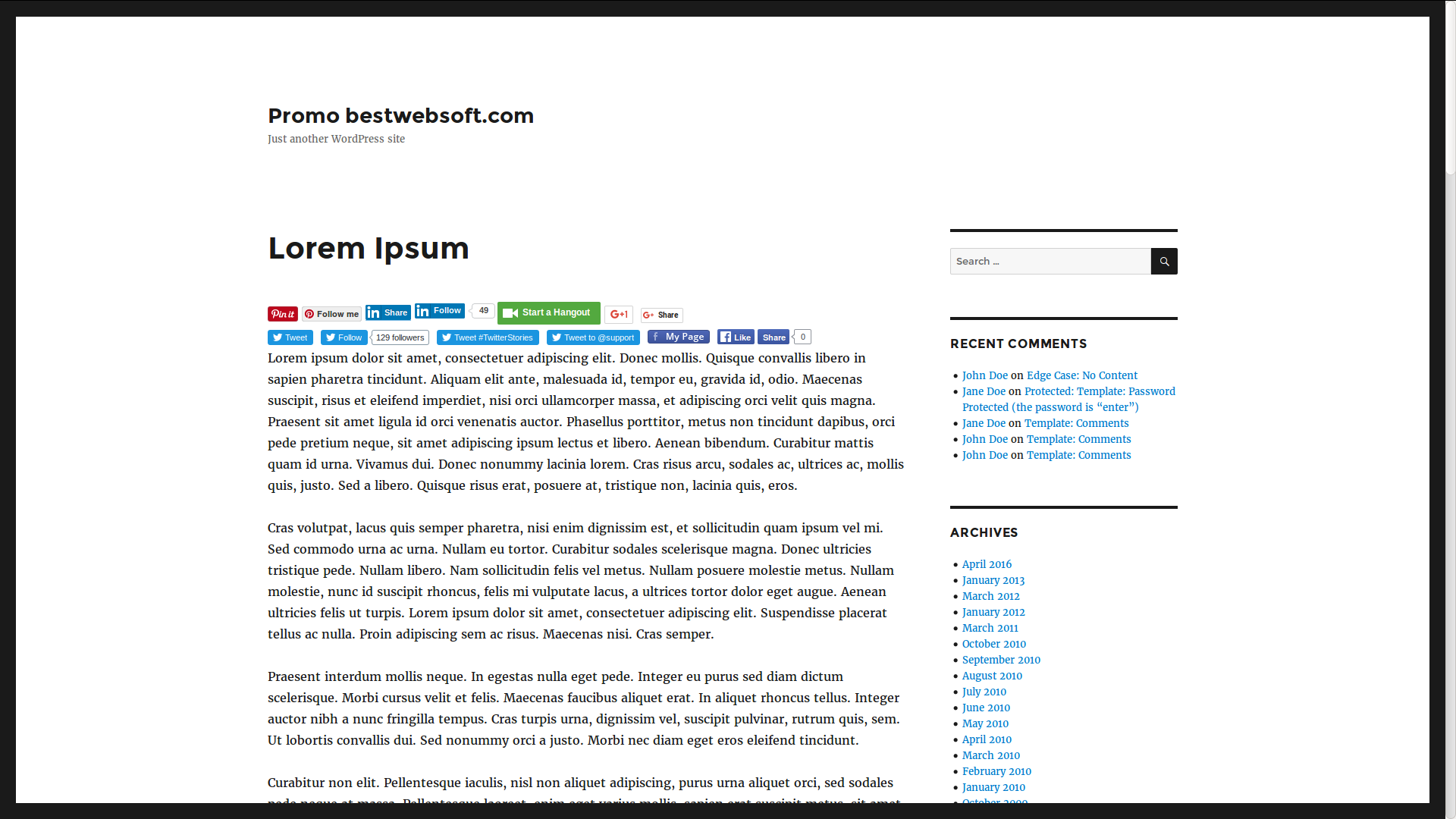
It is worthwhile to say that the plugin includes not only different social buttons but also various widgets which can help you to drum up your business. Here you can find Google +1 badge, three Pinterest widgets (Pin, Profile, Board), and LinkedIn profile widget.
What’s new?
Recently, plugin functionality has been expanded with new features:
- Display social buttons for certain pages and post types
Want to exclude some pages or posts from adding buttons? Just select which ones on the settings page:
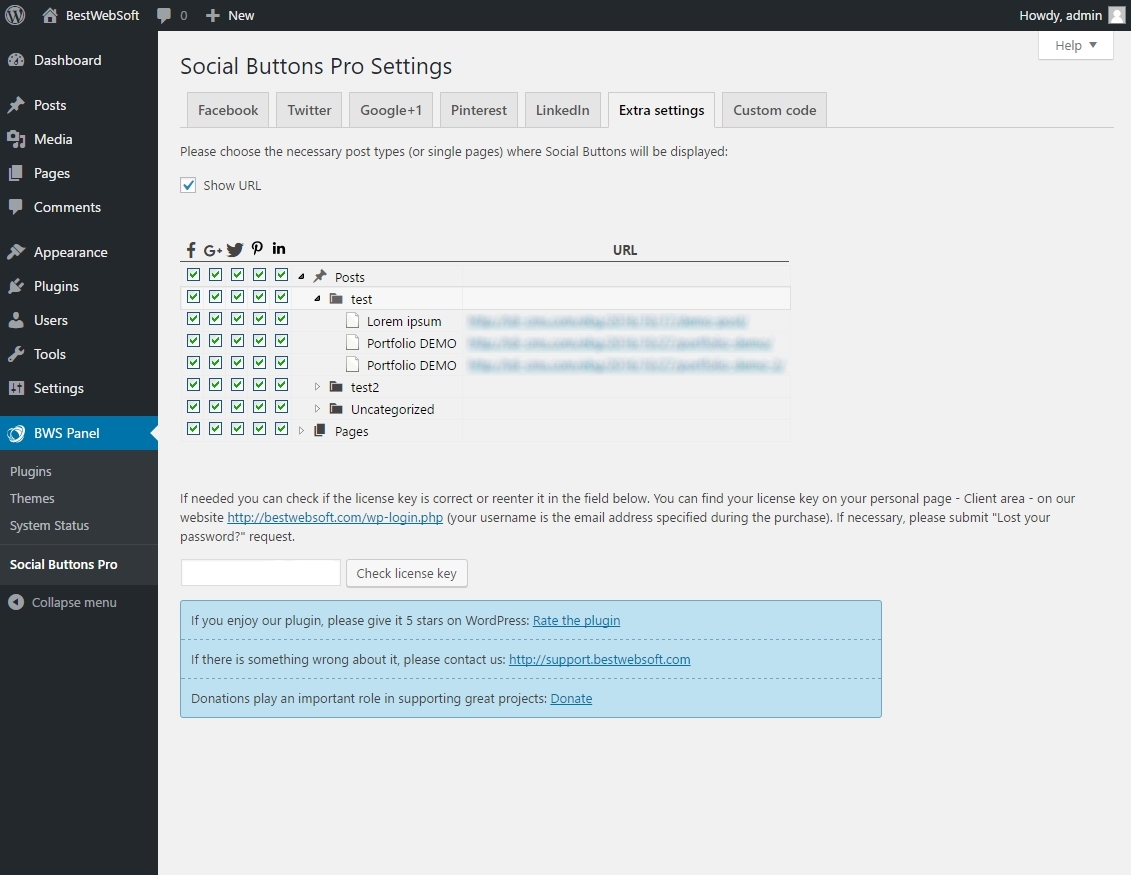
- Social buttons preview
Customize the appearance and styles, and see how your buttons will look like.
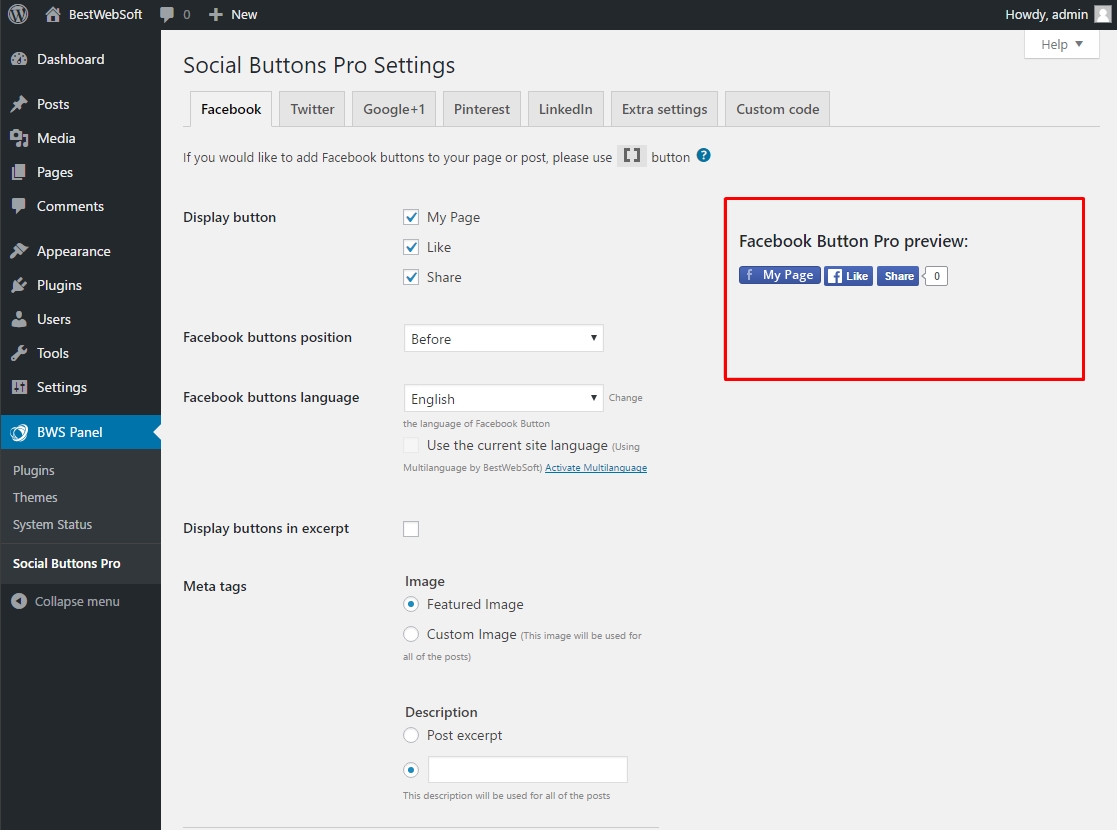
Conclusion
Your social media attendance doesn’t have to stop on your social profile. By creating your website more social media-friendly, you’ll not only increase traffic to your site via social networks, but you’ll also increase your content share via your site.
At its core, social media promotion is not just about you and your brand. It is about how you can serve your users with your content. So make it useful, with a variety of networks, and start to boost your brand today!
If you have a feature, suggestion or idea you’d like to see in the plugin, we’d love to hear about it! Suggest a Feature