Sometimes you may need some extra security for your website. One of the most effective ways is to use your .htaccess file. However, it can be rather daunting. Where is this file? How can I make changes to it? WordPress has some built-in tricks to assist with it, but it can be complicated if you are a rookie. So Htaccess Pro plugin is here to help you.
Htaccess Pro plugin provides the ability to use Allow and Deny directives to manage users’ access based on their IP address, hostname or other requested parameters.
Htaccess Pro allows you to control access to your website.
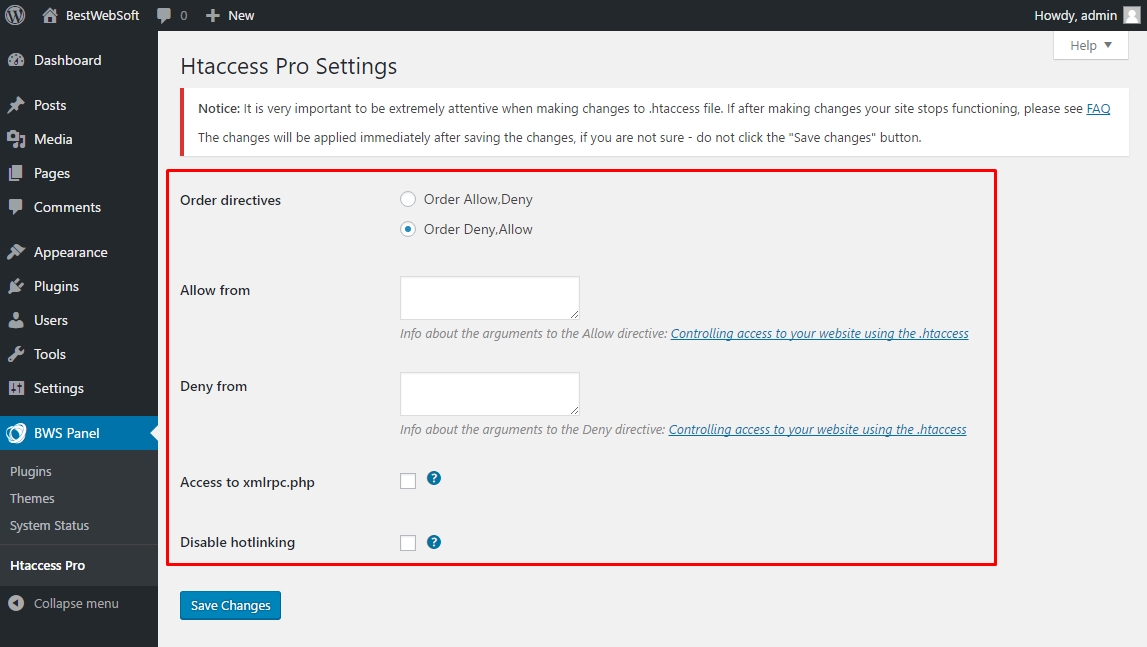
Plugin Settings Page
It is very simple, since the plugin has just two directives (Allow and Deny) as mentioned. You can edit the directive block of your .htaccess file with ease.
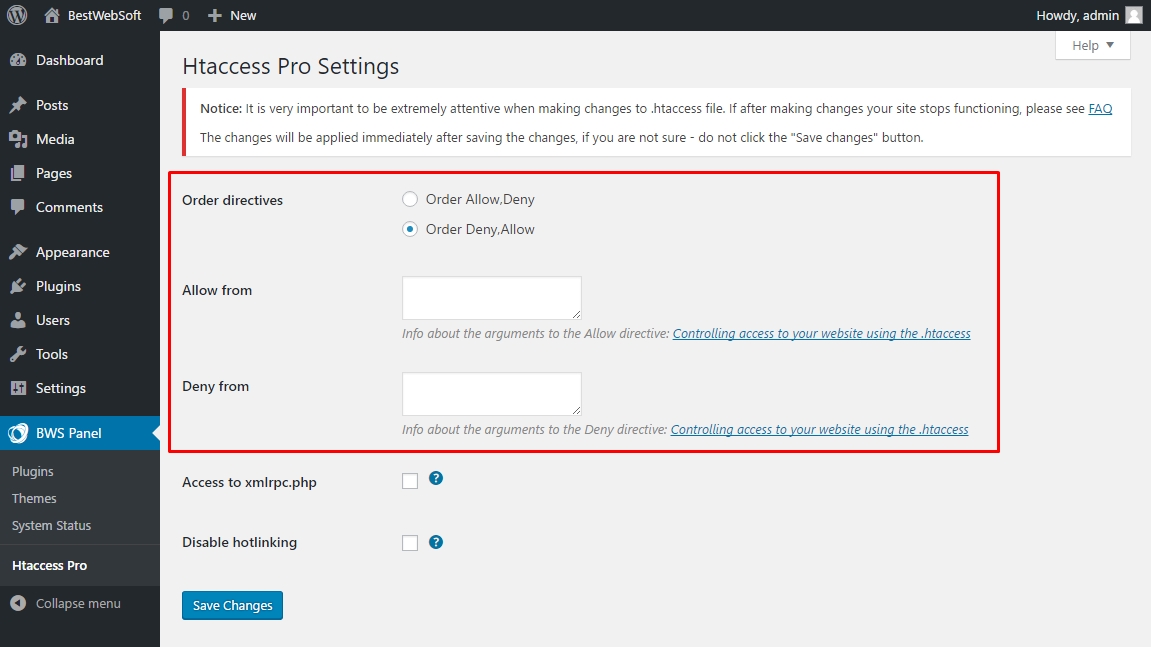
Allow and Deny Directives
You can deny access to your xmlrpc.php file within one click. See how easy is it.
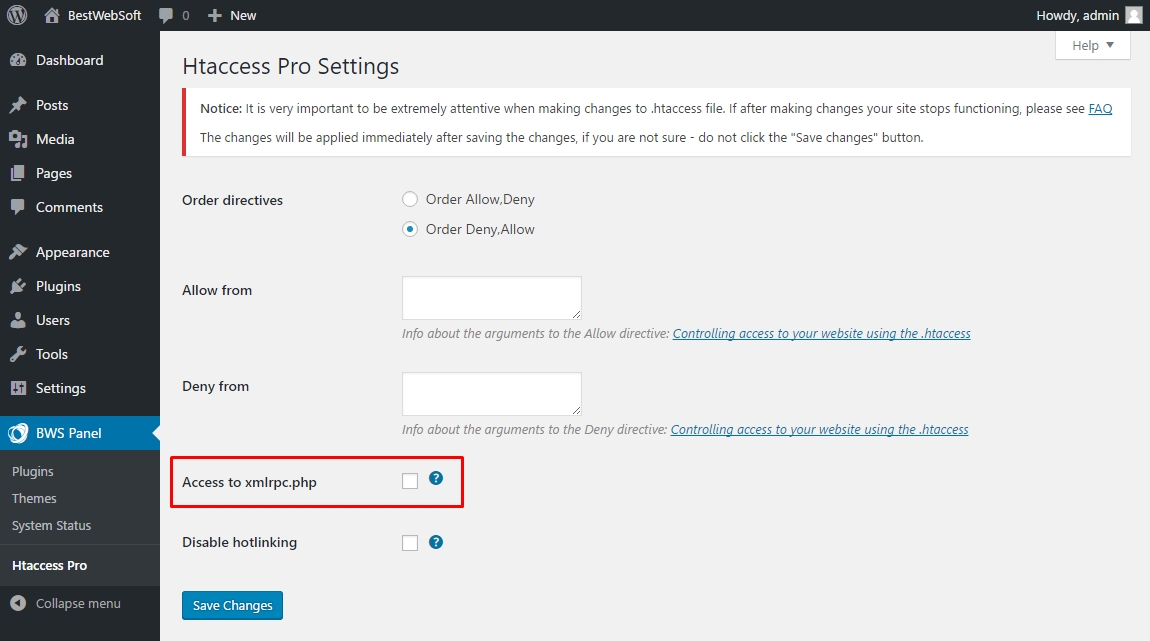
Access to your Xmlrpc.php File
Also, Htaccess Pro plugin allows you to disable any type of hotlinking on your website. What is hotlinking?
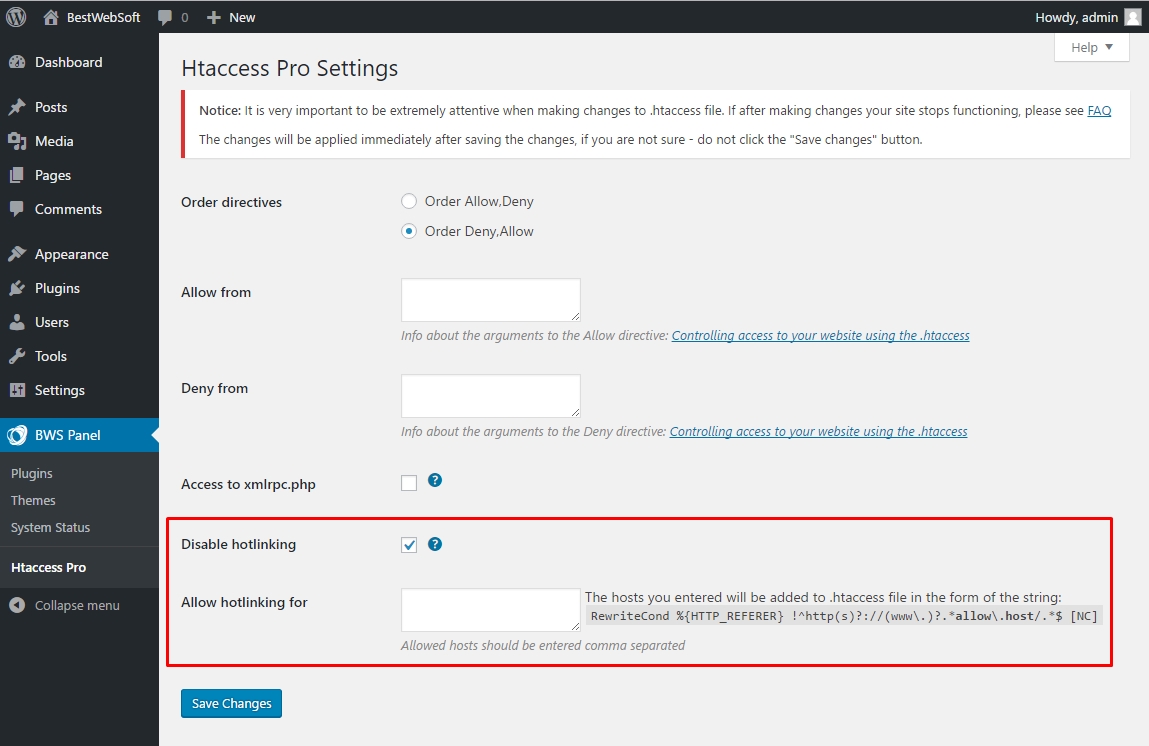
Disable Hotlinking Option
Htaccess Pro plugin is one of the most effective access control and security WordPress plugins. An easy-to-use and powerful tool, Htaccess Pro gives you customizable and flexible control over your single website or network. It will protect your site from potential hacker attacks.


