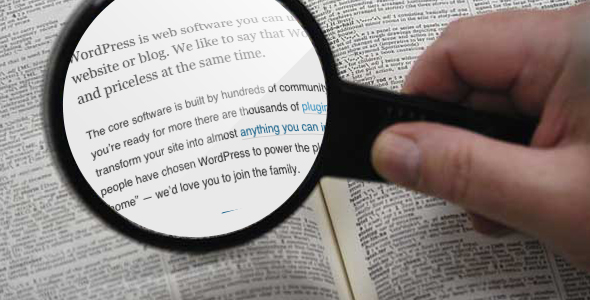At first, the name WordPress was used by Christine Selleck for designating the new software project of Matthew Mullenweg. In this meaning, the word “press” is related to the sphere of reporters, journalists, columnists, and photographers. Like a lot of software packages, WordPress possesses its own slang. Some terms of WordPress vocabulary will be presented in this article. WordPress creators are weblogging and blogging software developers. The Codex Glossary defines a blog as a web journal, periodical or register published by one person or a team of people. A lot of blogs, being naturally individual, represent the thoughts and interests of a blogger.
Nowadays blogs become influential instruments in the domain of news, business, politics and entertainment.
Blogs serve as a sort of a Content Mаnagement System (CMS), which Wikipedia defines as “a system used to organize and facilitate collaborative content creation”. Blogs as Content Management Systems can perform the website function. A site represents a series of articles dedicated to the peculiar subject, service or product which cannot be a subjective point of view of the owner. Not so long ago, after the list of WordPress functions was extended, developers have started using the generally accepted term ‘site’ instead of ‘blog’.
According to WordPress, the term ‘Word’ belongs to the words used to make posts. Posts are the blog’s main element (or content). Posts consist of writings, compositions, discussions, reflections and disputes of the owner and blog guests. More often than not, posts are the reason for blog existence; blog can’t function without posts.
With the purpose of simplification of writing process, WordPress provides a full featured authoring tool with moving modules, which conforms to all authors want via drag-and-drop. The simplification of rapid post writing and publishing is implemented by Dashboard QuickPress module.
Pictures, images, sounds and movies (media) are the indispensable parts of a blog. Media creates and improves a blog’s content. The facile way of Media setting in into the posts, a method of uploading Media that can be added to posts afterwards, and a Media Manager to control those diverse Media are provided by WordPress.
The process of assigning those posts to categories is one of the main parts of the posting process. Every post in WordPress is filed under one or a few categories.
Categories can generally be presented like an hierarchical structure, in which one category serves as a parent to a few child, or grandchild, categories. Such categorization gives a possibility to group the posts by similar content and, consequently, help viewers with site navigation and usage. Speaking about categories, we should mention such terms as tags that can be assigned to every post. In spite of being another navigation tool, tags aren’t hierarchical. Tags and both categories are parts of taxonomies system. In this case, when categories and tags aren’t sufficient, users can create custom taxonomies that allow more individual identification of posts, pages or custom post types.
Tags and post categories form two of the units called post meta data. Post meta data contains the name of the author and the data posted, followed by the information related to each post. Another item of Post meta data referring is Custom Fields, in which you can appoint distinct words, or keys, that may characterize posts. In any case it’s impossible to refer to post meta data without clarifying the term ‘meta’.
Usually, ‘meta’ is defined as “information about”; in WordPress jargon, this term generally refers to the information of administrative type. Except post meta data, Meta is the HTML tag used for characterization and defining a web page to the outside word, meta tag keywords in turn for search engines. A Meta section, located generally in the sidebar, contains links to website login or registration.
Another important point is Meta Rules: the rules that determine the general protocol to follow in using this Codex. That’s what Meta means. After publishing the post, blog readers can leave their comments and get replies and responses to their own remarks. Comments allow exchanging opinion between the author and the reader, and stimulate the continuation of the communication process. Comments became the main factor of maintaining the existence of the majority of blogs.
Pages and custom post types, the other two content management tools, are also offered by WordPress. Pages frequently offer static information (e.g. “About me”, “Contact Us” pages). In spite of being “timeless”, Pages contain the time-oriented objects named posts.
There is a curious fact that a Page can be commented upon, but can’t be categorized. The main difference between a post and a page is the custom post type referring to the type of structure data. Thanks to custom post types, users can create and manage portfolios, projects, video libraries, podcasts, quotes, chats and everything a developer or a user can conceive without difficulties.
Color, graphics, text and the entire design of the site are joined by the term ‘WordPress Theme’. Sometimes a theme is conditionally named ‘skin’ or ‘template’. In fact, a template and skin belong to website paint jobs.
A WordPress Theme is the point of intersection of code and design, allowing website modification based on peculiar conditions established by the site administrator.
Using the Themes Menu on the Administration Panel, you can easy install or change WordPress Themes with a few clicks. In addition, you have a possibility to examine the new look of your site with WordPress Theme even before installing and activating it.
We can observe a striking example of WordPress flexibility while discussing design terminology of a WordPress site. At the core of WordPress, developers established a programming structure (called The Loop) for managing post processing. The Loop is an important PHP program code that serves to display posts. Everyone who wants to improve and adapt WordPress has to figure out the mechanics of The Loop.
Elaborating The Loop, WordPress creators have developed a PHP functions group, called Template Tags, established by designers for displaying particular information or effect in action.
Containing programming pieces, the Template Files are based on Template Tags. Such programming pieces help to manage the structure and flow of a WordPress site. Templates contain the information concerning your WordPress MySQL database, and elaborate the HTML code by sending it to the web browser. The general principles of main aspects of the output management (e. g. Headers, Sidebars and Archives) are provided by Template Hierarchy. Archives are routinely renewing registers of posts arranged in accordance with their date, category, tag or author.
The proven high quality of WordPress gives a possibility for developers to supplement the tools that permit facile control of site functions and its look:
- Widgets ensure facile adding of little programs (e.g. the current weather and sidebar).
- Menus provide an easy way to determine the navigation buttons, which are usually placed close by the top of site’s pages.
- The Background tool permits а user to change the background image and adjust site color.
- The Header tool gives a possibility to manage the image displayed at the top of a webpage.
- Post Formats make it easy to manage the display of a particular post.
Twenty-Eleven WordPress Theme, the latest default of WordPress that got such a name according to the year of its release, is ready to be explored by users and developers. Being fairly called a showcase theme, it marks out the exploring of Child Theme concept to safeguard a theme against becoming overwritten in the course of a WordPress update. An important advantage of Twenty-Thirteen Theme consists in its Formats convenience. Twenty-Fourteen WordPress Theme is a magazine-style Theme that contains an adjustable, grid front-page template, custom author Page template and feature content tags placed on the front page of the website.
With the purpose of enlarging the core functionality of WordPress, developers created custom functions or plugins. For obtaining the necessary result, WordPress developers augmented maximum flexibility possible, and reduced code bloat to a minimum by giving outside developers the possibility of elaborating their own helpful add-on characteristic. In the WordPress Plugin Directory, there’s a Plugin to improve every aspect of WordPress.
Plugin management tool makes finding and installing Plugins from the official directory as simple as it can be.
Another important list of terms is related to WordPress Administration. The Administration Panels are elaborated in the way that allows even the users with no programming skills to manage and monitor their blog without considerable difficulties. WordPress administrator possesses a series of permissions, including demanding a new visitor to register to get the access to the blog, having possibilities to create new posts, control the checking of new comments and uploaded files. Determining Links and associated Link Categories is another important Administrator function providing a blog’s connection to the whole word.
As for the essential administrative tasks, they include adding, deleting and managing Registered Users. The term ‘Administering users’ signifies controlling Roles and Capabilities. Roles determine the possible actions of the user from just being able to log in to the blog, to getting the administrator’s permissions.
One of the principal administrator’s function is Comment Moderation. The user can respond to the post and get involved in the discussion with other people. Comments have to be necessarily checked for Spam and other pernicious actions. WordPress Comment SubPanel provides the simple adding, changing and deleting of Comments. We shouldn’t forget about the administrator’s responsibility to ensure constant update of recent comments, bugs and security fixes. WordPress is supplied with Update tool that provides regular WordPress updating. Any reason to not upgrade.
The last point of WordPress slang refers to the helping. The handing Help tag is placed under every Administration Subpanel. There are details of current SubPanel exploring in this contextual help, giving links to other help topics. The user disposes other help resources in WordPress (you can start with Getting More Help, Finding WordPress Help, Troubleshooting, and WordPress FAQ (frequently asked questions). The point ‘Getting Started with WordPress’ introduces the word of WordPress to the reader. There are WordPress Lessons designed for familiarization with the information concerning in-depth tutorials on many aspects of WordPress exploration. WordPress Support Forum is the essential resource, where you can get the answer to your question, and devices to solve any problem related to WordPress. Codex contains a good number of articles created to bring you the joy of WordPress simplicity and quality.