According to the World Health Organisation, about 15 percent of the world’s population lives with some form of disability. You may think that as technology grows exponentially from day to day, people living with disabilities wouldn’t have such a hard time accessing the web.
While technology does help, the problem is many people don’t apply the necessary tools to help make the internet accessible for those living with disabilities. It’s either we forget or we simply don’t think it is important. We talk about responsiveness all the time, especially as regards SEO, forgetting that responsiveness is essentially about making a website accessible to the user; to every user!
In web design, accessibility means building websites that are easy to use by anyone, in spite of physical or sensory impairment. While we primarily focus on people living with disabilities when talking about accessibility, also included are those who don’t understand your language, demanding that you make your website available in languages other than your primary language. As a webmaster, it is your duty to ensure your website is accessible for all.
What does WordPress think about Accessibility?
In a post announcing WordPress adopting WCAG, WordPress engineer, Rian Rietveld, admitted that the company still had loads of work to do on functionality and interface. In another post, Rietveld discussed some of the improvements WordPress needed to make to improve accessibility. Meanwhile, accessibility does remain a concern for the content management service as they continue to research, test and fix issues with accessibility in the Admin.
In March 2016, the company adopted the Web Content Accessibility Guidelines (WCAG 2 AA), which are guidelines created by the World Wide Web Consortium (W3C) to ensure visitor with disabilities are able to access the web. WordPress uses the ‘Make WordPress Accessible’ site for discourse on accessibility, and the Theme Handbook on Accessibility Guidelines is a good resource for developers and creators to learn about controls, forms, use of color, and more.
Accessibility-ready WordPress Themes
All WordPress bundle themes let you create websites that comply with WCAG 2 AA. Because tags come directly from WordPress, any website that is tagged accessibility-ready has been deemed so by the accessibility team, and those are the ones you should look out for when you’re hunting for themes. Themes with the accessibility-ready tag have been assessed by a member of the accessibility team for specific guidelines such as color contrast, use of alt tags, and keyboard accessibility.
What to do to make your WordPress site accessible
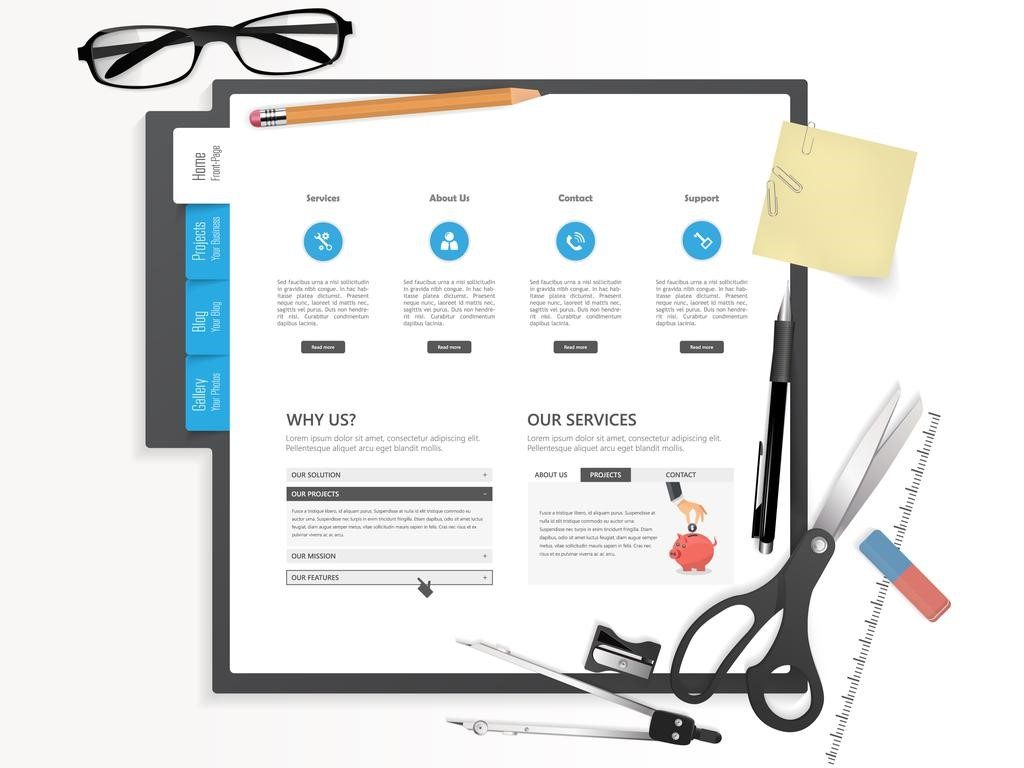
1. Clean up your code
Making your site accessible starts with using strong HTML structures. When you use appropriate meta descriptions, alt tags, header tags, bulleted lists, and title tags, you’ll make it easy for visitors with visual impairment to discover what is on the page and how it’s all positioned. If your code is poorly structured, screen readers and other such tools will have a hard time picking up content. Also, you should organize your content by using headings correctly. On your homepage, put the title of your site in an ‘h1’tag. On single post pages, put your site title in an ‘h1’ tag and the title of the post in an ‘H1’ tag. Ensure you always nest the sections and subsections of your web pages in an h2-h6 sequence. While h2 should be used for subheadings, h3 and h4 should go for other important headings. Note that skipping levels is out of the question.
2. Ensure content is readable
While you may want to publish extremely long content for SEO purposes or overload your posts with images, these could make your site less readable, especially if your text is crowded and your paragraphs are too long. To make your site more accessible, write shorter sentences, don’t use ambiguous words, always explain abbreviations, use ordered and unordered lists, and don’t use tiny fonts.
3. Be careful with colors and contrast
You should either use a high contrast design for your site or provide the option. Because color blind users may have a problem with the color contrast of your site, ensure the contrast between text and link colors, and between background and foreground is kept at a minimum of 4:5:1 for normal text, and 3:1:1 for large text. There are a number of color tools you can use to take care of any color issues your website may have.
4. Optimize your links and media for accessibility and speed
Making your site fast improves accessibility. You can achieve higher page loading speeds by optimizing your images and taking other measures. Make sure to use ALT text to properly describe all images. Using proper descriptions applies to links as well – don’t ask users to “click here”.
Always provide captions and transcripts for audio, and provide descriptions for video. Remove time limits on any media on your site to ensure they can be played and paused as often as a user needs. If you have timed quizzes on your site, then include options for people with impairments. We must add here that you should avoid graphics and media with flashing lights and fast moving objects, as they may induce seizures in some users.
5. Design navigation menus and forms for accessibility
You can make your navigation menus responsive by positioning them logically and making them accessible via keyboard. Forms are used for registration, logins, contact forms, and more. You can make your forms accessible by labeling and organizing them properly and logically. Like the navigation menus, forms all other aspects of your website must be accessible via keyboard to ensure users have access to all features.
Conclusion
There are many other accessible-ready WordPress themes other than those offered in the official Theme Repository. Another way to go would be to build a theme from scratch following WordPress guidelines, just like some of the themes we build.
ABOUT THE AUTHOR:
James Cummings is a Business Psychologist and CEO of Daily Posts Copywriting. He has spent over a decade in the tech space and invests a lot of time helping businesses like Umbrellar (http://www.umbrellar.com) to understand consumers, create better customer experiences, and optimize content for better lead generation and higher ROI.


