Nowadays, slider is one of the most popular and commonly used tool on WordPress website. It is a convenient way to attract the attention of your visitors to some content. The functionality of the plugin allows displaying multiple images, videos, and other content. And, you’d have to agree, slider on the website looks awesome.
This month, we’re glad to introduce you a Slider plugin. A tool which will help you to create and configure an unlimited number of fully responsive sliders and fill them in with any content!
Plugin settings are pretty simple and intuitive, and at the same time, they offer a lot of customization options so that every user could achieve the desired results.
After plugin installation and activation, you can create your first slider. To do so, please go to Dashboard > Slider > Add new. You’ll be linked to Slider creation page. “Add New” submenu consists of two tabs – “Images” and “Settings”. Here you can create your sliders. All you have to do is to add Title, the content you want, and fill in the details like descriptions and links for your slides.
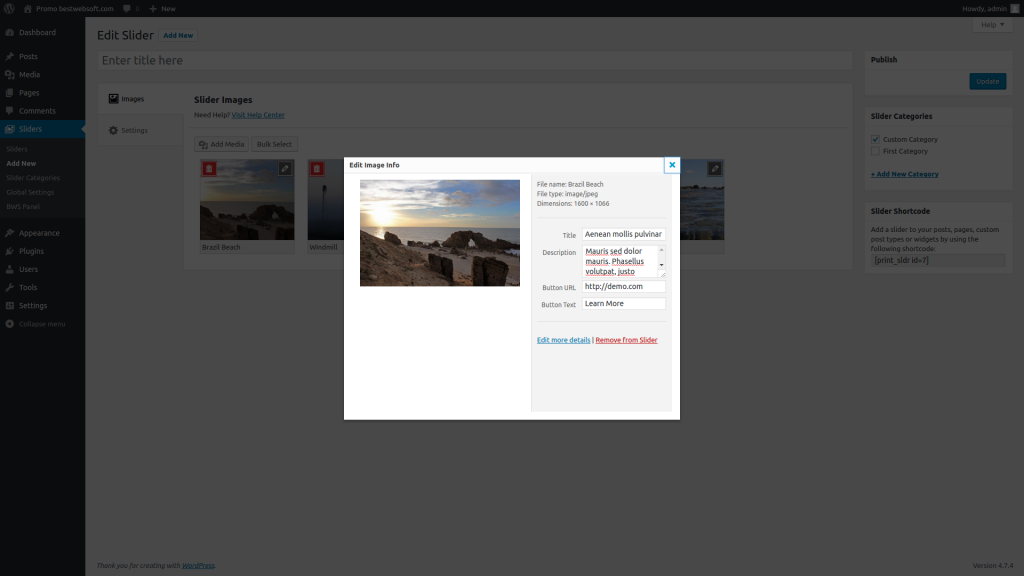
“Settings” tab offers you additional options like “Autoplay”, “Loop”, “Navigation”, etc, so you can select the “behavior” of your slides:
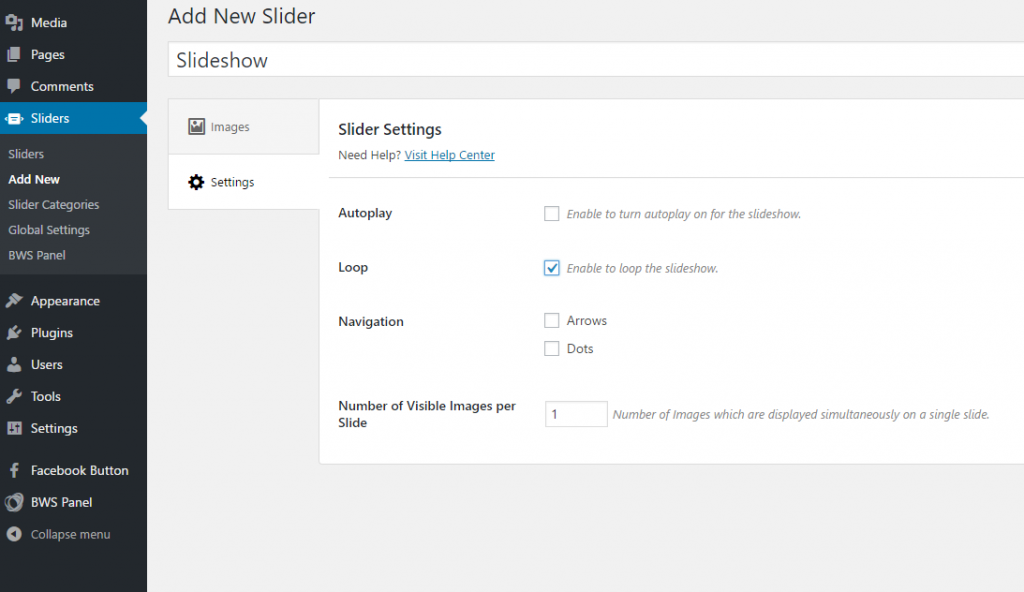
When the slider is created and configured, you can add it to your content. All you have to do is to copy the shortcode of the necessary slider (as you remember, you can create as many as you want) and paste it on the necessary post, page, or even widget.
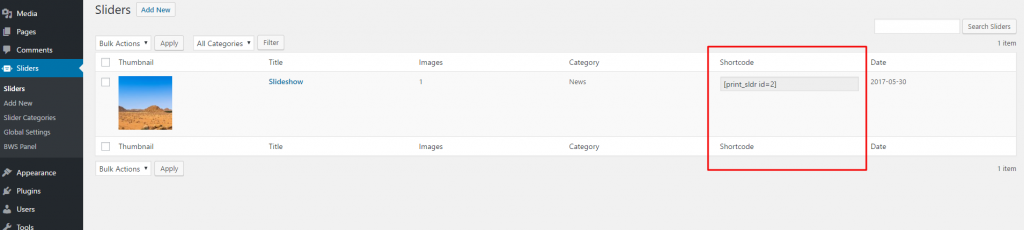
That’s all! All that is left is to go to the frontend and enjoy the results 🙂
Have a question? Contact Now
If you have a feature, suggestion or idea you’d like to see in the plugin, we’d love to hear about it! Suggest a Feature


