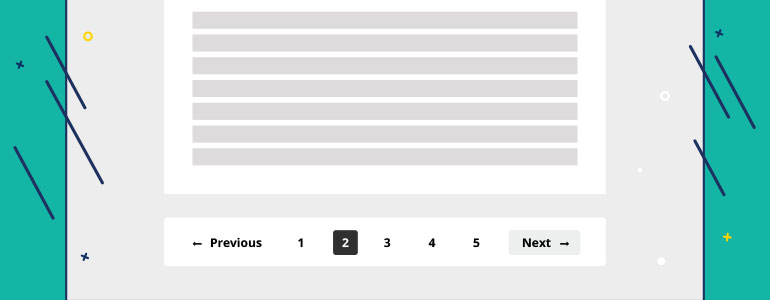Details matter, everywhere. So, thinking a lot about your content, don’t forget about small but rather important details. Navigation through your WordPress website is one of them. The more organized your content is, the easier it is for your visitors to follow it. Thinking about the comfort of your users, you increase chances they won’t close the tab with your page.
Pagination is the process of dividing a website section into discrete pages. Let’s use a Pagination plugin as an example to see how it works.
Pagination plugin adds a custom pagination block to your web pages. This way, the plugin provides additional navigation options so that visitors could browse through your content. As a rule, there are several referral types like numbers, arrows, “Previous” and “Next” buttons, “Load More” button, infinite scrolling, etc.
Choose Your Preferred Pagination Type
From now on, the plugin provides the following navigation types:
Numeric pagination is more convenient for users than classical “Previous” and “Next” buttons since it provides a more quick access to the hidden content. You can select a type of output and display all numbers of pages or shorthand output. Also, you can add “Page __ of __” block, change pagination position, and customize pagination itself to make it fit your theme.
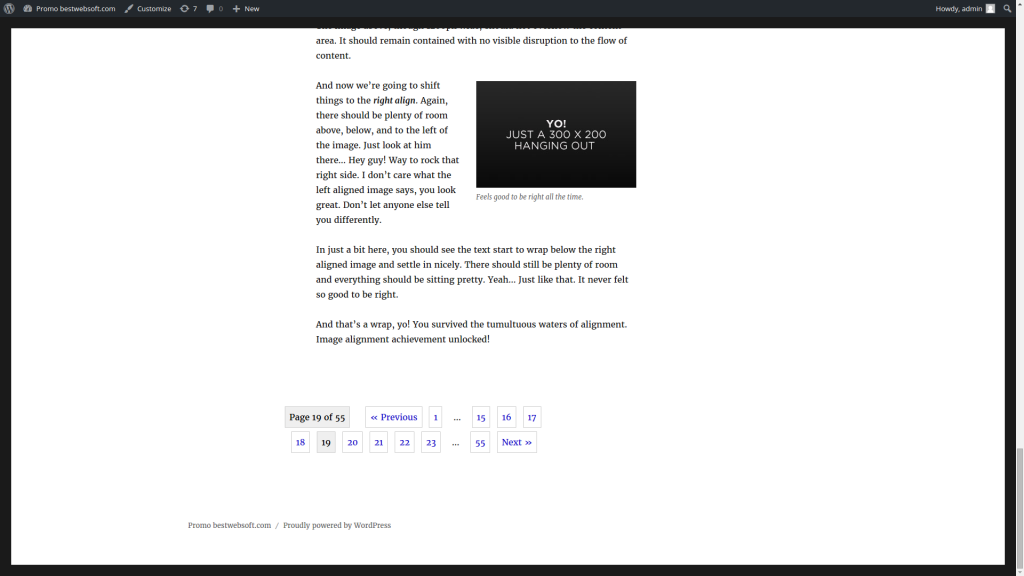
Load More button adds a single button at the bottom of your posts/pages and loads new content after someone clicks on it without page reload. This method is simple, intuitive, and most part of your content receives attention. Style and appearance of this button also can be customized.
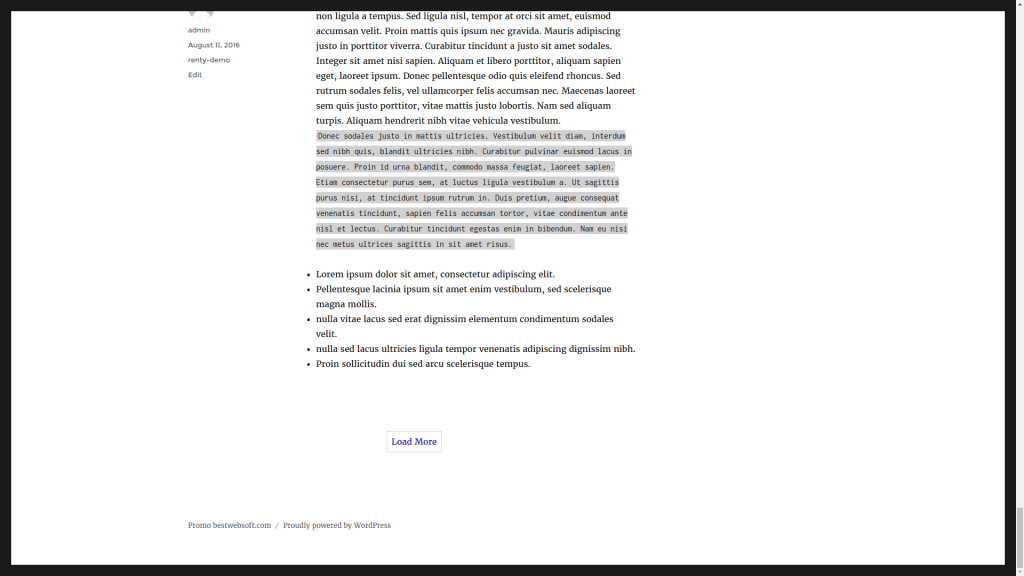
Infinite scroll allows browsing through your content without any interaction with the site. It loads automatically new content as the user scrolls down the page. This method is really convenient for users who use mobile devices.
Things to Consider When Using Pagination
Pagination solution is very efficient and should be used wisely in order to work properly. That’s why we recommend avoiding:
- Too complicated structure. Remember, keep it simple, the navigation should be clear and handy so that users feel themselves comfortable.
- Overwhelmed design. Trying to highlight navigation elements, know when enough is enough.
- Adding too many pages as products at the end can be missed by users.
So, find some time to test all the methods, find the one and only for your site, and make it easier to navigate through your content.
Improve Navigation Through Your Website Content
With Pagination plugin you can add custom pagination to your WordPress website blog, search results, archive, category, tags, and author pages. Choose pagination type, position, and customize its appearance using plugin settings page.
If you have a feature, suggestion or idea you’d like to see in the plugin, we’d love to hear about it! Suggest a Feature