Want to start your own blog but don’t know where to begin? Don’t worry, we all were at that place. Luckily, today you can start your own blog in 30 minutes without any technical skills.
Choose your domain name
It is not so simple as you can think at first, maybe it is even the hardest step in this tutorial 🙂 . Your domain name is how people will find you. It should be unique, catchy, and maybe, reflect your activity.
Select webhosting
Webhosting is where your site is located. Officially, WordPress recommends a Bluehost hosting provider. It offers a free domain name registration and SSL Certificate and provides great discounting prices on hosting services. Another advantage – they will help you with WordPress installation and you can count on 24/7 support.

After you select the plan that suits your budget, it will ask you to fill in the domain name for your website. After that, all you have to do is to add your account information and complete the package info. When all done, check your mail for the letter with the details on how to log into the webhosting control panel (you may hear about cPanel, this is it). It is an account where you can manage everything related to your hosting and here is the place where you install your WordPress.
WordPress installation
cPanel can be looked a bit overwhelming with all those icons and stuff, but don’t be frightened, you don’t need them yet. Find a website section and click on the “Install WordPress” icon.
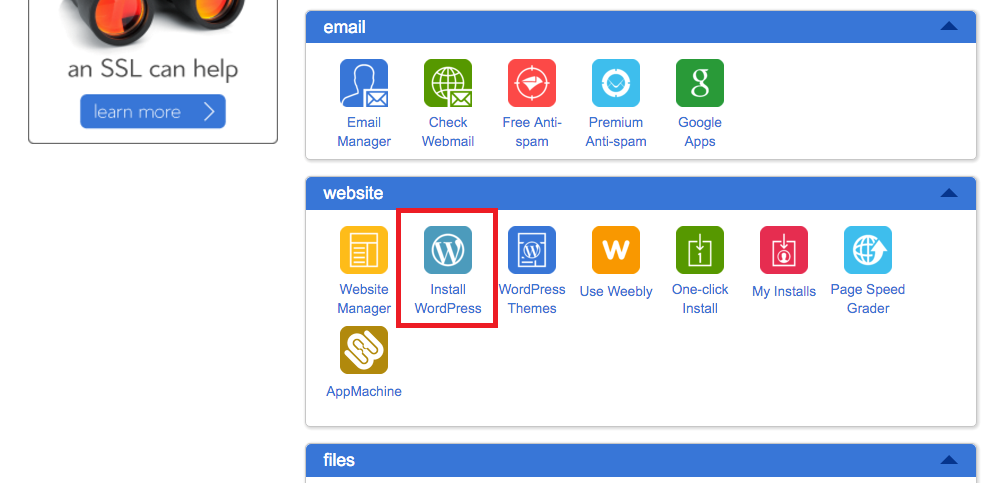
It will redirect you to Bluehost where step by step instructions will help you to complete the installation. Also, it will offer you to browse for some themes while you’re waiting, but you don’t have to do it right now. After installation is completed, you will be redirected to the page with your WordPress access credentials.
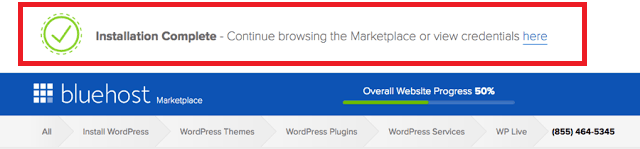
In case, for some reasons, you can’t complete the installation, feel free to contact hosting support and they will do it for you for absolutely free.
Customization
Now you can log in to your Dashboard. Themes are responsible for the appearance of your site, so it is necessary to find some. WordPress provides a lot of themes – free and premium, so you can be sure you’ll find “the right one”. To start searching, go to Dashboard > Appearance > Themes. You’ll see the “Add New” button, click it.
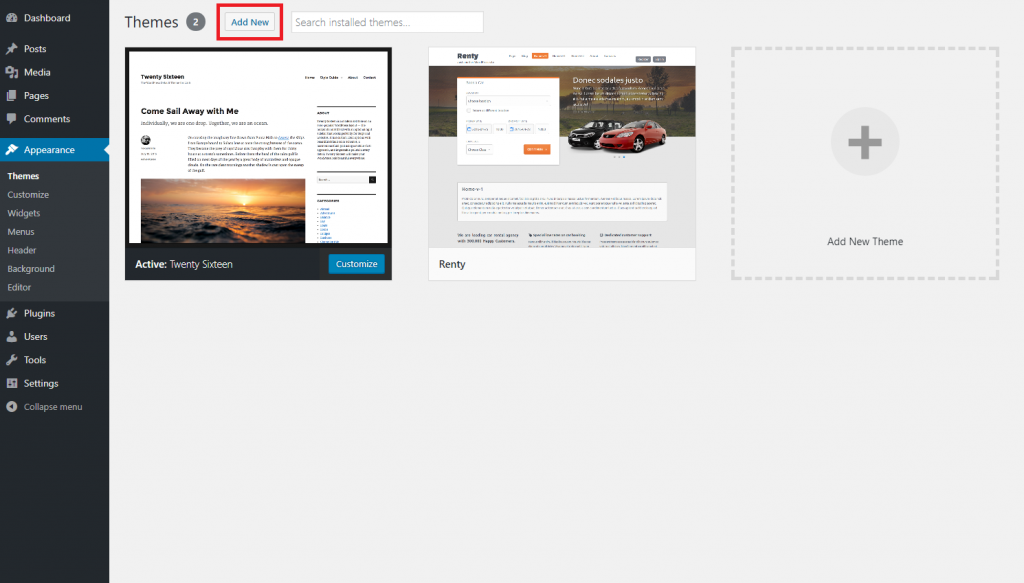
All themes available in the official WordPress directory, so you can start checking them. You can use a filter to make the process easier. There are no limits on themes quantity which can be installed, so you can test any theme you want. To install the desired theme, just hover your mouse over it and click on appeared “Install” button. The installation process may take a few seconds, and you’ll see “Activate” button instead of the “Install” one. Now you can start customizing it.
Detailed step by step instruction on how to install the theme, please see here. Don’t know what to choose, free or premium? Check out this article.
That’s all! Now it is time to fill your site in with the content. Create posts, pages, menus, add plugins (tools which will help you to manage your site), widgets, etc. – make your every fantasy come true!
Have a question? Contact Now


