Trackbacks and pingbacks are used when you have linked to blogs for alerting them. The main difference between them is that Trackbacks send an excerpt of the content and they should be created manually, while Pingbacks don’t send any content and work automatically.
See the WordPress article for more details.
A pingback is created each time when you link to another blog post. It is a type of comment. Note that pingbacks should be enabled on your website. Remote comments is the best way to understand what are pingbacks.
Say, your friend add a post on his blog. You add a post on your blog with a link to your friend`s post. It will send a pingback to him automatically. Your blog will also receive the pingback, then it will automatically go to your friend`s post as a confirmation that it was originated there.
All you need is to link to another blog post and you`ll create a pingback. It will appear in that blog comments section, so the blog owner can approve it.
This is how a pingback is displayed. For each theme they are styled differently.

Pingback Display
Yes, you can. Pings within your own blog (self-pings) are useful for some people, while annoying by other people. Generally, the entire URL including http:// is used each time when you create a link. It causes a self-ping. If you want to prevent self-pings, you need to shorten the URL. For example:
| http://sample.com/2015/03/12/wordpress-website |
to this:
| /2015/03/12/wordpress-website |
Pay attention: The domain information may be added back into the link by the visual editor may. To check that, before publishing and make sure the link is displayed correctly in the HTML editor.
Many services want to know you’ve updated so they can index your content. For example Feedster, Technorati, Google Blog Search Icerocket, etc. So they need a “ping” from you. WordPress provides notification for various update services automatically. Every time you add a post, it uses Ping-o-Matic to send a ping. It is a service pings (informs) several different search engines like My Yahoo!, Google Blog Search and Technorati about your website updates.
If you want pings to be sent automatically, your website should visible to everyone. Pings will not be sent, if you block search engines our website is private. Check the Settings > Privacy page
Or go to Settings -> Writing to adjust your settings, add more or turn off update services.
You can stop pingbacks using your Add New or Edit Post page via the Discussion metabox.
If you can’t find the Discussion metabox, please ensure that it is enabled on your Screen Options page.
Trackbacks are used to notify legacy blog systems that you have linked to them. These blog systems will be notified automatically using pingbacks when you link to a WordPress blog. No other action is needed.
Trackbacks are like references or acknowledgements at the end of an academic text book.
If you want to send a trackback, before you publish a post, add the other blog post` trackback URI to the Send Trackbacks module. It will end with /trackback/.
Firstly, look for the ‘Trackback URI’ or similar on the other person’s blog.
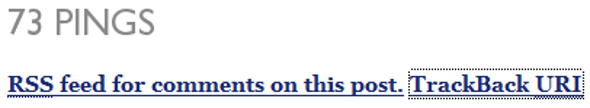
Trackback Display
Then, copy the URL of the link.
Right-click on the link and Copy Link Location, if you are using Chrome or Firefox.
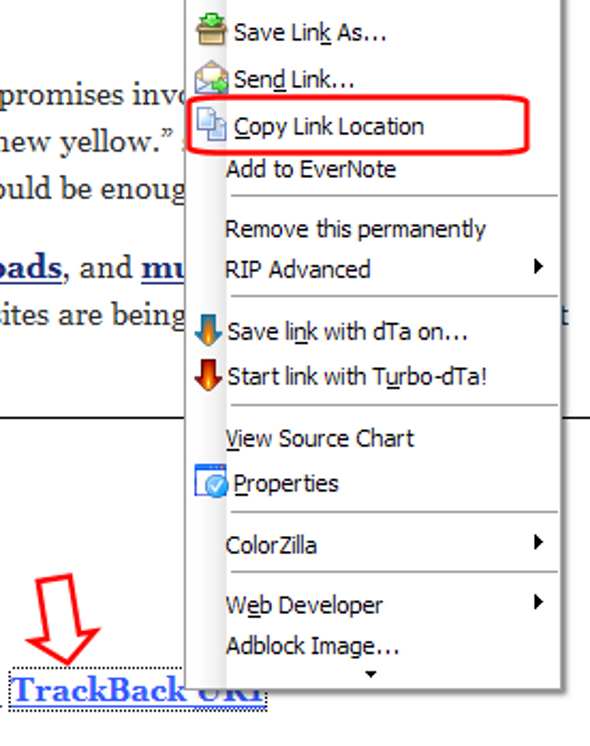
Firefox Menu
Right-click on the link and Copy Shortcut, if you are using IE .
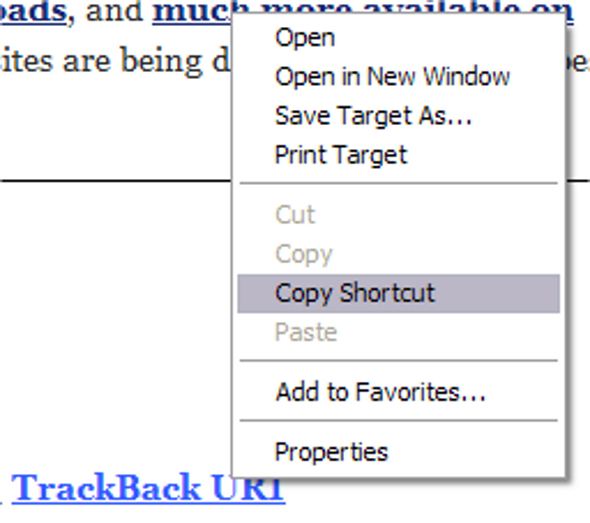
IE Menu
Scroll down to the Trackbacks module on your blog, and paste the URL there. The URL will end with /trackback/, if the blog where it was copied from belongs to WordPress.
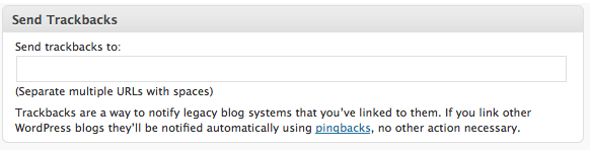
Send Trackbacks Window
Trackback will be sent as soon as you publish your post. However, pay attention that sometimes the receiving site may not display your trackback.


