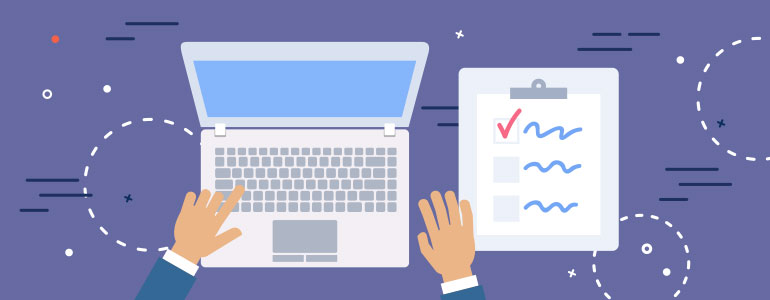Usually, after starting own site users forget about performing different checks in order to make sure that every smallest detail of the site is working correctly. As a rule, the checkings run right after something is already broken. Here we gathered a checklist of tasks which should be performed regularly in order to provide an excellent WordPress site.
Why?
The website itself is a system which consists of several parts – hosting, WordPress core, software and tools (plugins and themes), and your content (text and media). It means that all parts of this system need to be checked carefully from time to time in order to avoid compatibility issues, broken elements, etc.
When?
It depends on your site and its traffic. If you run a website with lots of traffic, we recommend completing the full check every month (the main pages and forms should be checked every week at least). And if your website is not so big, with not so much traffic and content, complete these tasks every two – three months.
Back Up the Website
Having a back up is like having an insurance policy. Image, that something has been broken on your website and now it is completely crashed. So many work of yours is dead. Terrible, isn’t it? Buuut, if you have a back up, everything can be restored in minutes. So:
- Keep your copies locally and in the cloud
- Back up ALL your files, not the database only
- Find some tool creating back ups automatically so that you always have a fresh one version
Update the Website
It is required to keep your WordPress up to date and use the latest versions of WordPress core and installed products. Of course, there is a built in system which notifies you when updates are available, however, it doesn’t mean you can’t miss some. Also, if you use a lot of products, it is a bit overwhelming to update them every day. In this case, you can use different tools in order to lighten the load. For example, Updater plugin automatically updates installed plugins, themes, and WordPress website core to the latest versions.
Check and Clean Database
The database of your site collects a lot of junk. The more content and products you have on your site, the larger your database becomes, accordingly, it can slow down. So it is necessary to clean it from time to time to keep it running properly and quickly.
Moderate Comments
Get rid of all spam comments, approve pending ones, and maybe, leave a reply where necessary. Leaving spam on your posts creates a bad impression and your visitors may think that you’ve abandoned your blog. If you don’t want to moderate the comments, it is better to disable them at all than ignore.
Review the Content and Functionality
First of all, check all your forms to make sure they work correctly. After that, make sure that there are no 404 error pages. The next step is to find and fix all broken links. All these things create a bad user experience and affect your site’s pageviews and visits.
Change Passwords
No need to say that you should use strong unique passwords for your WordPress, FTP accounts, database, etc. However, no one is insured from data stealing, so it would be better to change your passwords for all your accounts from time to time, just in case.
Performing this checklist regularly, you can be sure that your website is running smoothly without any troubles. As a result, you reduce the speed of your website, improve user experience, and make your search engine rankings better.
Have a question? Contact Now