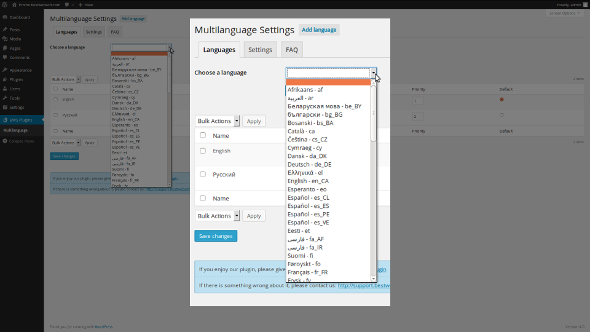If you want your WordPress website to have many language variations, Multilanguage plugin is exactly what you need. You can choose any language for all pages, posts, post tags or categories you create.
Since Multilanguage plugin does not include any automatic translation service, you need to add the translation manually and click “Publish”. The translation will be optional no matter if a page or post was created in the default language or not.
Add the needed number of languages to your WordPress website. The default list includes more than 70 languages, however, you can always add more if you have not found the necessary one.
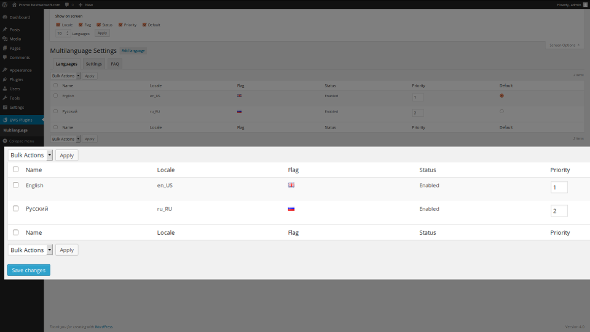
Plugin setting page with a table of languages
Just choose the necessary language on the plugins settings page and click “Save Changes”. You can set any number of languages on your website for your posts, pages, post tags or categories. By default, the page and post and are selected for translation.
To change a language, just click on the switcher in the frontend.
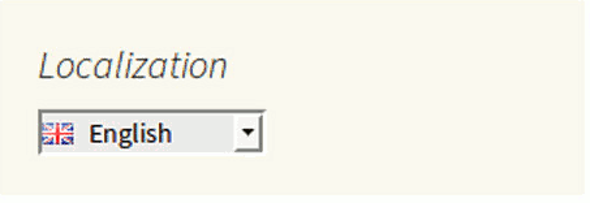
Language switcher
Or type the needed language in the address bar. You can find the short names of all languages in the plugins settings page.
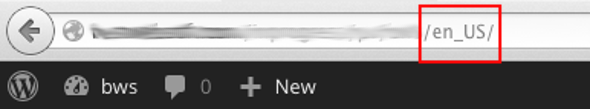
The address bar
You can choose to display the languages either as drop-down list, drop-down flag icons or just flag icons. It is very comfortable if you have many visitors from different countries.
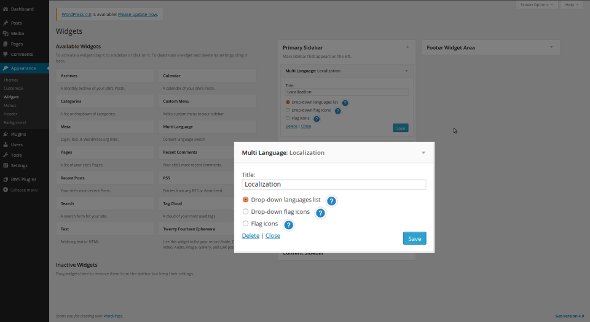
Switcher widget
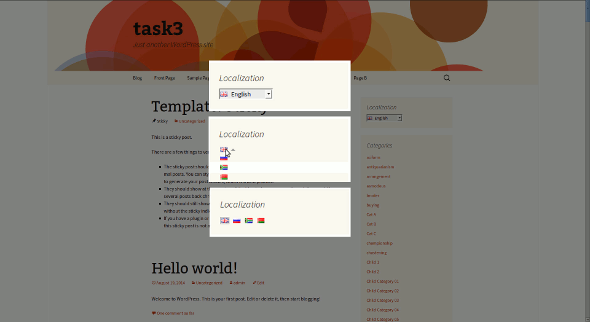
Language switcher widget in frontend
Multilanguage plugin settings page allows you to set the priority of languages in your language list. It will be displayed in accordance with your choice.
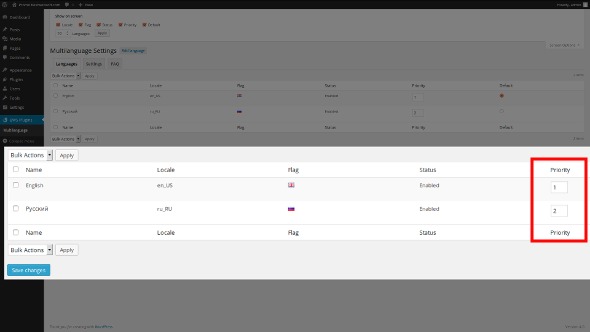
Plugin setting page with a language priorities
With an exception of English, the plugin comes with the ukrainian and russian language variations. Just select the needed version and enjoy this great plugin!
What is the best plugin for a multilingual WordPress website? We dont know. Really. All we know is that having a multilingual WordPress website nowadays is crucial for many business organizations, as well as casual users. That is why we have created the Multilanguage plugin. It will provide you with the means to reproduce your content in another language or multiple languages. And it surely is one of the easiest ways to create a multilingual WordPress website and save a bunch of time and effort.