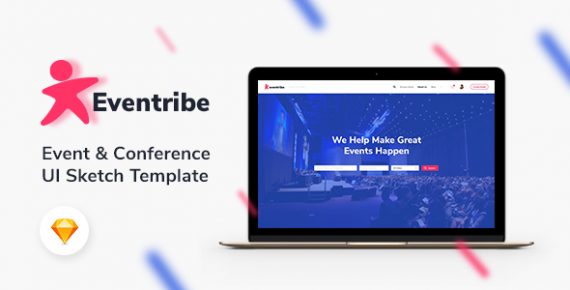Eventribe – Event & Conference Sketch Template
Use this sketch template with its ready-made layout and elements to build your own conference or any other event unique interface.
Use unique styles and various elements to create your personal website interface!
Description
#1 Event & Conference Sketch Template
Eventribe Sketch Template is ideal for any event or conference website since it has all the necessary sections for such kind of sites. This template is a premium Sketch template designed for commercial purposes. It has beautiful and thought-out elements that are used to display such important information as event description, date, time, information about speakers, ticket price, etc. Create your own unique interface using a ready-made layout and elements.
Download folder consists of 21 layered Sketch files. All layers are organized properly, so it takes you a moment to find necessary layer and edit it. The file structure is fully organized to make the editing process easier for end-users. The template is designed based on 1200 grid system. It is also ready for retina screens.
Features
- Logical construction based UI
- Organized and layered SKETCH file
- 12col/1200px grid based
- Retina ready (vector based)
- Clean layout
- Reusable elements
- Unlimited color options
- Font Awesome
- Ionicons
- Free Google fonts
- Help file included
Pages
- Home-v1
- Home-v2
- Event Listing (line view)
- Event Listing (grid)
- Event Details
- Event Details without Sidebar
- Complete Your Order
- Create Event
- Blog Standart
- Blog Grid
- Blog Single without Sidebar
- Blog Single
- Account Settings
- My Events
- Profile Page
- Headers
- Footers
- Blog
- Widgets
- Forms
- Elements
Fonts
We recommend to download and instal these fonts before editing your PSD files.
Images
Images used in the preview files are not included into the release archive. You can find download links in the help file. All images are licensed under Public Domain CC0. Learn More — http://creativecommons.org/publicdomain/zero/1.0/
https://pixabay.com/en/girl-brunette-model-makeup-view-2204622/
https://www.pexels.com/photo/adolescent-attractive-beauty-cap-206462/
https://www.pexels.com/photo/woman-wearing-white-off-shoulder-top-in-gray-scale-157940/
https://www.pexels.com/photo/adult-celebration-cheers-congratulations-415318/
https://unsplash.com/photos/TK35M7fUWqM
https://unsplash.com/photos/vTL_qy03D1I
https://unsplash.com/photos/hnEtVqVlVZU
https://unsplash.com/photos/8oydDuX4AAM
https://unsplash.com/photos/c1rOy44wuts
https://unsplash.com/photos/atzWFItRHy8
https://unsplash.com/photos/z1623zxkgkU
https://unsplash.com/photos/hrm0hf8pCdU
https://unsplash.com/photos/das6NrjLoM0
https://unsplash.com/photos/NfeMcR3FYKE
https://unsplash.com/photos/_qnUxz2bCJE
https://unsplash.com/photos/BzxBE7IaKf8
https://www.flickr.com/photos/ter-burg/31576767554/
https://www.flickr.com/photos/ter-burg/31503042741/
https://www.flickr.com/photos/ter-burg/29427868160/
https://www.flickr.com/photos/holes/4546905752/
https://www.flickr.com/photos/holes/4546272683/in/photostream/
https://www.flickr.com/photos/holes/4546272637/in/photostream/
https://www.flickr.com/photos/holes/4468188402/in/photostream/
https://www.flickr.com/photos/holes/4468188462/in/photostream/
https://www.flickr.com/photos/holes/4468188072/in/photostream/
https://www.flickr.com/photos/holes/4266761398/in/photostream/
https://www.flickr.com/photos/114663076@N05/14221976685/
https://www.flickr.com/photos/cydcor/9323706488/
https://www.flickr.com/photos/ter-burg/34898969860/
https://www.flickr.com/photos/ter-burg/34810217870/