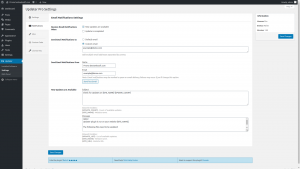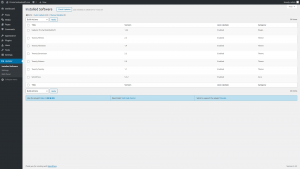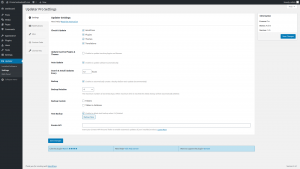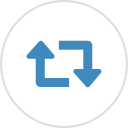
WordPress Auto Update Plugin – Core, Themes & Plugins
Enable automatic updates for WordPress core, plugins, and themes. Keep your website secure and up-to-date without manual checks.
active installs Version 1.48
Last updated 1 year ago
Requires WP 5.6

I'm using the auto selection, but also getting emailed so I can take a quick look and make sure nothing broke. I've been lucky with WP that no updates ever broke anything.
Upgrade to Updater Pro...
Description
Updater is a reliable WordPress plugin that automates the update process for your website. Keep your core, plugins, and themes up-to-date with minimal effort. Choose automatic or manual mode, customize email notifications, and set update frequency. Stay protected and save time on maintenance tasks.
Why Choose Our WordPress Updater Plugin?
- Automatic or Manual Updates: Choose between auto and manual modes to update WordPress core, plugins, themes, and translations.
- Update Scheduling: Set how often the system checks for and installs updates to match your workflow.
- Email Notifications: Receive email alerts about new updates or after successful updates with custom “From” and recipient fields.
- Backup Before Update: Automatically create full database and file backups before any update process begins.
- Exclude Plugins or Themes: Prevent specific or inactive plugins/themes from being updated automatically.
- Envato Compatibility: Supports automatic updates for products purchased from the Envato marketplace.
- Multisite Support: Manage update settings for all subsites on a WordPress Multisite network.
- Clean and Simple Interface: Easy-to-use dashboard with fast setup and no coding required.
How to Automatically Update WordPress Plugins and Themes
- Install the Plugin: Go to Plugins → Add New in your dashboard, search for “Updater by BestWebSoft,” then click Install & Activate.
- Choose Update Mode: Enable auto or manual update mode depending on your preferences.
- Set Frequency: Define how often to check for and perform updates (daily, weekly, etc.).
- Enable Notifications: Configure who receives update emails and customize the sender address.
- Optional Backups: Enable automatic backups before updates to keep your site safe.
That’s it! Your WordPress website will now stay updated automatically — saving you time, improving security, and reducing maintenance hassle.
Documentation & Videos
User Guide
Installation
Brief Overview
We are constantly update the existing translations and add new to the list.
Updater Free vs Pro – Automatically Update Your WordPress Website
Compare the features of the free and Pro versions of the Updater plugin by BestWebSoft. Save time by automating WordPress updates with complete control and backup options.
Main Features – Free vs Pro
| Feature | Free Version | Pro Version |
|---|---|---|
| Manual or Automatic Update Mode | ✔️ | ✔️ |
| Update WordPress, Plugins, Themes, Translations | ✔️ | ✔️ |
| Set Update Frequency | ✔️ | ✔️ |
| Email Notifications (New Version, After Update) | ✔️ | ✔️ Advanced |
| Custom Email Recipient & Sender | ✔️ | ✔️ |
| Exclude Specific Plugins or Themes | — | ✔️ |
| Exclude Inactive Plugins and Themes | — | ✔️ |
| Create Full Backup Before Update | — | ✔️ Files & Database |
| Automatic Backup Cleanup | — | ✔️ |
| Envato Product Update Support | — | ✔️ |
| Disable WP Core Auto Update | — | ✔️ |
| Premium Support | Community only | ✔️ 1 business day reply |
Save Time and Keep Your Website Updated
With the Updater plugin by BestWebSoft, you can forget about checking for updates manually. Automate WordPress maintenance and protect your site with built-in backup features, smart exclusions, and update control.
Ideal for businesses, developers, and agencies — make your WordPress site secure and always up to date without lifting a finger.
Pro Features
- Exclude Items from Auto Updates: Prevent specific plugins or themes from being automatically updated.
- Ignore Inactive Plugins and Themes: Automatically exclude deactivated plugins and themes from update checks.
- Envato Integration: Update items purchased on Envato Market directly from your dashboard.
- Pre-Update Backups: Automatically create backups of your database and files before applying updates.
- Selective Backup Options: Choose to back up specific folders and database tables only.
- Auto Cleanup of Old Backups: Automatically remove outdated backups to save server space.
- Disable Core Auto Updates: Turn off default WordPress automatic updates for better version control.
- Priority Support: Get help from our team within one business day (Support Policy).

Simple settings for fast setup without modifying code.

We honor all refund requests within 30 days after your purchase. If you are not happy then it’s our fault.

The support team that is passionate about their job is here to stay and solve all the questions you have!
Over 3,000,000 Happy Users
BestWebSoft is always the perfect solution for you. Just check out what other people are saying about us!

Best

Saves me time. Simple. Works well. intext:”Plugin: Updater by BestWebSoft”
FAQ
Yes, with the Pro version you can exclude individual plugins or themes from being updated automatically.
Yes, the Pro version can automatically back up your database and files before installing any updates.
Yes, you can enable notifications for new versions and completed updates and set a custom sender and recipient email address.
Yes, the plugin works on WordPress Multisite and allows you to configure update settings for each subsite individually.
Yes, the Pro version lets you disable automatic core updates if you prefer full control over when updates occur.
Yes, the plugin supports automatic updates for plugins, themes, the WordPress core, and translation files.
If you enabled backups in the Pro version, you can restore your site using the backup created before the update.
Still have questions? Submit a request