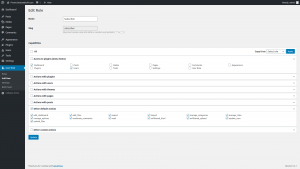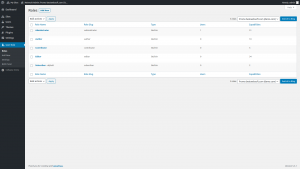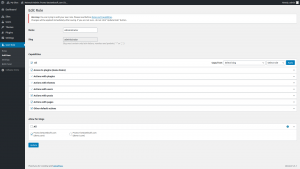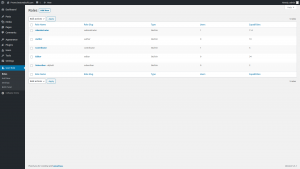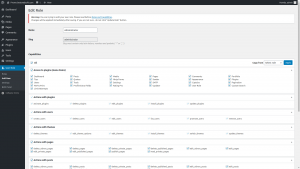WordPress User Role Plugin – Manage Roles & Capabilities Easily
Create, edit, clone, and delete user roles in WordPress with a powerful role management plugin. Control user access and capabilities in just a few clicks.
active installs Version 1.7.2
Last updated 1 year ago
Requires WP 5.6

after initial problems, the team solved all problems. Thank you for that.
Upgrade to User Role Pro...
Description
User Role is a powerful WordPress plugin that helps you manage user roles and their capabilities with ease. Create new roles, edit existing ones, and control access to specific features or plugins – all without touching a line of code.
Why Choose Our WordPress User Role Plugin?
- Role Editing Made Simple: View and manage capabilities of each role directly from your dashboard.
- Custom Role Creation: Add unlimited custom user roles tailored to your website’s structure and team workflow.
- Copy and Customize Permissions: Duplicate capabilities from any existing role and modify as needed.
- Rename and Reset Roles: Easily change role names or restore default WordPress capabilities at any time.
- Dashboard Access Control: Enable or disable access to plugins and specific dashboard menu items for selected roles (Pro).
- Multisite Network Support: Configure role settings across all subsites from a single network admin panel (Pro).
- Safe and Reversible: Recover any role to its original state before the plugin was installed.
- Multilingual and RTL Ready: Fully compatible with multilingual websites and RTL languages.
- Clean and Fast: Lightweight plugin with intuitive settings and full compatibility with the latest WordPress version.
How to Manage User Roles in WordPress
- Install the Plugin: Go to Plugins → Add New in your WordPress dashboard, search for “User Role by BestWebSoft,” then click Install & Activate.
- View Role Details: Open the User Role plugin settings to see available roles and their current capabilities.
- Edit or Copy Roles: Modify permissions, copy capabilities from another role, or create your own custom role.
- Control Access: (Pro) Hide specific dashboard items or plugin access for certain user roles.
- Restore Roles: If needed, reset WordPress default roles to their original settings or recover old capabilities.
That’s it! You now have full control over who can do what on your WordPress site – simple, safe, and effective user role management.
Documentation & Videos
User Guide
Installation
Brief Overview
Installation Instruction
We are constantly update the existing translations and add new to the list.
User Role Free vs Pro – Take Control of WordPress User Permissions
Compare the free and Pro versions of the User Role plugin by BestWebSoft. Customize, manage, and secure your website with advanced role and capability tools.
Main Features – Free vs Pro
| Feature | Free Version | Pro Version |
|---|---|---|
| View and Manage Role Capabilities | ✔️ | ✔️ |
| Copy Capabilities from Another Role | ✔️ | ✔️ |
| Change Role Name | ✔️ | ✔️ |
| Recover Default Role Capabilities | ✔️ Manual | ✔️ + Reset all standard roles |
| Add and Manage Custom Roles | — | ✔️ Unlimited |
| Control Plugin and Dashboard Access | — | ✔️ |
| Multisite Network Configuration | — | ✔️ All subsites |
| Multilingual & RTL Support | ✔️ | ✔️ |
| Premium Support | Community only | ✔️ 1 business day reply (Support Policy) |
Complete Control Over User Roles and Permissions
With the User Role plugin by BestWebSoft, you can fully manage who can access what in your WordPress dashboard. The Pro version unlocks deeper customization, plugin and menu control, and network-wide configuration.
Whether you’re running a blog, business site, or multisite network, this plugin provides the tools you need to tailor your user access with confidence.
Pro Features
- Unlimited Custom Roles: Add and manage an unlimited number of user roles to fit your site’s specific needs.
- Access Control: Enable or disable access to specific plugins and dashboard menu items for selected roles.
- Default Role Reset: Reset all standard WordPress roles and capabilities to their original state with one click.
- Multisite Configuration: Apply and manage role settings across all subsites in a WordPress Multisite network.
- Premium Support: Get an answer from our support team within one business day (Support Policy).

Simple settings for fast setup without modifying code.

We honor all refund requests within 30 days after your purchase. If you are not happy then it’s our fault.

The support team that is passionate about their job is here to stay and solve all the questions you have!
Over 3,000,000 Happy Users
BestWebSoft is always the perfect solution for you. Just check out what other people are saying about us!
FAQ
Yes, the Pro version allows you to create and manage an unlimited number of custom user roles.
Yes, you can reset standard WordPress roles to their original capabilities using the Pro version.
Yes, in the Pro version you can restrict access to specific plugins and dashboard menu items per role.
No, the plugin changes capabilities of roles, not individual users. Your users will keep their roles and access rights unless you modify them.
Yes, the Pro version supports configuring user roles across all subsites in a WordPress Multisite network.
Still have questions? Submit a request