If you need an easy way to share your clients` feedback with your website’s users, then you have to try Testimonials Plugin. It allows you to create and to display Testimonials on your website. You can display them as a widget, or to embed them into a Post/Page with the help of shortcode or by changing your template`s code.
Add testimonials on your blog within few clicks!
This convenient plugin is a new vision on displaying endorsements on your website.
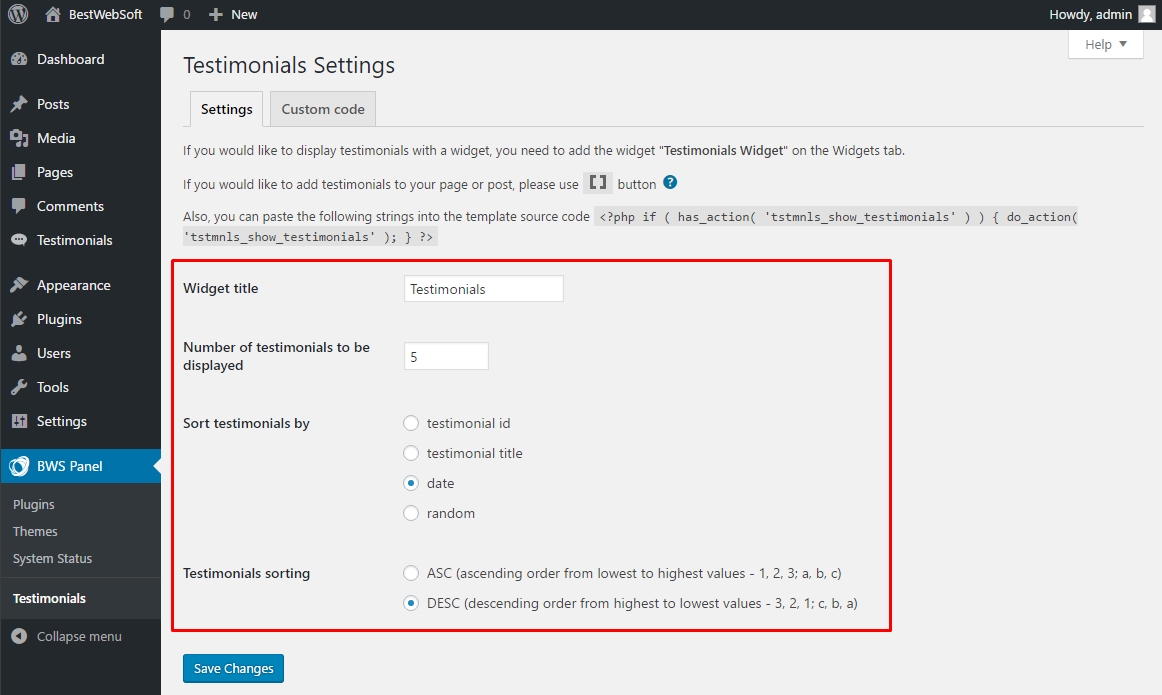
Plugins Settings Page
Create a testimonial via custom post type. To add testimonials on your blog, just insert this shortcode into the content of your post/page: Working with the BestWebSoft team has been really great. It was vital for me to find a team who understood my vision and turned it into reality. The deliver on time and their communication is A+. Looking forward to working with them again! We are very impressed how fast and reliable the BestWebSoft team works on our projects. Clean code, perfect designs and a very uncomplicated communication. It’s always a pleasure to work with them! Best external Web development for our company! I have not had much luck in getting quality offshoring graphic design. But I have been very happy with you. Onshore in America, it is very expensive to get a graphic designer. I also like how you were able to pickup my style and run with it. I know it wasn’t quite your preferred style, but you were able to adapt to my style and it has worked very well. Despite my constant stream of messages and requests, the team has been exceedingly patient, responsive and efficient. The tasks are completed very quickly compared to some of the other developers that I’ve used in the past. We had a plan to develop a modern and user-friendly website for our new start-up POA.ae. Initially, it was a tough challenge to find a firm that can handle both designing and development part well. We have come across with firms that are good at developing but lack designing skills. Thankfully, we found BestWebSoft at a right time. BestWebSoft has a team of excellent developers and designers both who were capable of developing a website that we wanted to see. We continue working with BestWebSoft.




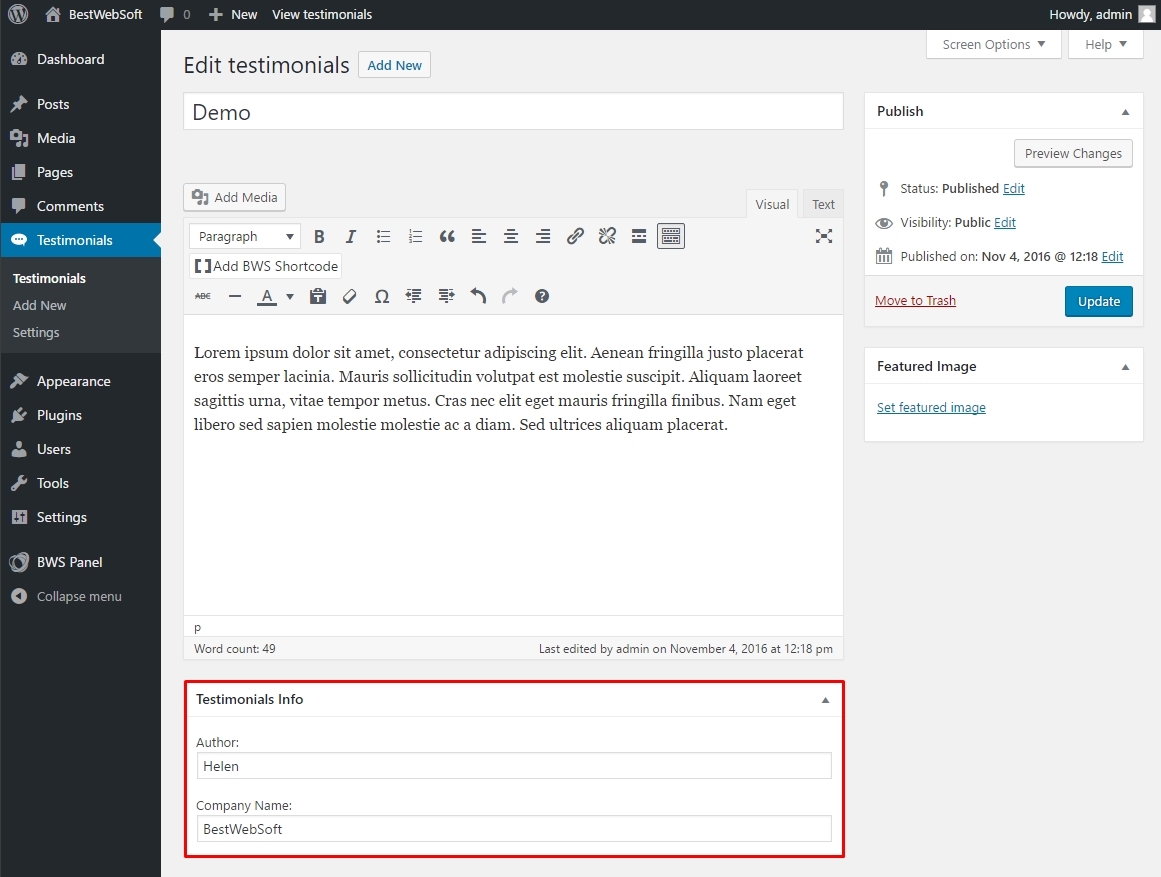
Add New Testimonial Page
Select the number of testimonials to be displayed on your website.
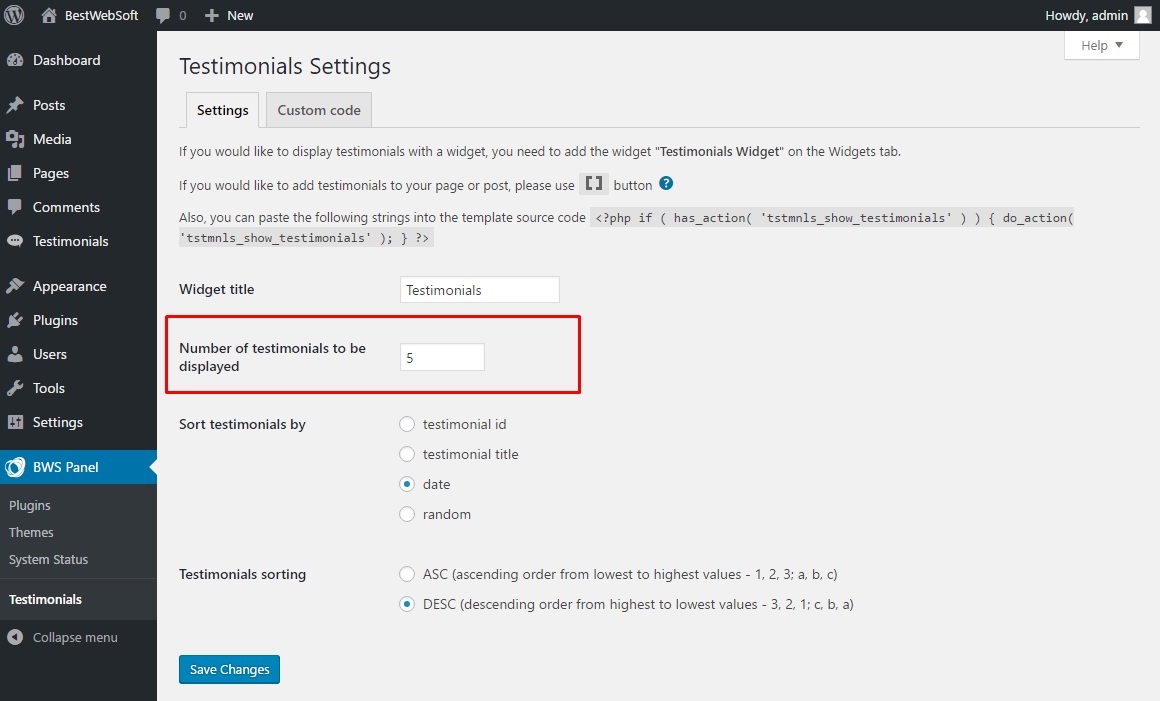
Set the Number of Testimonials
Or display your testimonials through the widget. Just don`t forget to add the “Testimonials Widget” on the Widgets tab in your Admin Panel.
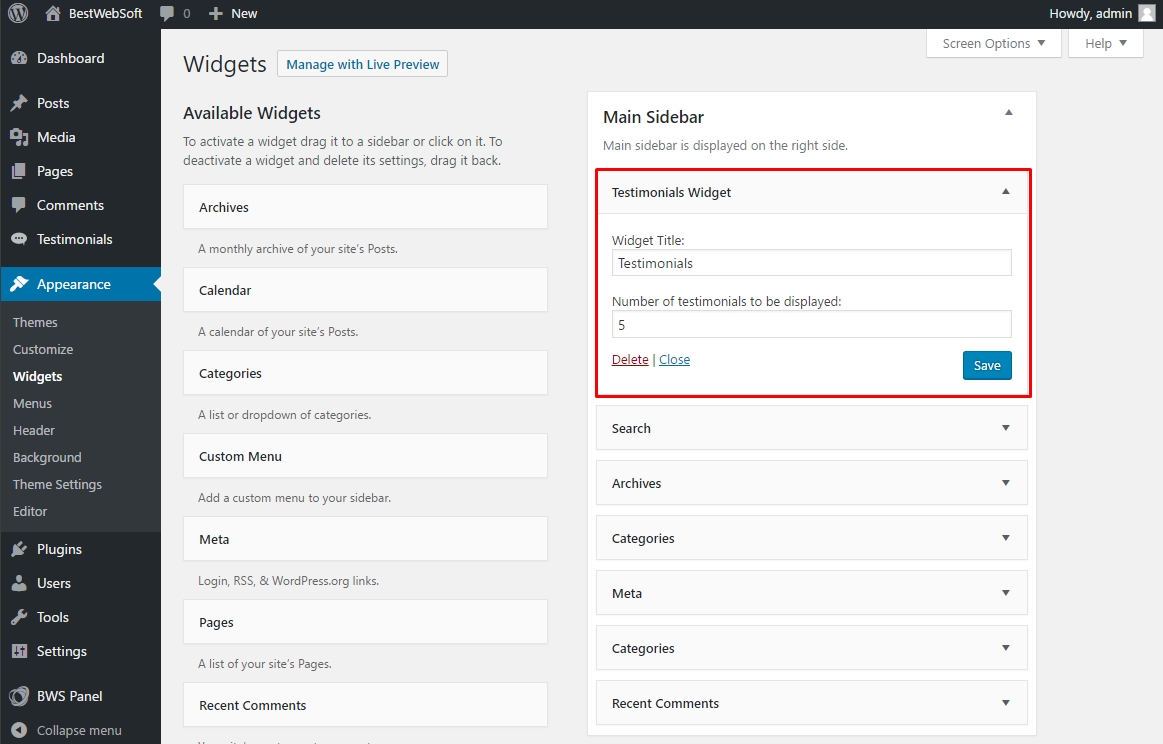
Testimonial Widget in WordPress Dashboard
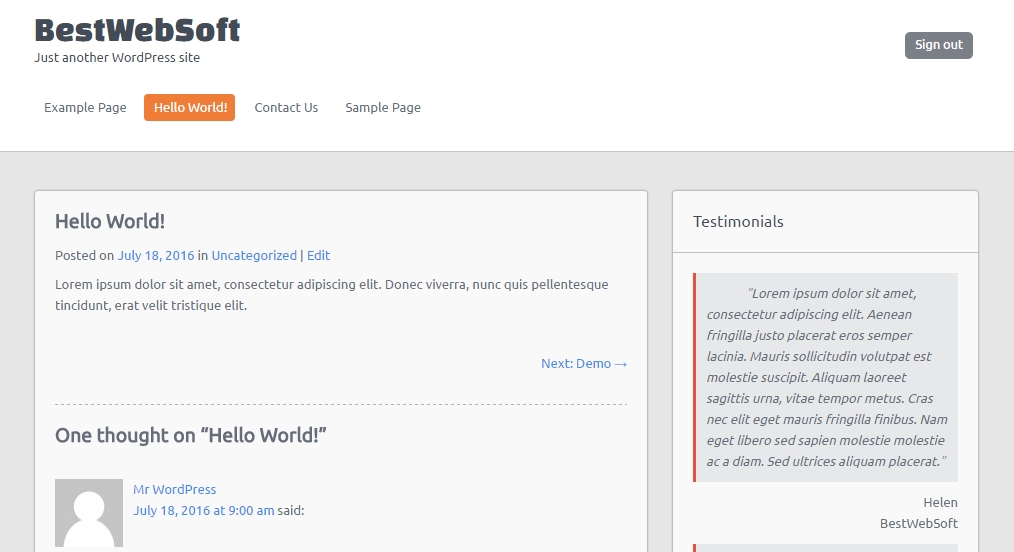
Testimonial Widget Display on your Website
In addition, to add testimonials, you can paste the following strings into the template source code:
<?php if ( has_action( ‘tstmnls_show_testimonials’ ) ) { do_action( ‘tstmnls_show_testimonials’ ); } ?>
FYI: This is a public beta version, which contains basic product options. You are welcome to suggest new features and usability improvements. Please, feel free to submit a new feature.
If you want to display your clients testimonials in an interesting and dynamic way, then you should definitely give Testimonials Plugin a try!


