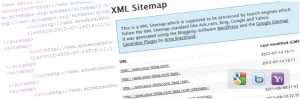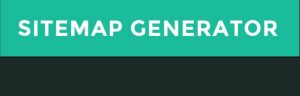The main sense of sitemap plugins
The work on the optimization of search results is rather massive, it includes the fulfillment of tasks in different branches of this field. As a rule, the developers start this process with the setting of a sitemap because this element can be justly defined as the most important one for SEO of any site, developed on WordPress. For this purpose one could confidently recommend to set up a sitemap plugin, which could generate the links for your posts and submit them to search engines automatically, thus making the indexation process of your pages and posts considerably faster.
If your site possesses any videos or images, placed on your blog, you need to generate the sitemap for each of them separately. Both images and videos may win a lot of visitors for you if their optimization has been done correctly.
If you turn to the choice of such plugins, you’ll see that WordPress offers a great variety of them. Here is a brief overview of the most popular ones.
XML Sitemap & Google News
Like most of the plugins of such a kind, this one creates the sitemap of your site, making the work of search engines easier.
Pros
- The plugin is able to create feeds compatible with the XML Sitemap and the Google News Sitemap protocol.
- It does not have any conflicts with the plugins of multilanguage, like Multisite, Polylang, or WPML, and does not create any files.
- It offers options for choosing which sitemaps, post types should be included in indexation, as well as options for choosing Priority and Lastmod, which search services to ping and set additional robots.txt rules.
- Compared with its competitors in the field of XML Sitemaps, this plugin is simple. By using it, you don’t need to study difficult options and make any changes in files or folder permissions. The default settings are able to satisfy your primary needs completely.
- The plugin is compatible with caching plugins like Quick Cache, W3 Total Cache, WP Super Cache, which cache feeds, enabling to serve faster to the impatient search spider.
Cons
- In case you do not use the preferable URL’s or your WordPress is installed in a subdirectory, a dynamic robots.txt will NOT be generated. You’ll need to create your own and then upload it to the root folder of your site!
- May require the installation of an additional plugin. If your site is rather massive, it is recommended to use a good plugin for caching, like Quick Cache, W3 Total Cache, WP Super Cache, or any other, which could upgrade your site and performance of the sitemap.
Google XML Sitemaps
The main designation of this plugin is to improve SEO by means of special XML sitemaps creation, which in turn helps search engines (Google, Yahoo, Bing, Ask.com) to index your site better.
Pros
- Supports all kinds of pages, generated by WordPress as well as custom URLs.
- Informs the main search engines about each edition of a new post.
- Provides a complete XML sitemap for search engines.
- Does not slow down the site’s performance speed, is not able to break it.
- Is free for everyone! You are welcome to install it on any personal or commercial site.
- The plugin has versions in several languages. If you need detailed information on this issue, please refer to the WordPress Codex for more information on the activation of the translation option.
Cons
- The plugin has weak support.
Sitemap Generator
The Sitemap Generator uses an external service to scan your website for its XML sitemap creation. This process will not be a long computation for your website, because the search engine acts as a simple user, visiting all the pages only once.
Pros
- Does not slow down the speed of your website during the generation of a sitemap.
- Has a simple setup.
- Does not have any problems with any of the WordPress plugins.
- Enables creating a sitemap with up to 500 URLs for free.
Cons
- Overwrites the existing sitemap.xml in your WordPress root directory. Thus it is recommended to make a backup for the preservation of the old file.
Simple XML Sitemap Generator

This plugin can be a good choice for those, who prefer simplicity to complexity.
Pros
- It creates an XML sitemap for such engines like Google, Yahoo and Bing.
- Simple and effective.
- Weighs a little.
Cons
- Can’t create the XML file if you don’t update any of your posts or create a new one.
- Offers only one option – the creation of XML map and nothing more.
Google XML Sitemap Generator
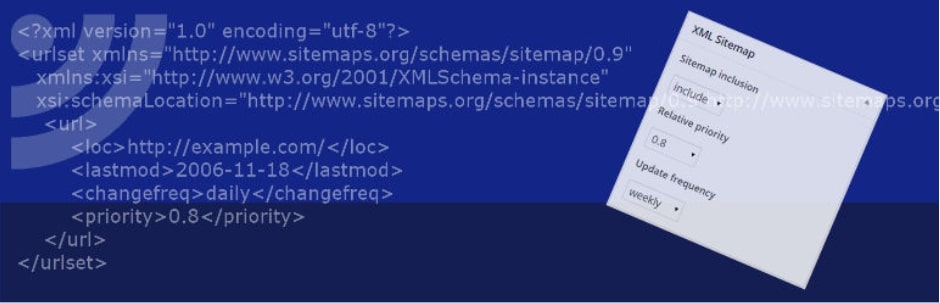
This plugin helps to improve your website’s Search Engine Optimization and Search Engine Page Ranking by creating and then using an XML Sitemap.
Pros
- The plugin helps search engines like Google, Bing, Baidu, Yandex, and some others to understand the content of your site.
- Creates powerful and configurable RSS and XML sitemap features for your site.
- Crawls across the entire website content of the site, and by creating a sitemap, include all custom posts and taxonomy, which consequently makes it a good addition for such plugins as WooCommerce, BuddyPress, bbPress, and others.
- Able to edit your sitemap defaults for taxonomy and posts.
- Can edit individual pages and post settings.
Cons
- Does not show robot.txt files on the control panel.
- Has quite seldom updates.
Sitemap by BestWebSoft
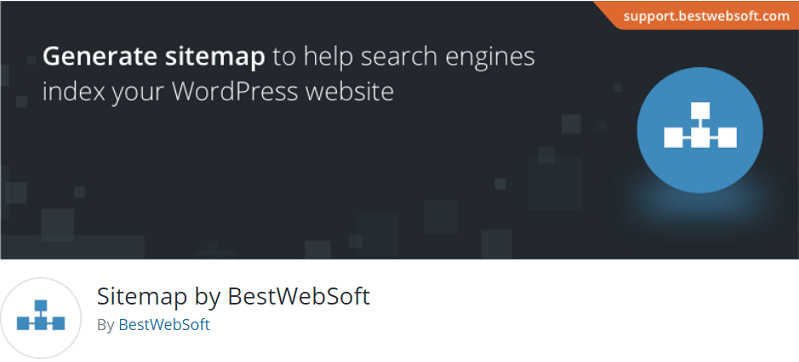
Sitemap by BestWebSoft is the plugin of our own development, produced in 2012 with a number of further updates, which is easy to install, affordable in price, and efficient in SEO.
Pros
- The plugin creates a sitemap file automatically and places it in the site’s root directory after the activation. All the information, included in this file, is available for view (URL, priority, change frequency, last change).
- In case you want to hide any of your posts or pages in search results, you can easily switch them off in the “sitemap structure” section, which can be found in the “settings” of the plugin.
- “Google Sitemap” enables to provide information to search engines on the frequency of changes made on the pages. This doesn’t mean that the particular feature can regulate how often the engines crawl the site, it helps just to set a crawl rate, which in turn makes the site more visible among the similar ones.
- The plugin is able to configure all the subsites on the network and place custom URLs into the sitemap file.
Cons
- The Pro version of a plugin may conflict with other SEO plugins.
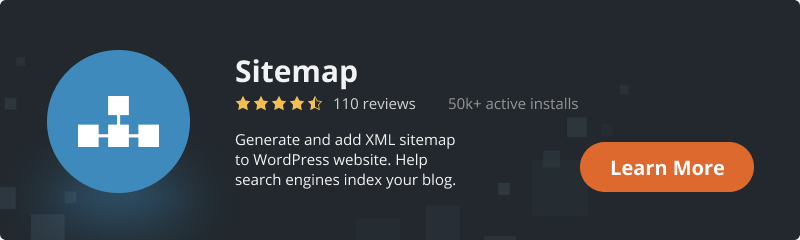
Conclusion
As you see, today’s market offers a rather wide choice of plugins in the sphere of sitemap generation. If you have a multifunctional site with images and videos, you must consider this by all means and choose the one, which could offer you some special features for their indexation. And inversely, if your site is quite simple, there is no need to install a multi-featured plugin on it. So, it’s up to you to decide which of them will cover your needs better. We hope that this overview will help you in making an objective decision. Good luck!