There are several reasons why comments matter. They help you receive feedbacks on your work, get in touch with the audience, improve SEO. Is there a proven way to inspire your visitors to leave more comments on your posts? No. However, there are several things you can do to increase comments quantity and help to build a small community around your blog.
Moderate Comments
Using Captcha is a great way to protect yourself from spam. However, let’s face it, it is not user-friendly and prevents regular users from commenting. It would be better if you enable comments moderation instead and approve the comments manually. Yes, it may take some time, but from the other side, you also get an opportunity to interact with your users on a regular basis.
Notify Users
When someone leaves a comment there is no way for them to find out if there are replies except the checking it by visiting the thread. Allow them to subscribe to their own comments. This way, they’ll receive a notification email after someone answers to their comments. As a result, it may develop the whole community around your blog.
Change the Order
By default, the newest comments show up at the bottom of the thread, and if you have lots of comments, visitors see the old ones first. It can be a bit annoying for users to scroll down each time, so it is better to change the order and display latest comments at the top.
Luckily, WordPress provides the appropriate settings, so it is easy to change the comments order. Go to Dashboard > Settings > Discussion and scroll down the page until you see “Other Comments Settings” section. The option you need is the last one at the section, just select “Newer” from the drop down list and check results.
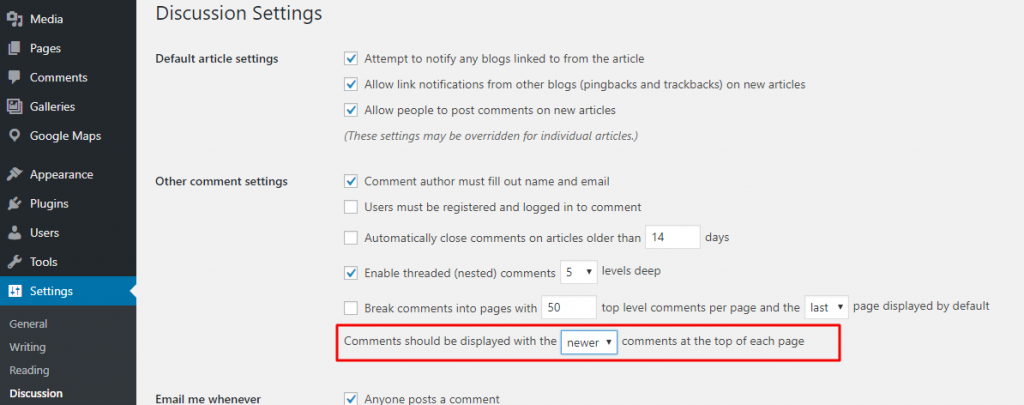
Old Posts Matter
Usually, admins disable commenting on old posts in order to reduce spamming in threads. However, there might be users who will be glad to comment on old posts too. Especially, if you started to moderate the comments manually, you don’t have to worry about spam. To turn on commenting on old posts, navigate to Dashboard > Settings > Discussion and scroll down to “Other Comments Settings” section. Uncheck the option near “Automatically close comments on articles older than X days”.
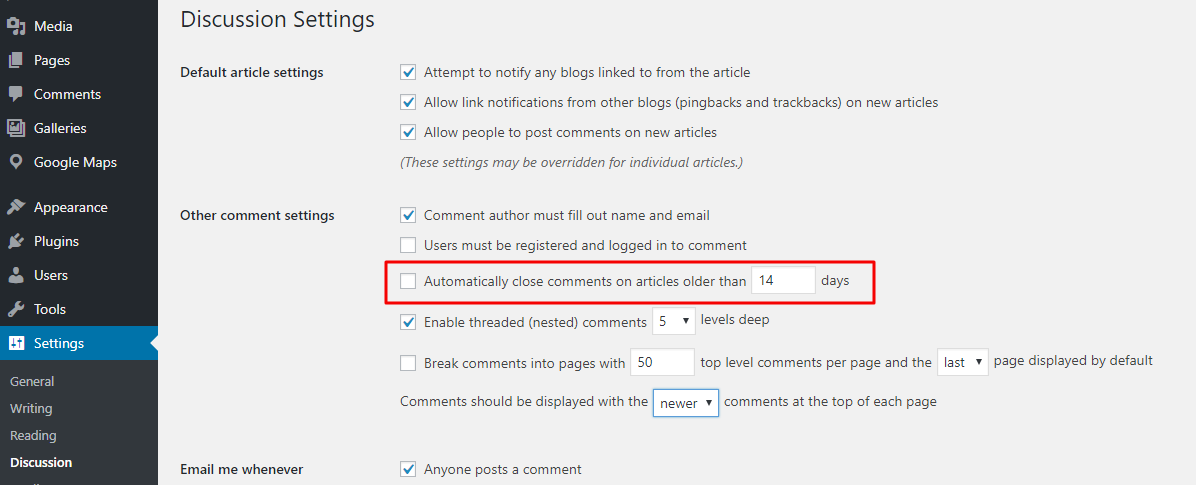
Use Widgets
When users visit your homepage, they have no idea what happens in your blog comments section. You can provide an ability to look at current discussions using “Recent Comments” widget.
Just go to Dashboard > Appearance > Widgets and add “Recent Comments” widget into your sidebar.
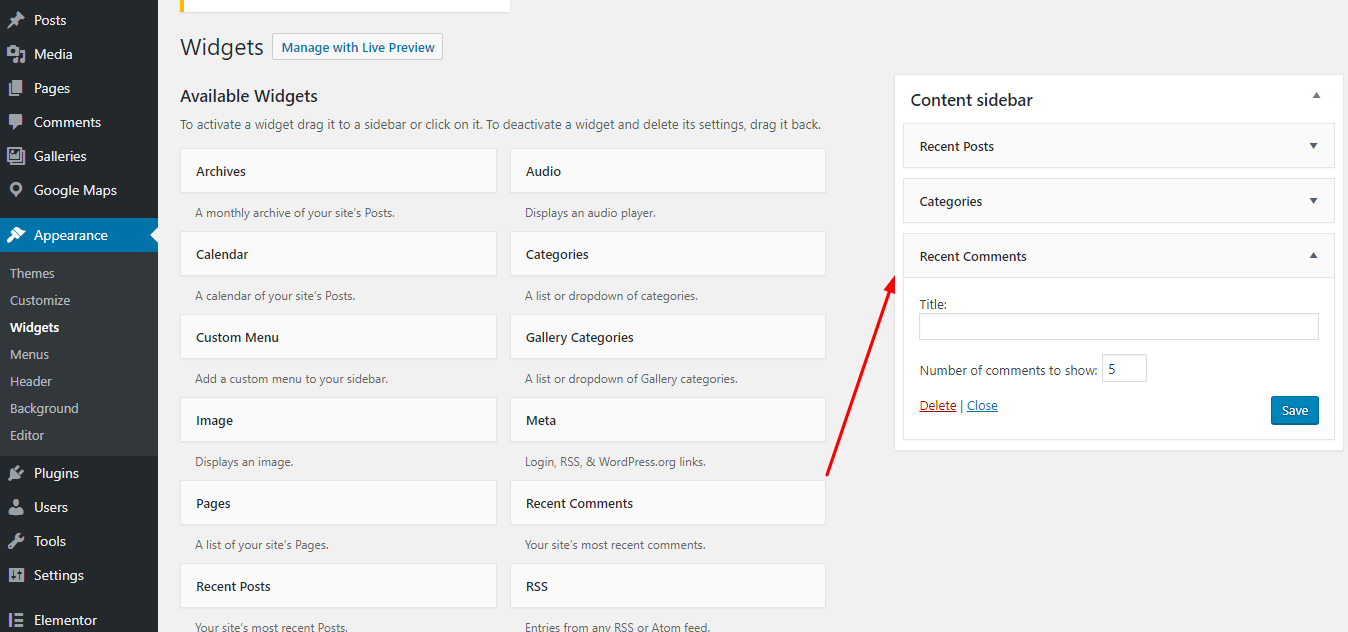
Reply
If you want to have more comments, you have to interact with your audience and reply to as many comments as possible. This way, you encourage your users to interact with you more. And, of course, don’t forget to be polite.
These simple recommendations will definitely get more people to comment on your posts. We also recommend you to track the progress to find out what steps are most effective for you.
Have a question? Contact Now


