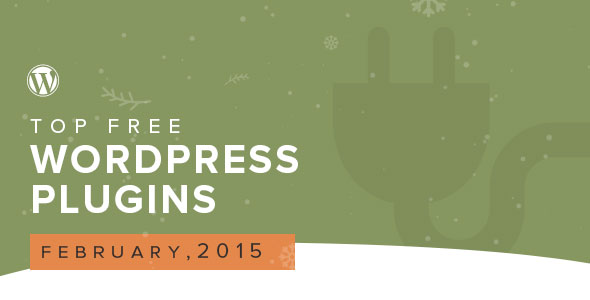The ability to extend your website`s functionality with the help of plugins is probably one of the best features of WP. This article is a collection of five best free plugins of February 2015 that we recommend for blogs and businesses which use WordPress.
If you are looking for some useful plugins to enhance the functionality or modify your website, then we are ready to help you.
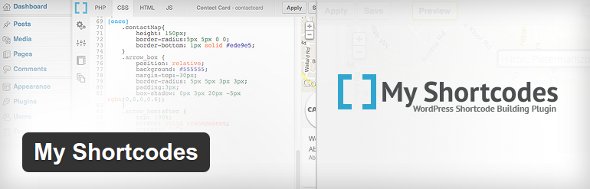
My Shortcodes WordPress Plugin
My Shortcodes allows you to download and to install shortcodes as well as to create custom shortcode elements yourself. The plugin gives the possibility to render posts or pages with required styles and scripts. My Shortcodes comes with user friendly shortcode builder environment as well as the javascript input and javascript sources, dedicated areas for template view, external/CDN css and custom PHP library.
Useful For: download and install shortcodes on your website.
Download: https://wordpress.org/plugins/my-shortcodes/
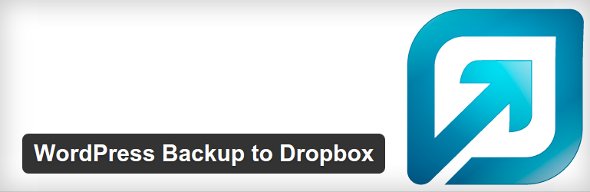
WordPress Backup to Dropbox Plugin
WordPress Backup to Dropbox allows to create a backup of your website on a regular basis. You should create a Dropbox account to use the plugin. However, it uses OAuth, so your Dropbox account details are not necessary for the plugin to gain access. Just pick the time and day, select directories and files which should be saved, the folder where the backup should be stored and how often you want the plugin to create a backup.
Useful For: create a backup of your website.
Download: https://wordpress.org/plugins/wordpress-backup-to-dropbox/

Users Ultra WordPress Plugin
Users Ultra plugin сreates user communities on your WordPress site. Also, it is responsive and supports videos, galleries and photos. The plugin can use any theme to create a user community. It comes with a Fields Customizer that is very easy to use and allows you to add as many fields as needed. Each module is customizable, so there is no need to use the codes. Users Ultra plugin works with recurrent and one-time payment models, includes conditional fields and provides detailed stats.
Useful For: create user communities on your website
Download: https://wordpress.org/plugins/users-ultra/
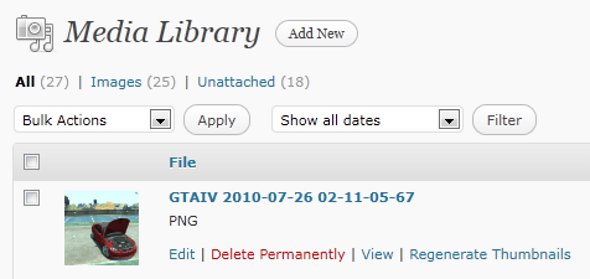
Regenerate Thumbnails WordPress Plugin
Regenerate Thumbnails is a handy plugin which provides an ability to create the thumbnails for your photo attachments. Also, is allows you to recreate the thumbnails for individual image uploads, specific multiple image uploads or all image uploads. It is very useful if your thumbnail dimensions were changed after previous upload or you’ve switched to a theme with a different dimensions of images.
Useful For: create the thumbnails for your image attachments
Download: https://wordpress.org/plugins/regenerate-thumbnails/
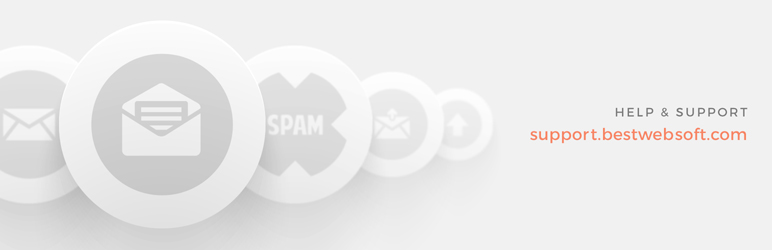
Subscriber WordPress Plugin
Subscriber plugin allows your readers to subscribe for your websites` newsletters. The plugin has minimum settings, however, it provides maximum feedback. The Subscriber is an effective and simple tool for for those people who just want to share their ideas with others as well as for businessmen. It is an exclusive add-on for the Sender Plugin developed by BestWebSoft company.
Useful For: create a newsletter on your website
Download: https://wordpress.org/plugins/subscriber/
These plugins should help you to make your website better and get an extra income. All that you need to do is to use them and focus on creating your content. Enjoy and good luck!