It may be difficult to navigate the world of WordPress plugins alone. That is why we’re back with another list of the best free WordPress plugins that will improve your daily workflow.
Below you will find the list of 5 best WordPress plugins of october 2014. They are all regularly updated and well supported.

Seo Friendly Images Plugin
SEO Friendly Images provides an automatic update for all your images with proper TITLE and ALT attributes to make it SEO friendly. Those images will be added according to the options you set if they do not have TITLE and ALT. In addition, the plugin makes the post W3C/xHTML valid.
TITLE attribute is important for users since this element will be automatically shown in the tooltip when you put mouse on the photo. ALT attribute, in its turn, displays your photos in the search engine. When a visitor searches for a certain photo, it helps him to find it.
Download: https://wordpress.org/plugins/seo-image/
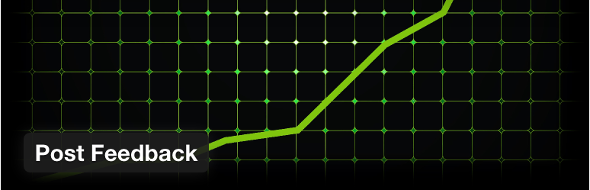
Post Feedback Plugin
Post Feedback can let you know what your visitors think. This plugin helps you analyze appealingness and performance level of your blog publications. At the end of each blog post, it provides a drop-down list of 2-5 configurable options. This way, your users can choose an appropriate one.
The responses will cast a light on the public opinion concerning your posts. They are displayed in mini-graph form beside each post on the edit page. For each viewer the form appears one time only.
Download: https://wordpress.org/plugins/post-feedback/
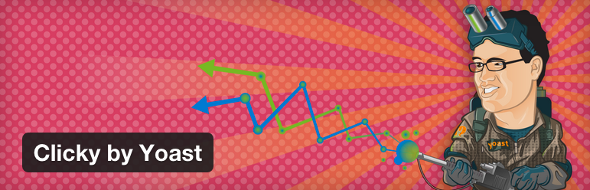
Clicky by Yoast Plugin
Clicky plugin adds Clicky web analytics service into your website, as well as ads Clicky tracking code to track pages & posts as goals and assign a revenue to that post or page. Also, using the Clicky internal data logging API, it can store comments as an action.
The plugins adds a stats indicator of users to the WordPress toolbar which gives you an overview of your site’s statistics. Clicky provides you with an ability to store names of commenters, ignore admins, as well as to disable cookies. Clicky is an extremely useful tool.
Download: https://wordpress.org/plugins/clicky/

BestWebSoft Google Analytics Plugin
BestWebSoft Google Analytics retrieves basic metrics from web properties of your account on Google Analytics. You will see a statistical report as a table in the WordPress Admin area on the plugin settings page. Your users will be able to choose the information to be displayed in the report.
Full report contains the following parameters: the percentage of original visitors, the number of visitors for the needed time period, the percentage of single-page visits, the number of sessions, the total number of pageviews, the average number of pages viewed during a visit and the average visit duration. In addition, to enable Google Analytics logging on your WordPress blog, the plugin allows to insert the tracking code.
Download: https://wordpress.org/plugins/bws-google-analytics/
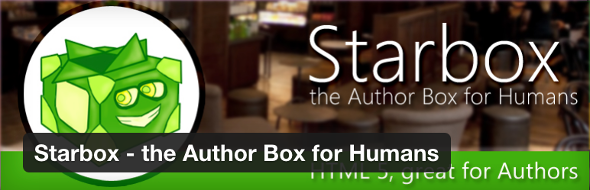
Star Box Plugin
Starbox is the plugin designed for authors. It provides you with a flow of readers engaged with your content while different search machines and other similar software care about system files like robots.txt. Starbox attracts people to your website by making it look great. It creates cute Author Box which allows your visitors to click all the way through your website, thus increasing your conversion and providing a feedback.
If you are good at writing or want to share your ideas, just place the Author Box on top of the page, so that your visitors will know that they are reading the content prepared by an awesome person.
Download: https://wordpress.org/plugins/starbox/
The plugins listed above will help you improve your site and make it stylish. There are plugins that will tell you basic metrics of your website as well as to help with your SEO and the look of your website. If we had to describe them all with one unifying sentence, it would be something like this: these plugins will make your life much easier.


