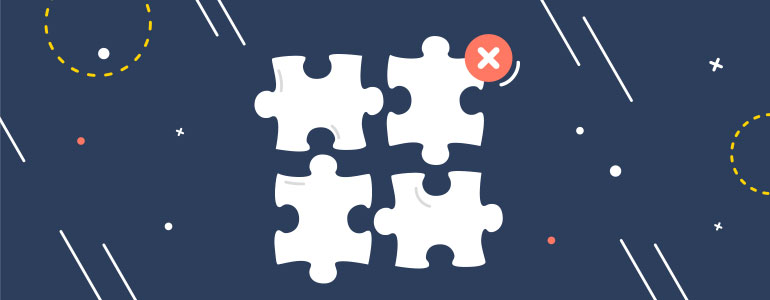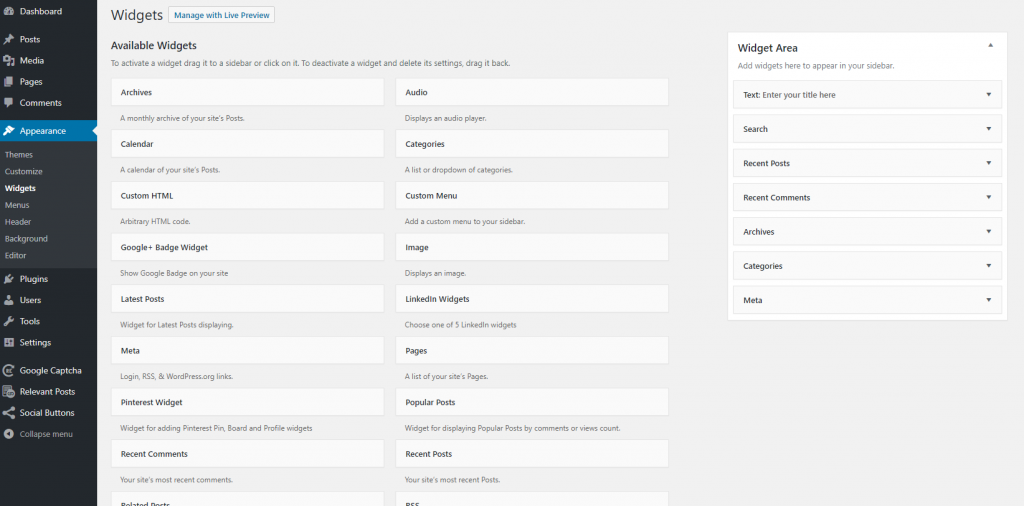Usually, the widgets screen in WordPress Dashboard displays you all the widgets you can use with your theme. However, it is really annoying that there are too many widgets which you may not need and they overload the work area on the screen. So, let’s check how it is possible to disable the unwanted widgets and make more room for the necessary ones.
What are Widgets?
Widgets are blocks of elements that you can add to sidebars or widget-ready areas. WordPress provides a lot of default widgets, and plugins and themes also can add their own.
All widgets are available in Dashboard > Appearance > Widgets. As you can see, some of them are not very useful and it is possible that you’ll never need them.
Moreover, if you use plugins with their own widgets, you have to be ready to the great mess on the widget screen and, as a result, difficulties with placing the widgets you’d like to use.
How to Disable Widgets?
There is an easy way to remove default widgets from the screen even if you are new to WordPress. All you have to do is to “unregister” all unwanted widgets in “functions.php” file of your theme.
Simply add this code to specified file:
// unregister all widgets
function unregister_default_widgets() {
unregister_widget('WP_Widget_Pages');
unregister_widget('WP_Widget_Calendar');
unregister_widget('WP_Widget_Archives');
unregister_widget('WP_Widget_Links');
unregister_widget('WP_Widget_Meta');
unregister_widget('WP_Widget_Search');
unregister_widget('WP_Widget_Text');
unregister_widget('WP_Widget_Categories');
unregister_widget('WP_Widget_Recent_Posts');
unregister_widget('WP_Widget_Recent_Comments');
unregister_widget('WP_Widget_RSS');
unregister_widget('WP_Widget_Tag_Cloud');
unregister_widget('WP_Nav_Menu_Widget');
unregister_widget('Twenty_Eleven_Ephemera_Widget');
unregister_widget('WP_Widget_Media_Audio');
unregister_widget('WP_Widget_Media_Image');
unregister_widget('WP_Widget_Media_Video');
unregister_widget('WP_Widget_Custom_HTML');
}
add_action('widgets_init', 'unregister_default_widgets', 11);
Please note that this code will remove ALL default WordPress widgets:
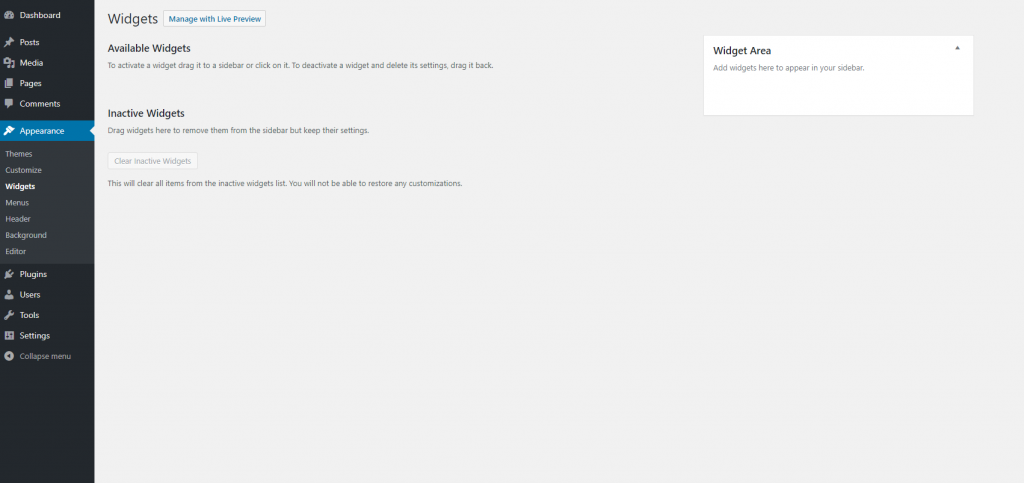
If you’d like to use some of them, just remove the necessary line from the code. For example, if you’d like to use Calendar Widget and Search widget, remove the appropriate lines form the code:
unregister_widget('WP_Widget_Calendar');
unregister_widget('WP_Widget_Search');
So, if you decide you want to use some other ones, do the same thing, remove or add the necessary lines.
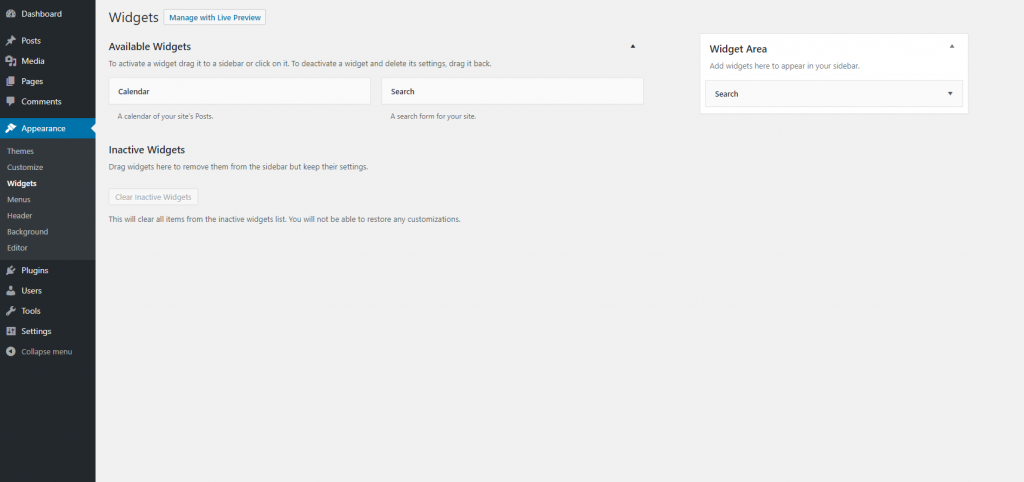
As you can see, now there is a lot of space for the necessary widgets which are provided by the plugins:
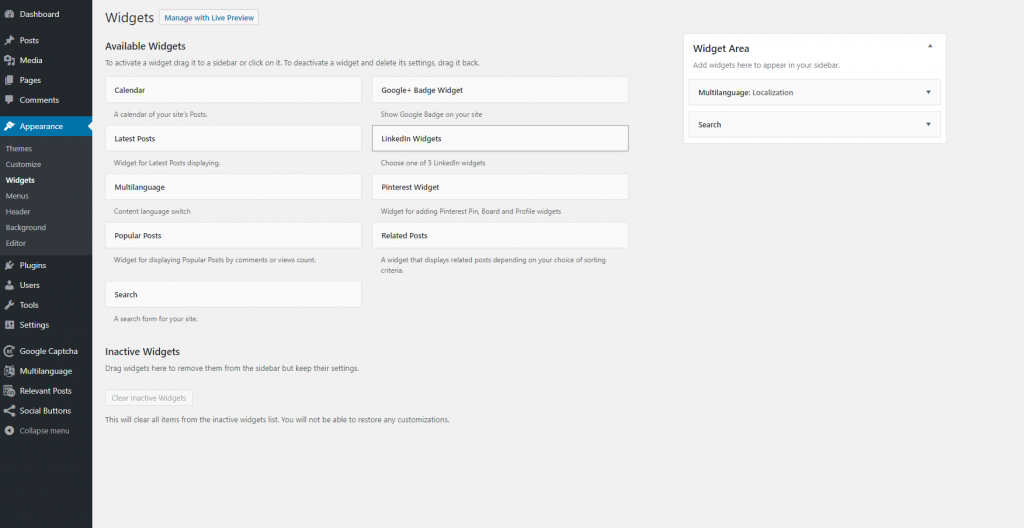
That’s all! Now you know how to make more room on the Widgets page and avoid the mess with blocks.
For more interesting things about WordPress, check WordPress Features You May Have Missed.
Have a question? Contact Now!