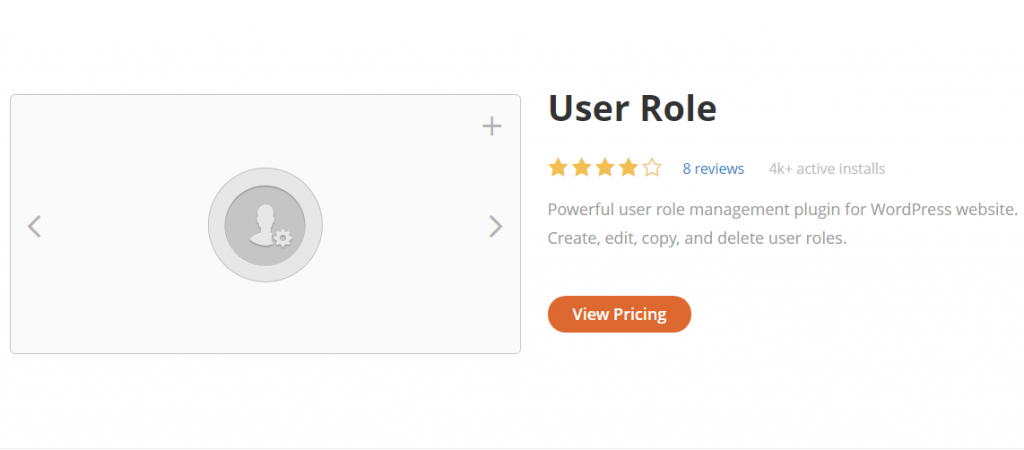User Role is a perfect solution to changing WordPress role capabilities. With this simple and convenient plugin developed by BestWebSoft you are free to specify the actions each type of users will be permitted to perform on your website.
Forget about adding and removing role capabilities manually – download User Role and let the plugin do all the work for you!
With the help of this plugin you no longer have to struggle with recovering role capabilities by hand. Just choose a role from a dropdown menu, and click “Recover” to go back to the role capabilities you had right before you installed the plugin, or to default WordPress role capabilities, in case you did not change any of these before activating User Role. Our plugin is here to offer you an easy way to restore permissions for each role you have on your website.
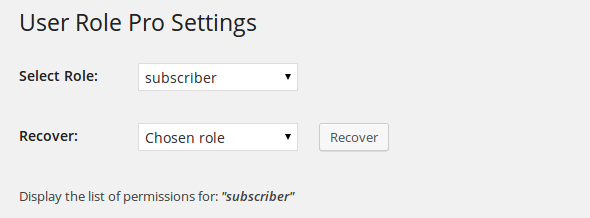
User Role options for role selection and recovery
Or else, if you want to restore role capabilities for each category, you can save your time and effort by choosing “All roles” in the “Recover” field.
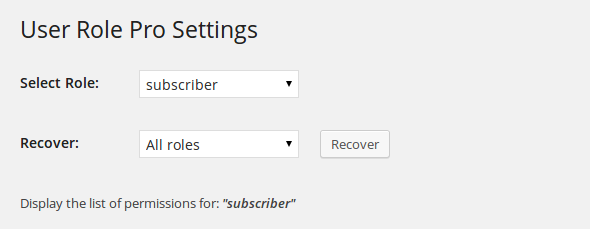
User Role option to recover all roles
Don’t worry about resetting your settings by accident – we have taken care of that! Any time you hit “Recover” button, either deliberately or by mistake, a dialog box will appear, asking you to confirm your choice. This way, you won’t have to adjust the settings to match your preferences over again. We sincerely hope that frustration will not be a part of the spectrum of emotions you experience while working with our plugin.
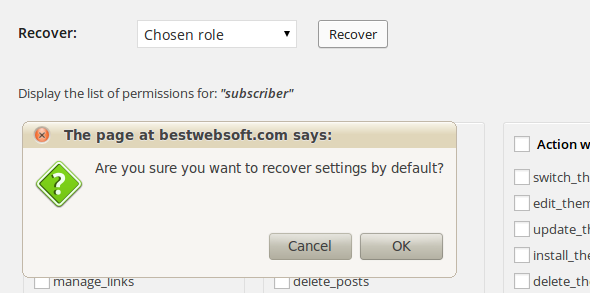
User Role confirmation dialog
User Role plugin supports traditional WordPress division of role capabilities into groups, which includes the following roles: administrator, editor, author, contributor, subscriber and super admin (the latter is only supported if you have a pro version and use multisite network). This way, you are free to choose actions from the list and ascribe them to role you think is appropriate. Similarly, you can always make changes to existing settings at any point. However, we recommend you to be careful when assigning roles, as juggling with actions randomly may lead to undesirable changes on your website.
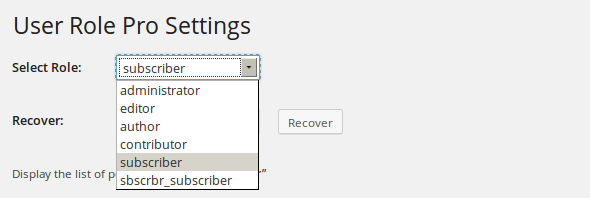
List of roles that can be recovered or specified with User Role
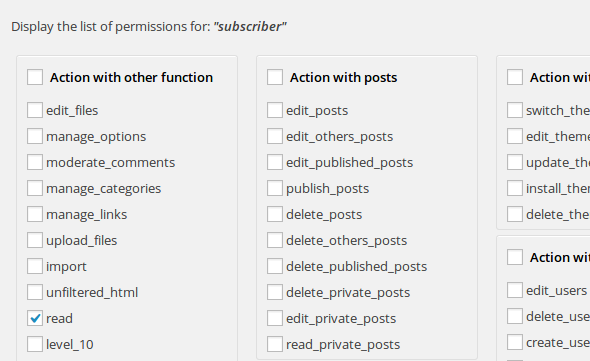
User Role list of permissions
The free version of User Role plugin allows to specify role capabilities for one website only. However, if you want to apply the settings to several websites at once, we recommend you to update to Pro version of this plugin, as multisite support is only provided with User Role Pro. When done, you will notice the extended plugin settings with each blog listed in an appropriate section. You are free to choose role permissions for each blog separately in the flat view, or move to table view and make all the necessary role changes to each website with one sweep. Please note that the second type of the interface most appropriate for large networks, featuring 20 websites or more.
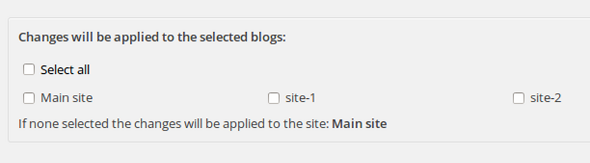
List of websites you can apply changes to with User Role
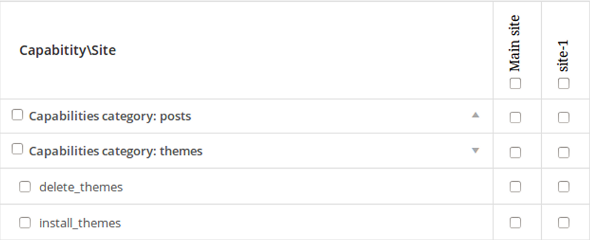
User Role Table View
In case you have any problems with the plugin’s work, our can always count on our customer support team members to handle the issue free of cost. With the free version of our plugin, you will receive an informative and practicable reply to your query within five business days. However, having updated to Pro version, you are guaranteed top-priority support, which means that your question will be answered no later than within business day. Whichever plugin version you choose, you may rest assured that if you experience any issues with User Role, or simply need assistance with any aspect of the plugin’s work, your question will not be ignored.
If you are not a novice with WordPress, you have probably come across plugins that depend upon your proper adjustment of settings, otherwise they simply refuse to function. With User Role you will not have to deal with issues of such kind, as this plugin’s settings are straightforward and elegant. Everything you may want from this plugin is on the surface, so you won’t have to google the meaning of a particular option.
Unlike many other plugins, which require a large portion of involvement in the setup process, with User Role a minimum of your participation is needed, as the installation is automatic. It will take you less than a minute to install, activate and start using this plugin, as it integrates into WordPress quickly and seamlessly.
Working with WordPress, you may have noticed that some plugins need to be adjusted through coding in order to match your preferences. With User Role, you can apply all the necessary changes on the Settings page, without entering a string of code. The intuitive and convenient interface is specifically designed to cover the majority of aspects related to role capabilities, so that you will not have any need to make any adjustments manually. All the necessary changes can be done by checking the appropriate boxes and choosing the necessary options in the plugin fields. Therefore, if you lack coding expertise, this will not stand in the way of your work with this plugin.
Get User Role here: https://bestwebsoft.com/products/wordpress/plugins/user-role/.