WordPress is the most popular blogging platform. It is user-friendly, flexible, themes & plugins quantity growth every day. However, there are spots even in the sun. WordPress has several annoying things that can puzzle not only beginners but experienced users too. How to deal with them?
Uncategorized Category
WordPress provides two built in taxonomies – categories and tags. When you create a new post, by default it is assigned to Uncategorized category. And if you forget to assign some category, the post is automatically filed under the default one. Usually, you can go to Posts > Categories to manage the last ones, but the thing is that there is no option to delete Uncategorized category since WordPress designed in such a way that your posts have to be assigned at least to one category.
There are two ways to get rid of this annoying thing: you can rename this category or set a new default one.
To rename it, go to Dashboard > Posts > Categories, find the Uncategorized category and click “Edit” below it. On the edit page, fill in new title and slug. Note that if your site is live, changing the slug can lead to 404 page.
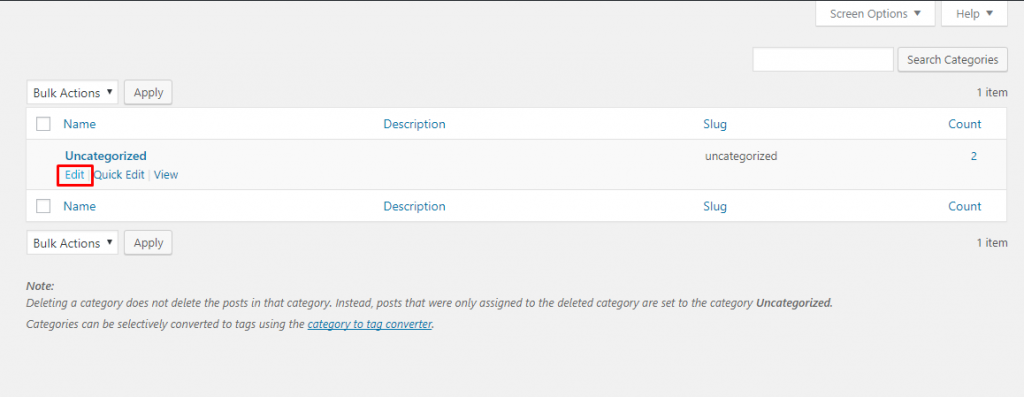
If you have other categories, you can set one of them as a default. This way, each new post will be assigned automatically to it. Navigate to Dashboard > Settings > Writing and find a “Default Post Category” option (which is the first on the page, actually). Select the necessary category from the drop down list and save changes. Note that the posts which are already assigned to “Uncategorized” category won’t be re-assigned. In such a case, it is necessary to change the category manually.
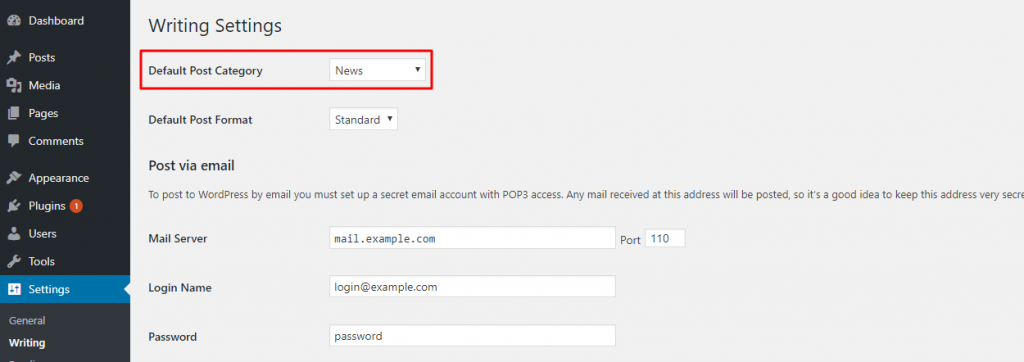
Username
When installing the WordPress, you choose the username for your account. The problem is that if you decide to change it, be ready to have a good long think about how to do that since there is no easy way.
As an option, you can create a new user with the desired username and administrator user role. Note that in such a case you have to use email account different from the one you used for the current account. After that, log out from the dashboard and log in as a newly created user. Now you can delete the old user. Go to Users section in your Dashboard and click “Delete” below your old username. The system will ask you what to do with the content created by the old user, so make sure you select “Attribute all content to:”. From drop down list, select the created user, and after that, you can confirm the deletion.
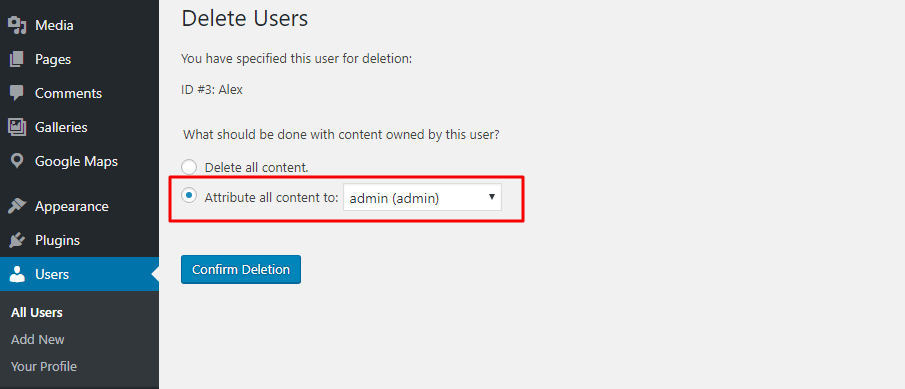
Don’t worry about your e-mail address, you can change it to the old one now if necessary.
Also, there is a way to change the username via phpMyAdmin, but this way is complicated since requires to add changes to your WordPress database directly. If you have a little experience with this, it will be better to ask someone to do that.
Formatting Options
WordPress provides you an ability to work with the text content in two modes – Visual and Text. Each of them has different formatting options, and the most annoying thing is that if you switch from Visual to Text and back to Visual, all your formatting is ruined. Well, in this case, the best way to follow is to use only the Text mode and google for basic HTML formatting, so you’ll be able to edit text using more formatting options without worrying it can be lost.
Updates
Quality WordPress products are updated constantly. Usually, updating takes just a few seconds, but it can be a bit distracting when there are 2-3 updated per day you have to install these updates manually. Unfortunately, WordPress doesn’t allow you to set automatic updated using its standard functionality, but you can use plugins. Updater plugin, for example, updates installed plugins, themes, and WordPress website core to the latest versions. It also provides a bundle of features which will be useful (like email notifications or update frequency).
Hello Dolly Plugin
Hello Dolly is a pre-installed WordPress plugin. This plugin does nothing and doesn’t receive any updates? What for is it? Actually, it just adds the lines from the lyrics of Hello Dolly song by Louis Armstrong. It is totally useless for any practical purpose. And yes, you can delete it without any consequences for your site.
No pleasure at all to deal with any of these things, especially when they pop up unexpectedly. However, as you can see, these things can take some time to be fixed, but, at least, it is possible. And if you faced with some thing you can’t deal with by yourself, you can contact us and we’ll help you to fix all the issues.
Have a question? Contact Now


