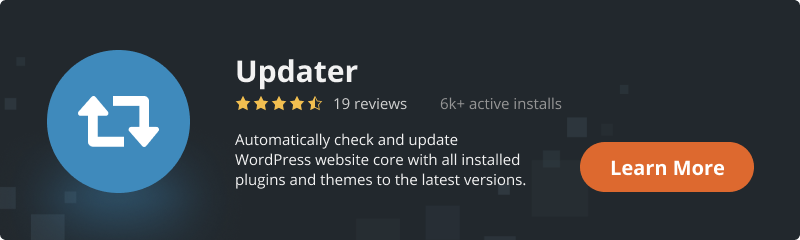For many people, the new year means a new chance and opportunity to uncover WordPress tips, also ways to decorate their websites and make them better! Even though it might actually take time to perform a simple plugin update or planning a blog redesign in the area of the Gutenberg editor, there are really more easy ways you can put your effort to make your own best WordPress sites in 2020!
If we are guessing right, we know you are going to take some great work next year, so before you get too carried away with new clients or engrossed with projects and tasks, we strongly advise you take your time to decorate your sites and make them more presentable and better.
Here are six WordPress tips and the best ways to decorate your websites and make them better 2020:
- Making site updates using test environments (setup of software and hardware)
- Get acquainted with the Gutenberg editor (WordPress 5.0)
- Keep your WordPress themes and plugins updated
- Your sites should be accessible with a smaller device (mobile friendly)
- Know the best tools for you
- Get feedback from your clients during the design and creating process.
1. Making site updates using test environments
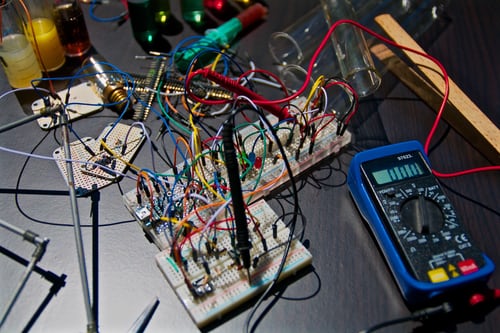
This first tip took the number one place on our list for a very significant reason. You should always keep in mind in everything we will discuss subsequently below, with you.
When you are modifying directly to your live site, you are at greater risk to crash your site, which won’t end well. And in cases where your site is linked up to your business, downtime is always essential, to avert in every moment, in other not to cause a loss in sales.
To remove this unneeded risk or danger, you should make use of test environments to keep your WordPress site up to date, for faster fixes we recommend a staging site because it works well. But if you are testing for functionality or a and unused site design, we recommend you use a local environment. If it’s your first time using the environment.
In other ways, we will encourage you to try them in a test environment before moving them for production.
2. Get acquainted with the Gutenberg editor WordPress 5.X

The WordPress 5.X was brought out in 2018 toward the end of the year, which introduced the Gutenberg editor. You might as well be planning on using the WordPress editor for a short period of time (that will be held up till December 31st, 2021). We still recommend to you our new friend Gutenberg this year, it’s worth it, trust us when we say that.
We would strongly advise you to set up a local WordPress site running version 5.X, which will enable you to safely test run the new editor without any endangerment to your real site.
In case you happen to be a content creator, try to create a new post with Gutenberg so that you will able to see how it is actually when using. There is a possibility to get a few new ideas for formatting future articles!
In case you happen to be a developer, you can move a copy of your live site into your local environment, then update to WordPress 5.X to do some troubleshooting (Gutenberg editor) by so you can be able to put a plan in order to update the live site.
3. Keep your WordPress themes and plugins updated

There is nothing new about the WordPress tips, but actually, it is so significant that its worth adding in any best practice list. The best time for auditing plugins and themes is now, in order to make sure they should be performing as they should and up to date.
Sometimes it might feel a bit tough running through all the sites you manage, just for the purpose of updating, but have it in mind that it is actually significant for both site security and fast performance. Old versions may be weak and might stand a high chance of risk. You can imagine a site with malware (virus) imagine how much time it takes to fix such a site.
The Updater plugin by BestWebSoft automatically updates any necessary WordPress plugins, themes, and core to the latest versions. Not just that but it will also download, install, configure and forget about constant updates!
Install partial updates, choose automatic or manual mode, create copies, send email notifications and more.
You can save your time and stay up to date with the latest updates!
There are free features such as:
- Select update mode: which can be both manual and auto
- Search updates and update: includes WordPress, Plugins, Themes, Translations
- choosing the update search and update frequency
- Getting email notification about new versions and after updating
- choosing the recipient email address
- Customize “FROM” field
- Compatible with the latest WordPress version
- Modified simple settings for fast setup without modifying code
- Detailed step-by-step documentation and videos
- Multilingual and RTL ready
4. Your sites should be accessible with a smaller device (mobile friendly)

This great tip also is not a new one, but nevertheless remains very significant: you can use, to make your website mobile-friendly and accessible.
There is a high probability that your site can perform very fast on a mobile or smaller screen if actually, you have been consistent in using WordPress themes and plugins that are really updated or up to date (a big thank you to, WordPress developers). If your sites are mobile-friendly will also enable people to access your sites anywhere. Over the past few years, many people have continually accessed the internet using their phones or tablets more than using a laptop computer or a desktop. The use of mobile internet continues to grow and desktop traffic has since then been on the decrease for a long time now. In 2017, was predicted that at the end of the year 2019, mobile would account for 80% of all web traffic. This means that people are using your desktop version only 20% of the time. And if your site, for instance, is not working well or looking nice on a mobile device? A study has shown that people will stop using your site and look for a site that will give better mobile experience and satisfaction.
Remember if you are running a custom site design, you might have to really think outside the box, about being sure that your site is mobile accessible or friendly. In case you notice changes you would love to make, don’t forget to test them in a local environment. failure to do that visitors might come across errors or bad experiences when using your sites during the updates.
5. Know the best tools for you

In this 5th tip, it is simply about helping you know the tools that will help you with more effectiveness and productivity in regards to building sites for your clients. Amongst the best ways of improving your work is to simplify the number of themes, plugins, adds, extensions and so many more that you use often. The first step in getting a job done well is to use the right tools for your site. For example, using the right tool will make your work easier, faster, saving time and yielding the right result you want.
Usually, there are always new problems to solve and rare site requirements, just do a little audit of all the tools you make use of are there any faults? Can you specify? Always have it in mind that tools are designed for specific needs, if you use the wrong tools this might be dangerous. To avoid damage and disappointments its very important to select the right tool to build your site. You may have at least once, work on something, which you might realize that you do not have the appropriate tools to complete the task, but what you do have is a similar tool that can adapt to complete the task. This mistake we have all made and we may have gotten away with it, but the simple act of improvisation can be really damaging.
We will give an example when you are using the WordPress theme, is there a single framework you always start with? Or maybe a theme company you can trust? Does each site design ask for a bunch of research time to specify a brand new solution? Adding to all we have said, keep in mind that tools are not actually inexpensive, using the wrong tools will end up costing you more than you should have spent in the first place. Quality tools will last you a lifetime, carrying out different purposes. You will not only at the end get a nice tool but gain a great experience that can carry out future tasks.
It’s ok if you have not found your favorite tool already, but you can make 2020 that year you raise the efficiency by shaping your options, so the rule here is researching a custom solution, not the expectation.
6. Getting feedback from your clients during the design and creating the process

It will be a complete waste of time making a ton of projects, only to know your clients are not happy about it. We devise that this year you put the happiness and satisfaction of your clients first before anything else. Feedback is very important. This should be done from the beginning of the project until the end, to ensure you are doing the right thing! If you satisfy your clients it will definitely keep them loyal and coming back to you. But you might ask yourself, how can your efforts give you the result you seek? If you don’t try to know what your clients actually think, you will never get the best customer experience. The opinion from your clients about their experience is a piece of helpful information that can enable you to adjust your site to fit their needs more accurately.
When you get a new client, take out ample time to know about what they do (business), what they would like or prefer and what they don’t like about the website. It’s very important. With the help of using a client, the questionnaire can help make this process easy so that you don’t forget anything as the project proceeds! There are several ways you can get customer feedback and gain a whole lot from it, such as improving your products and services to clients in order to satisfy them.
From time to time you should check on your clients on different stages of the project as soon as the project is on the way, including wireframes, development, mockups and so on. If you get early answers from clients you will reduce major changes you were supposed to do and keep your clients happy.
Conclusion
In summary of everything we have told you about, remember all changes should be done in a test environment first, more importantly when you are using Updater plugin by BestWebSoft, automatically updates any necessary WordPress plugins, themes, and core to the latest versions. Not just that but it will also download, install, configure and forget about constant updates! Install partial updates, choose automatic or manual mode, create copies, send email notifications and much more. You can save your time and stay up to date with the latest updates!