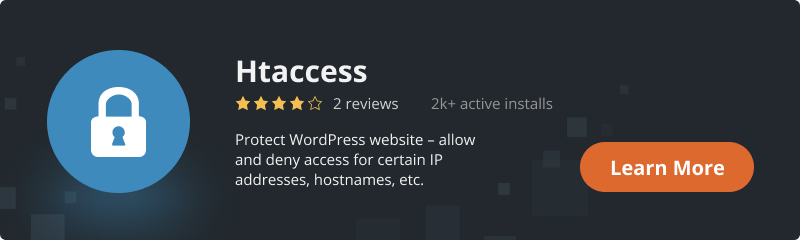Is your WordPress site growing? Then managing redirects is something you can’t ignore. Whether you’re removing old pages, changing URLs, or cleaning up affiliate links — the right redirect plugin can save your SEO and improve user experience.
In this article, we’ll compare five of the best WordPress redirect plugins, including a powerful tool from BestWebSoft that lets you handle redirects via your .htaccess file — all without coding.
Why Do You Need Redirects in WordPress?
When a page is removed or its URL changes, visitors who click the old link will see a 404 error. That’s not just bad for users — it also hurts your SEO.
Redirects ensure both visitors and search engines land on the right page. You can use them to:
- Preserve search rankings and backlinks
- Avoid broken links from deleted content
- Cloak or manage affiliate links
- Maintain social media shares and bookmarks
- Move to a new domain without losing traffic
Instead of fixing every broken link manually, let a redirect plugin do the heavy lifting.
Different Types of Redirects
Most plugins let you set up 301 redirects (permanent) or 302 redirects (temporary). These send a message to browsers and search engines about how to handle the change.
Here’s a quick breakdown:
- 301 – Permanent move (best for SEO)
- 302 – Temporary move (not recommended for SEO-critical pages)
- 404 – Error (page not found — avoid this!)
Top 5 WordPress Redirect Plugins (Reviewed)
Here are the best tools to handle redirects without headaches:
1. Redirection (Free)
One of the most popular redirect plugins for WordPress, Redirection lets you manage 301 redirects with ease.
You can monitor 404 errors, group links, and log redirect activity. The interface is user-friendly, and no coding is required.
Best for: Simple, free redirect management
Pros:
- Tracks 404 errors
- Supports regular expressions
- Completely free
Cons: - Not ideal for large-scale or advanced use cases
🔗 Redirection on WordPress.org
2. Pretty Links (Free & Premium)
If you run affiliate campaigns, Pretty Links helps you cloak links, use branded URLs, and manage redirects with advanced tracking.
You can also set auto-linking by keywords, organize links into groups, and monitor clicks.
Best for: Affiliate link management
Pros:
- Supports 301, 302, and cloaked redirects
- Branded short URLs
- Auto keyword linking
Cons: - Premium version is required for advanced features
3. 301 Redirects (Free & Premium)
Simple and efficient, 301 Redirects is perfect for beginners. It helps you redirect old URLs to new destinations and monitor 404 errors in a few clicks.
Best for: Quick and simple redirect setup
Pros:
- Easy to use
- Supports bulk redirects
- Tracks 404 errors
Cons: - Lacks advanced filtering unless upgraded
4. Rank Math SEO (Free & Premium)
Rank Math is a full-featured SEO plugin with a built-in Redirection Manager. You can create and categorize redirects, monitor 404s, and schedule link changes.
Best for: Combining redirects with SEO tools
Pros:
- 404 error tracking
- Supports all redirect types
- SEO features included
Cons: - May be overwhelming for non-SEO users
5. Htaccess by BestWebSoft (Free & Pro)
Want full control over redirects without touching code? Htaccess by BestWebSoft gives you a user-friendly interface to manage redirection rules inside your .htaccess file.
This plugin is ideal for advanced users and developers who want fast, server-level redirects and more flexible rules than typical plugins allow.
Best for: Advanced users and SEO specialists
Pros:
- Edit .htaccess directly from WordPress dashboard
- Supports redirect rules, access restrictions, and more
- Compatible with multisite
Cons: - Not for beginners unfamiliar with server-level settings
Final Thoughts: Which Redirect Plugin Should You Choose?
If you want a simple, free solution — Redirection is a great start. Need to clean up affiliate links? Go with Pretty Links. Looking for more control? Try Htaccess by BestWebSoft for direct .htaccess editing without FTP access.
No matter which plugin you choose, managing redirects is crucial for user experience, SEO, and site performance.
Need Help Managing Redirects?
If you’re unsure which tool suits your site — or if you need help setting up redirect rules with our plugin — we’re happy to help.
👉 Contact our team and let’s make sure your site is running smoothly.