
WooСommerce can be defined as a plugin. In fact, it is a plugin that is installed in WordPress and used to create a functional online store on one page without the need to know how to code or have a lot of computer skills.
Woocommerce is aimed at small and medium-sized businesses, ie it serves both freelancers and small and medium-sized and small companies (even large ones, with some modifications, it can serve them, although it is not their target audience). Due to its simplicity and settings, today it is one of the most selected for easy creation of an online store (in minutes).
And what is Woocommerce really worth? Well, turning your page into an online store helps you sell. Of course, for this, you really need to configure the plugin as much as possible to avoid errors from users or so that the sales process does not lead to an error, and you can not complete the sale.
However little to no plugins can achieve their top performance on their own, and in most cases, they work in conjunction with other tools. BestWebSoft offers an extensive list of tools to further increase the effectiveness of your selling tool.
reCaptcha
The purpose of reCaptcha is to determine whether a visitor to your site is a human or a robot.
It comes in a number of shapes and sizes, each of which functions in a slightly different way.
Some are entirely inconspicuous, which has the advantage of not annoying your visitors, but they do require some upkeep.
Others use drills and quizzes to make sure the visitor is who they say they are.
We propose utilizing the reCaptcha by BestWebSoft plugin to secure your Woocommerce forms.
You must complete the following steps to enable the anti-bot defense after purchasing both the reCaptcha and Woocommerce plugins.
- Go to the reCaptcha settings on your WordPress admin Dashboard and activate the needed “Woocommerce” checkboxes in the section.
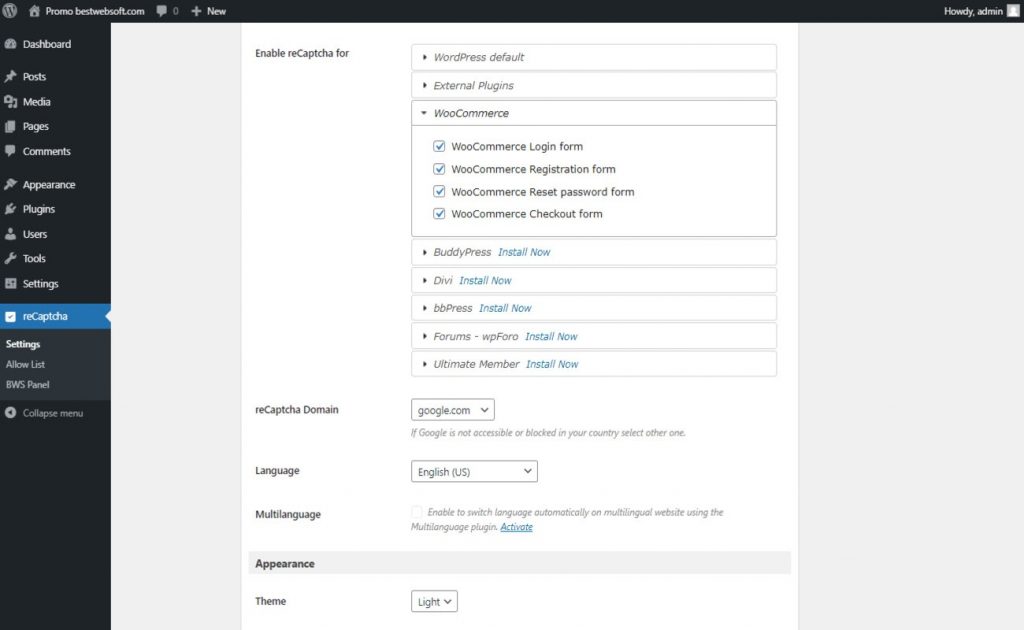
- Aaaaand. Done! The result on Login and Register forms may look as follows
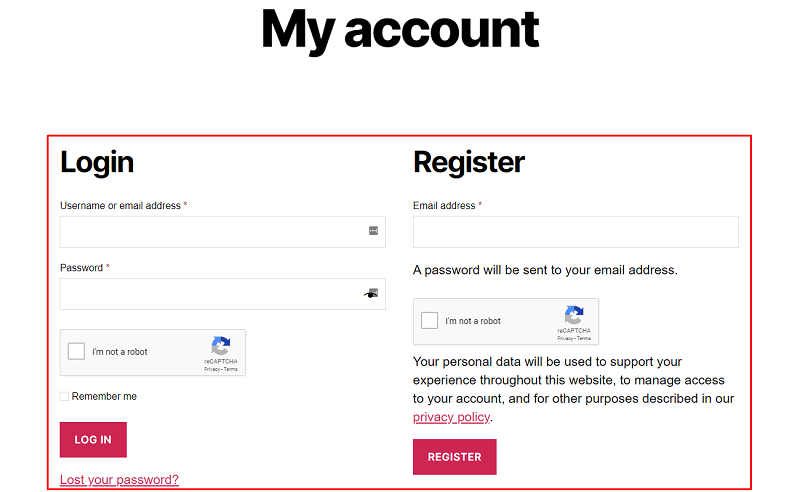
- The result on the checkout form looks like that.
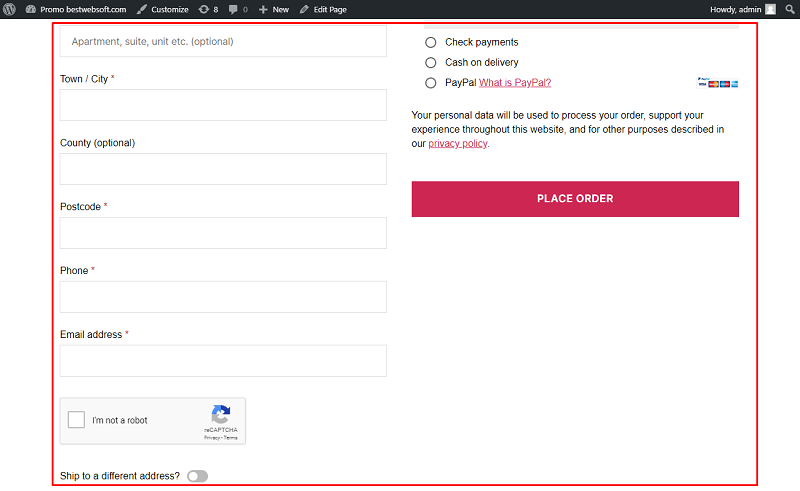
Now your commerce is safe. Good job! The reCaptcha plugin by BestWebSoft offers additional settings like hiding it for certain user roles or managing the Allow/Deny list.

Captcha
The main difference between reCaptcha and the BestWebSoft Captcha plugin is that Captcha does not require you to link and manage your Google Account, and the verification process is more straightforward.
It, like reCaptcha, works with the most popular plugins, including Woocommerce.
The necessary steps to set them up are following:
- Open the Captcha plugin settings page on Admin Dashboard and enable the checkboxes on the “Woocommerce” section. Then click “Save Changes”
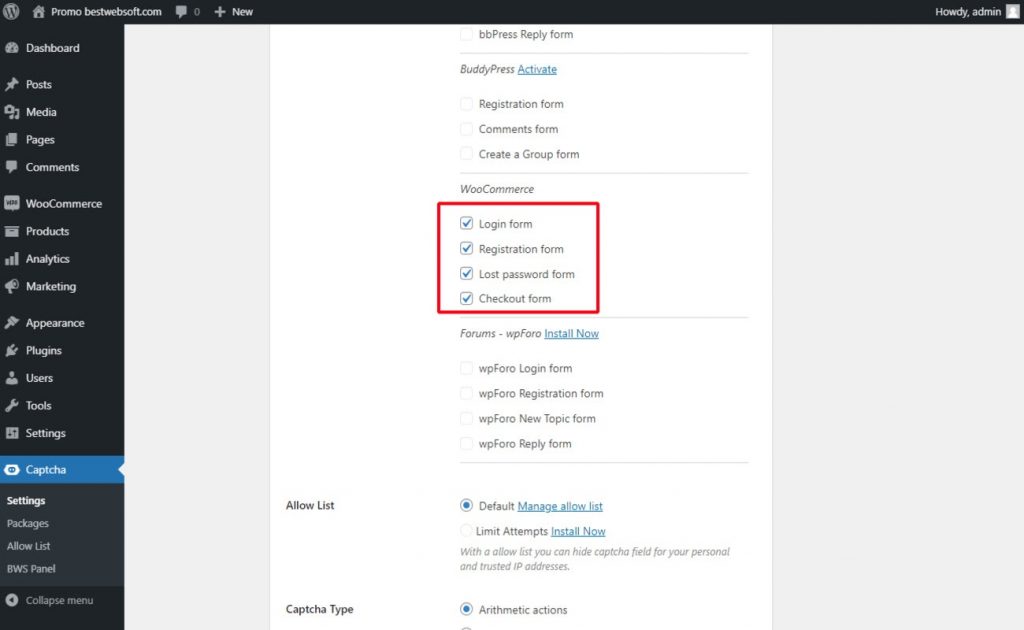
- Everything is ready! Your login and register forms will look as follows:
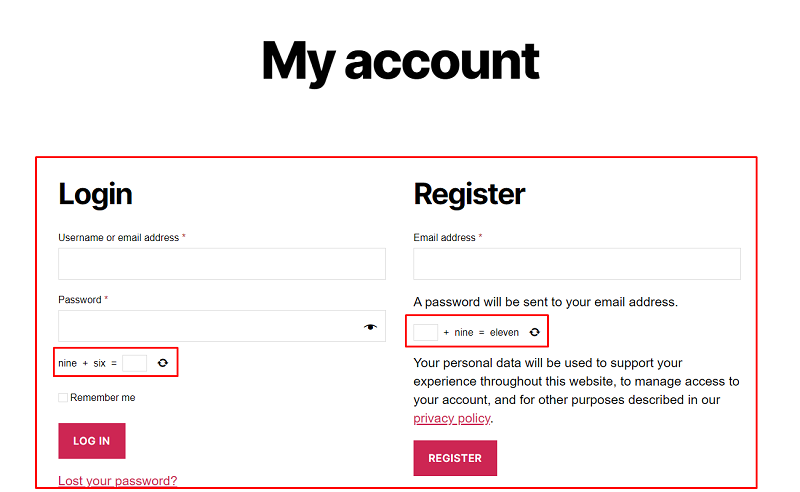
- And checkout form may look like that:
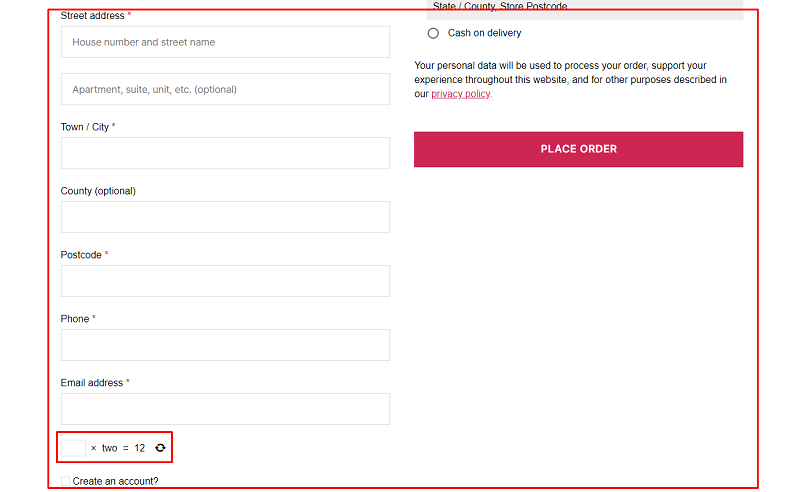

PDF & Print
PDF & Print is an excellent WordPress plugin that works with all types of web pages. It’s excellent for gaining acces to the content of your shop in a paper form both for clients and owners.
In order to use them in conjunction enter the Setting page of PDF & Print plugin and enable the “WooCommerce Product Details” option. The required product data to include it into the PDF document printed on the WooCommerce product page.
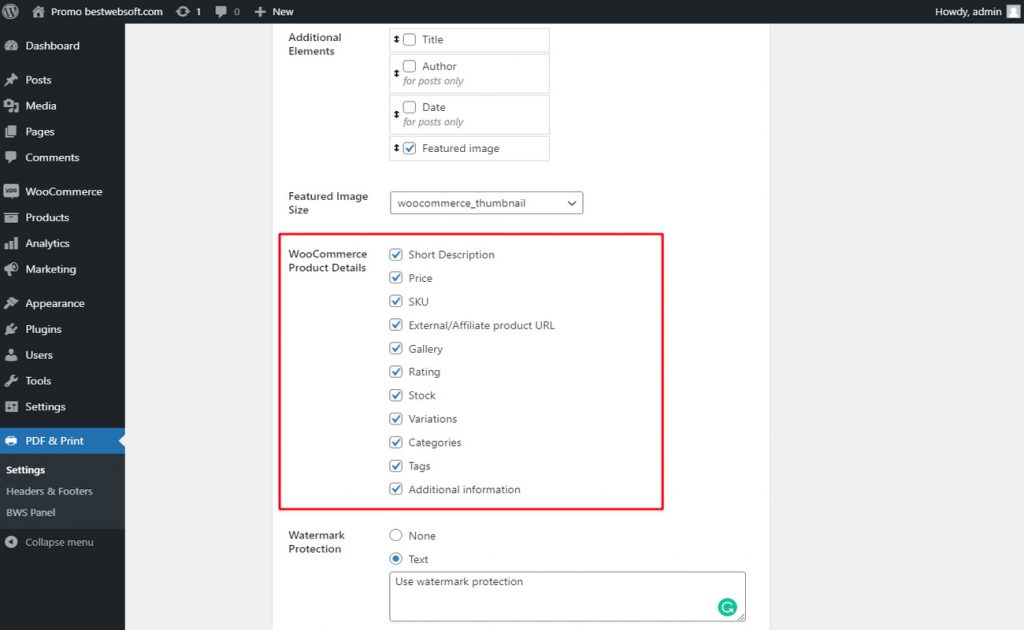
PDF page may look as follows.
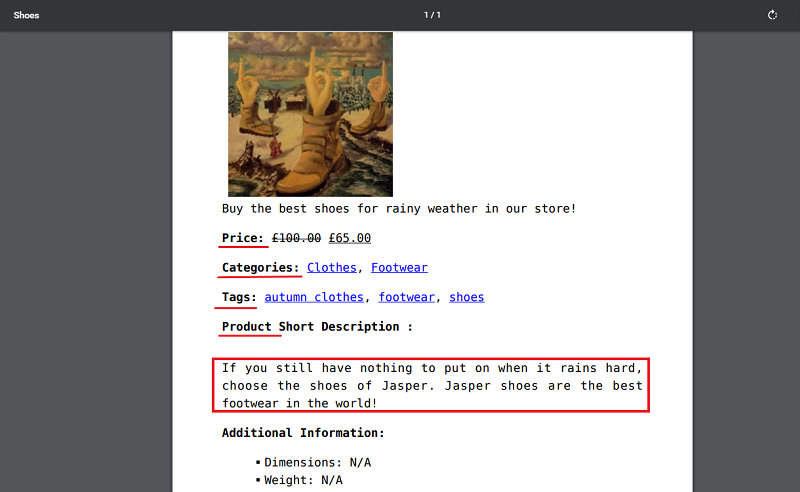

Conclusion
There are tons of tools to enhance your experience. Pick the ones that suit your needs.

