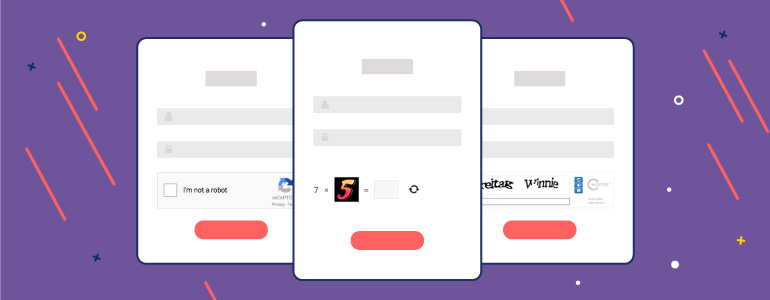If you run a WordPress website, you’ve probably seen or used either CAPTCHA or reCAPTCHA to block spam and protect your site from bots. Both tools serve the same basic function: they test whether a visitor is human before allowing them to submit a form or access content.
But what’s the difference between CAPTCHA and reCAPTCHA? Which one offers better protection, and which is more user-friendly?
In this article, we’ll take a close look at both systems, compare their features, and help you decide whether to use CAPTCHA or reCAPTCHA for your WordPress site.
What Is CAPTCHA?
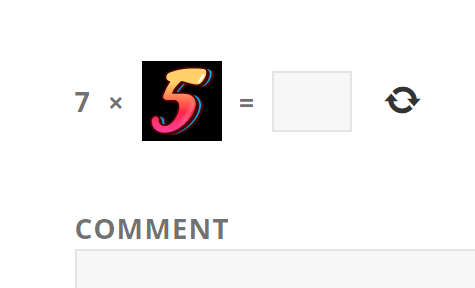
CAPTCHA (Completely Automated Public Turing test to tell Computers and Humans Apart) is a widely used anti-spam technology. It asks visitors to complete a simple task to prove they are human. This might include:
- Solving a math equation (like 4 + 2 = ?)
- Typing letters and numbers shown in a distorted image
- Clicking on specific images or checkboxes
- Entering a code shown on the screen
These tasks are designed to be easy for people but hard for bots. CAPTCHA is often used on contact forms, login forms, registration pages, comment sections, and eCommerce checkout pages.
CAPTCHA is a great solution for WordPress users looking for a lightweight, privacy-friendly method of spam protection.
What Is reCAPTCHA?
reCAPTCHA is a more advanced version of CAPTCHA developed by Google. It not only protects your site from spam and abuse, but also uses machine learning and user behavior analysis to determine whether the visitor is a real person.
There are three main versions of reCAPTCHA:
- reCAPTCHA v1: Now deprecated. Users had to type words from scanned books.
- reCAPTCHA v2: Popular version where users either check a box (“I’m not a robot”) or complete an image-based challenge.
- reCAPTCHA v3: Completely invisible to users — it runs in the background and gives a score based on how likely a visitor is a bot.
reCAPTCHA for WordPress is especially useful if you want to reduce friction for users while maintaining strong protection against spam bots.
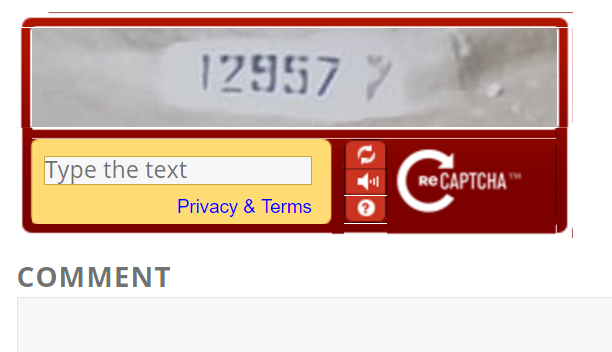
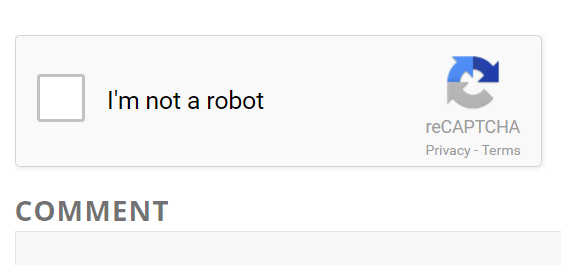
Key Differences Between CAPTCHA and reCAPTCHA
While both CAPTCHA and reCAPTCHA help fight spam, there are some major differences that can affect your decision.
| Feature | CAPTCHA | reCAPTCHA |
|---|---|---|
| Hide for logged-in users | ✅ | ✅ |
| Option to change size | ❌ | ✅ |
| Set a submission time limit | ✅ | ❌ |
| Refresh option | ✅ | ✅ |
| Contact Form 7 compatible | ✅ | ✅ |
| BuddyPress compatible | ✅ | ✅ |
| WooCommerce compatible | ✅ | ✅ |
| Requires Google account | ❌ | ✅ |
| Works without JavaScript | ✅ | ❌ |
| GDPR-friendly | ✅ | ⚠️ Depends on setup |
CAPTCHA Pros:
- Lightweight and does not rely on third-party services
- Full control over how it looks and works
- More privacy-focused (no user tracking)
- Doesn’t require an internet connection to function

reCAPTCHA Pros:
- Seamless user experience (especially v3)
- Strong bot detection with AI and behavioral data
- More modern and visually appealing
- Actively maintained by Google

Which One Should You Use on Your WordPress Website?
If you prioritize simplicity, privacy, and full control, then CAPTCHA may be the best fit for your site. It’s especially useful if you want to avoid Google integration or if your users may be accessing your site from slower devices or poor connections.
However, if you want a low-friction user experience, especially on mobile, and advanced bot detection, Google reCAPTCHA is a solid choice. It’s ideal for high-traffic sites and those regularly targeted by spam bots.
You can try both and see what works better for your audience. Many WordPress security plugins support both options.
Best WordPress Plugins for CAPTCHA and reCAPTCHA
You don’t have to code anything manually — there are great plugins to add CAPTCHA or reCAPTCHA to your forms:
These plugins support:
- Contact Form 7
- WooCommerce
- BuddyPress
- WordPress default login and registration forms
FAQs About CAPTCHA and reCAPTCHA
Q: What’s the main difference between CAPTCHA and reCAPTCHA?
A: CAPTCHA uses simple logic-based challenges, while reCAPTCHA uses Google’s AI and behavioral analysis for bot detection.
Q: Which is more user-friendly?
A: reCAPTCHA v2 and v3 are generally more user-friendly, especially for mobile visitors.
Q: Can I use both CAPTCHA and reCAPTCHA on the same site?
A: Technically yes, but it’s best to choose one to avoid confusion or plugin conflicts.
Q: Is reCAPTCHA GDPR-compliant?
A: It depends on how it’s implemented. Since it involves Google services, you may need to update your privacy policy and get user consent.
Q: Does CAPTCHA work without JavaScript?
A: Yes. CAPTCHA can be used without JavaScript, making it ideal for accessibility or low-bandwidth users.
Final Thoughts
Both CAPTCHA and reCAPTCHA are effective tools to stop spam and block bots on your WordPress website. They serve the same goal but approach it differently.
- Choose CAPTCHA if you want privacy, simplicity, and full control.
- Choose reCAPTCHA if you want smart bot detection with minimal user interaction.
Looking for a reliable solution? Try our CAPTCHA plugin or reCAPTCHA plugin for WordPress — both are quick to set up, highly customizable, and compatible with the most popular WordPress forms.