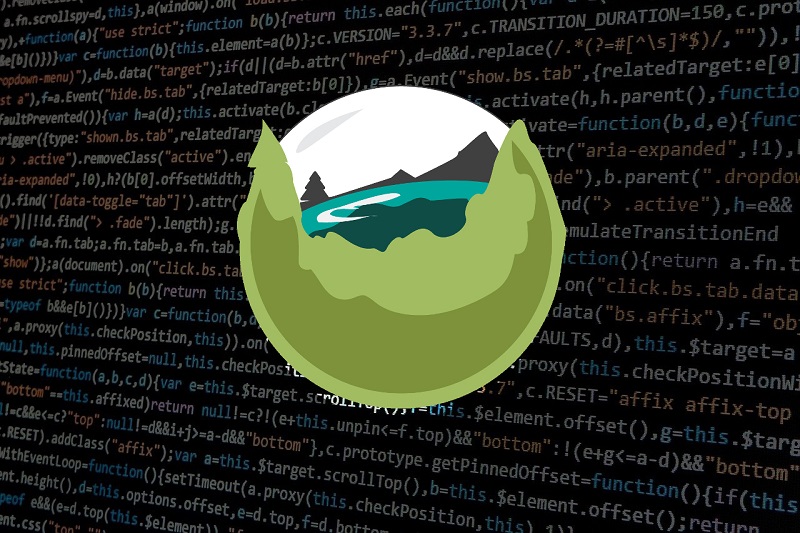
Spam on contact forms is an annoyance for all website owners. Spambots will continue to target your site, clogging your inbox with meaningless messages, no matter how big or tiny it is.
This is a waste of time because you’ll have to sift through hundreds of thousands of messages to flag or remove obvious spam, then figure out if the rest are real people or bots impersonating them.
Spambots are computer programs that are programmed to transmit useless data to your contact form or email registration form. They’re seeking for a means to take over your website, server, or email account so they can send spam. Worse, they may steal your email list, giving them a large number of individuals to spam.
Using a WordPress plugin, there are numerous ways to prevent contact form spam.
Caldera Form is one of the most popular WordPress plugins on the market, and, of course, it requires additional anti-spam and anti-bot security. Let’s take a look at what you can do to keep spam out of your Caldera Form.
reCaptcha
Researchers at Carnegie Mellon University created the reCaptcha system, which Google bought in 2009.
reCaptcha is a more advanced version of the Captcha test. Some reCaptchas, like CAPTCHA, ask users to type in images of text that computers can’t read. Unlike traditional CAPTCHAs, reCAPTCHA uses real-world imagery to generate the text: images of street addresses, text from printed books, text from historical newspapers, and so on.
The most recent versions of reCaptahc may take a comprehensive look at a user’s behavior and history of interacting with online material. Most of the time, the program can determine whether or not the user is a bot based on those indicators without posing a challenge to the user.
If not, the user will be presented with a standard reCaptcha challenge.
That approach mitigates the last of the drawbacks of that kind of system: bad user experience. Now it is set to a minimum.
And it’s not like there are any decent alternatives on the market, so it stays the best kind of site protection tool. available.
To safeguard your Caldera Forms from spam and bots, we recommend using the reCaptcha by BestWebSoft plugin.
You must complete the following steps to activate anti-spam protection after successfully installing and configuring the reCaptcha and Caldera Forms plugins.
- You must have both plugins: Caldera Forms and reCaptcha by BestWebSoft.
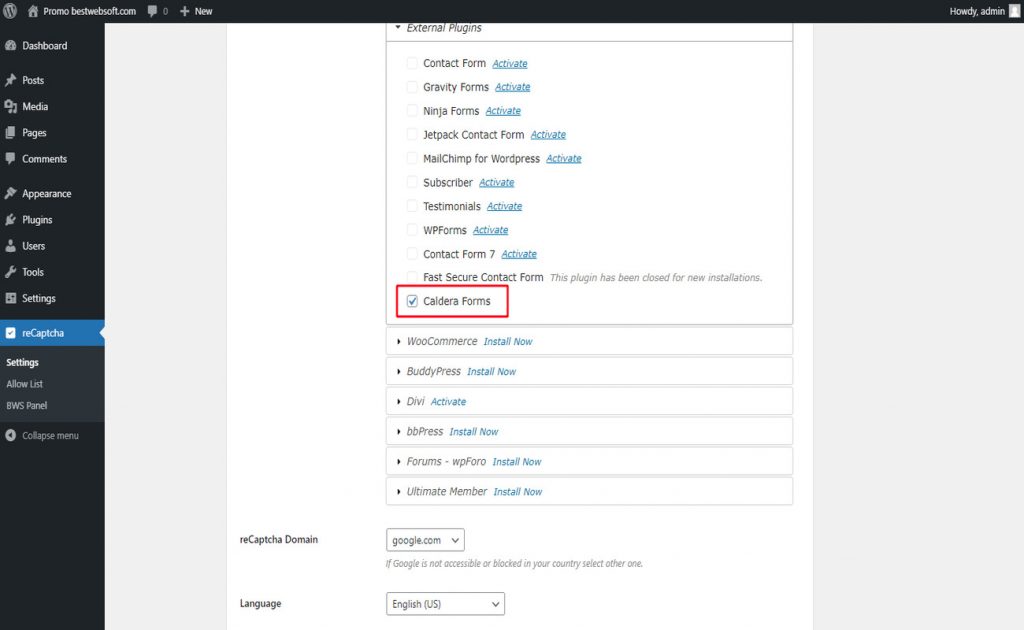
- Open the Caldera Form page and click the “New Form” button to create a new form or click the “Edit” button to add reCaptcha to the form created before
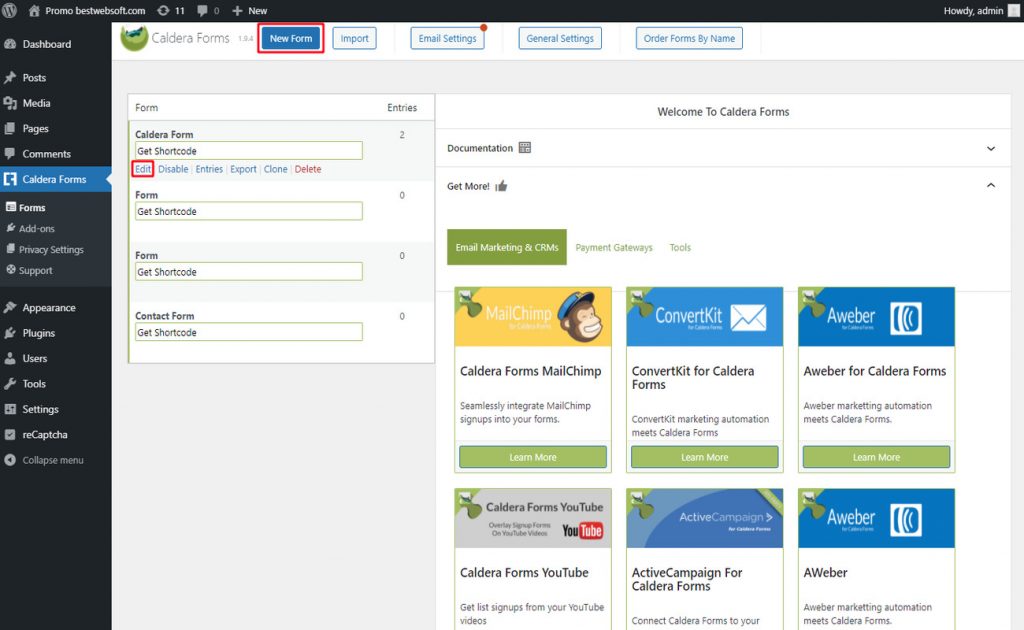
- Select any block for creating a form.
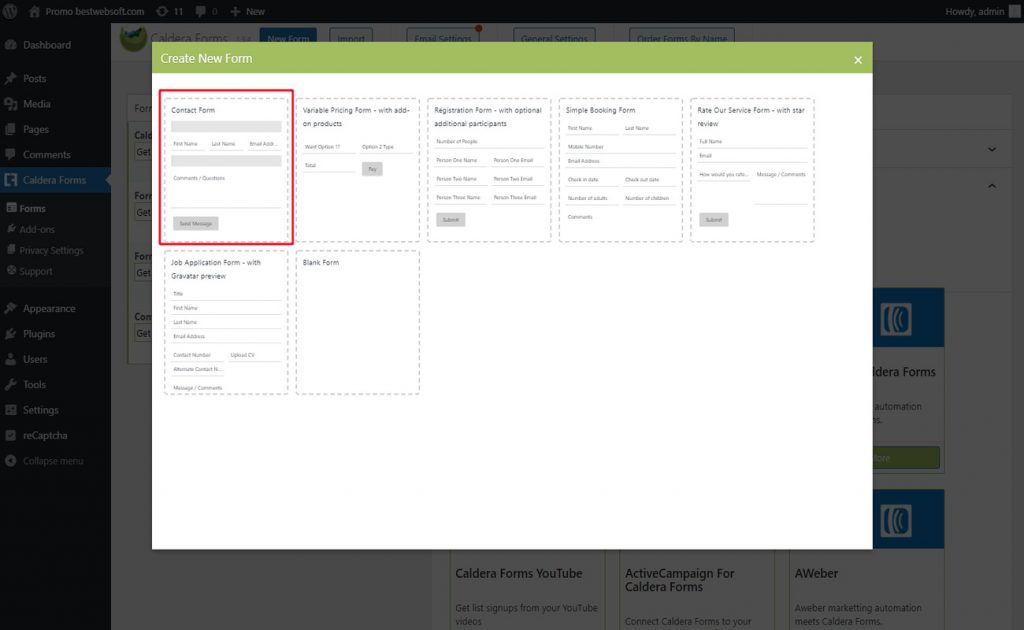
- Click the “+” button in the “Comments/Questions” block.
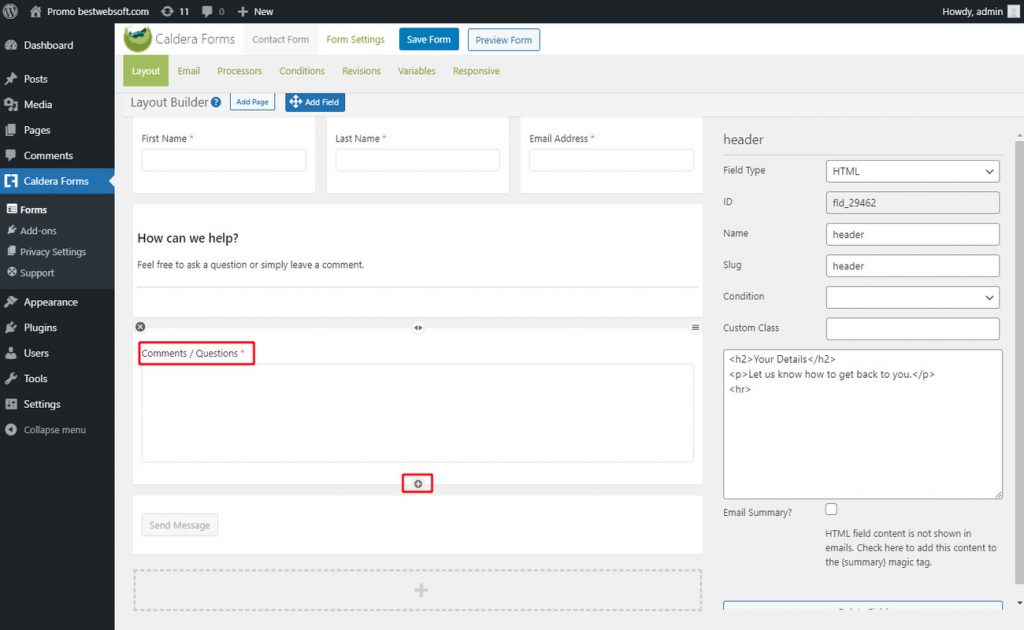
- Go to the “Special” tab, select “BWS reCaptcha” and click the “Set Field” button.
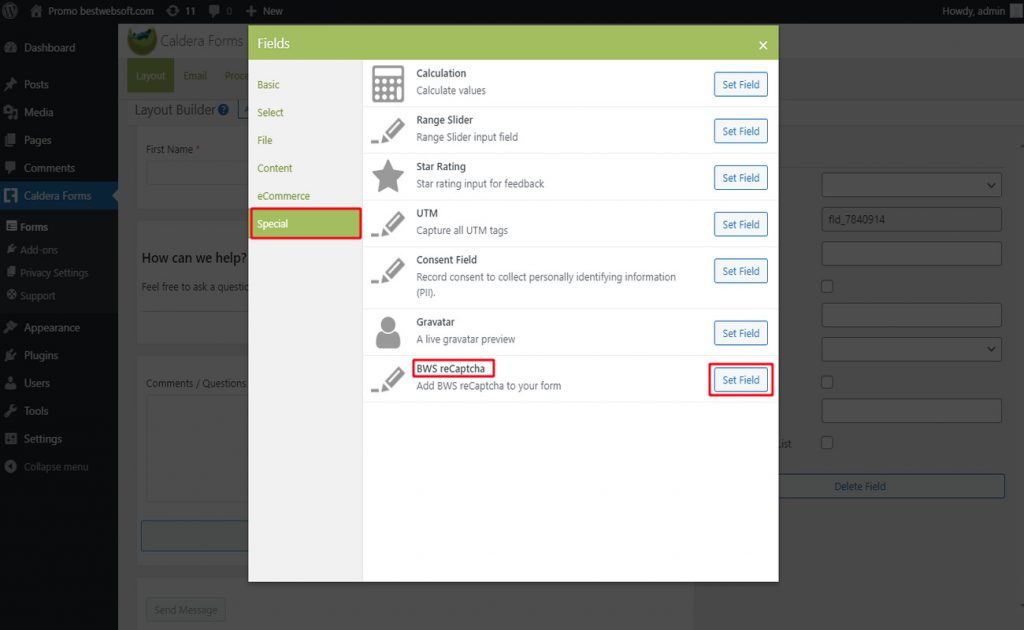
7. Aaaand, done! Now the reCaptcha on your Caldera Form may look as follows:
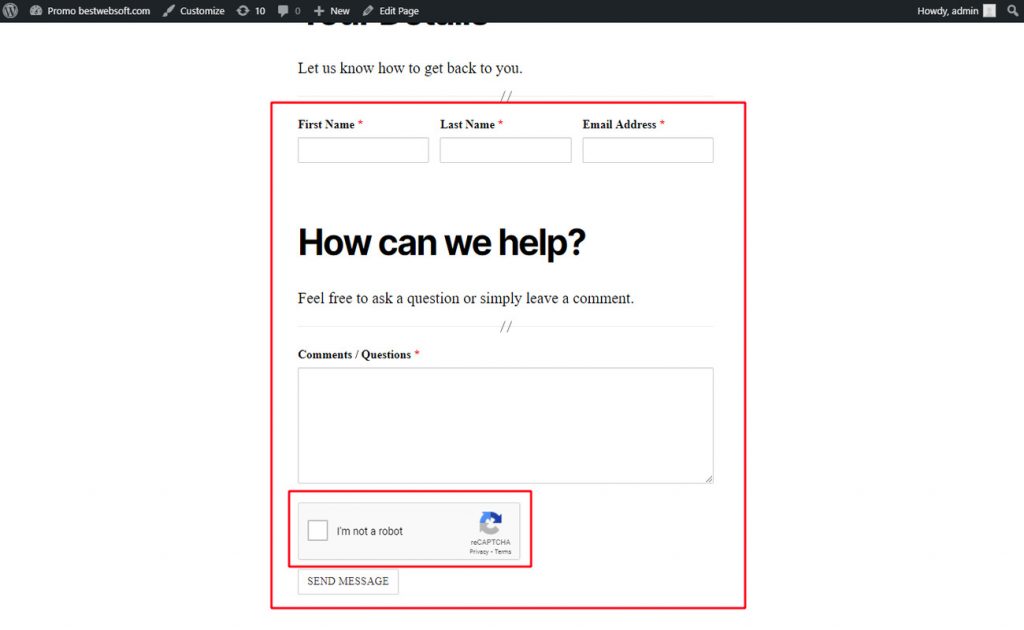

Conclusion
ReCaptcha is a requirement for the majority of websites. It offers a reasonable level of protection against the most typical bot attacks.
There are two reCaptcha versions that are supported. Version 2 gives site visitors a series of tasks to accomplish in order to get access to restricted areas; it is set up once and requires no additional action from the administrator. Version 3 is a far less noticeable iteration of reCaptcha, but it still necessitates regular administrative examination, or users risk being unjustly blacklisted or the system leaking a slew of bots.
Which version is best is determined by the specific requirements of your website. Version 3 will benefit interactive high-traffic sites the most, but it will take a lot of extra labor. If your site is essentially self-contained with few to no interactions, you’ll definitely profit more from version 2.

