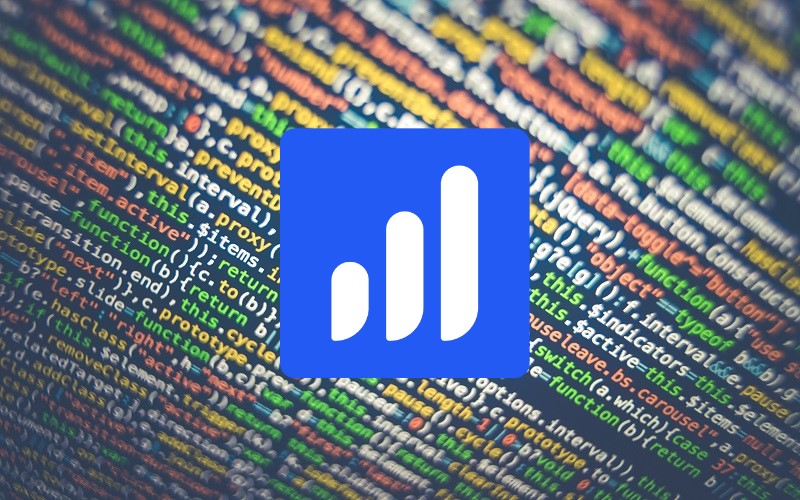
The Internet as we know it is both a blessing and a curse.
It connected businesses with even more people and helped software companies develop solutions that could automate labor-intensive tasks.
However, hackers and spammers use the vast expanses of the Internet to anonymously launch malware that can steal information and spam you while hiding their tracks.
This threat can be particularly troublesome when you use data collection tools, such as online forms and surveys, which are common to fill out.
Adding reCAPTCHA to your forms will prevent malicious spambots from accessing your Jotform account and associated mailbox. More importantly, this subtle security feature lets respondents know that their information is safe and less likely to be compromised by spammers.
Think of it like a security guard allowing people to enter a building when they can provide valid credentials, such as an ID or preset code.
Furthermore, reCAPTCHA allows people to submit a form after completing a task, proving that they are real people and not malware.
The concept of reCAPTCHA may seem simple, but there’s a lot going on behind the scenes to keep your online data collection tools safe from spammers and their arsenal of pesky bots.
According to the creators of the LernDash plugin, it is the most powerful learning management system for WordPress. Of course, when a large number of users use the product, they may have a question about protection against spam bots. Therefore, especially for the LearnDash plugin, BestWebSoft added the ability to protect the registration form and login form using Google reСaptcha.
Let’s take a closer look at the new features and plugin settings.
reCaptcha Pro Settings
Make sure you have both reCaptcha Pro and LearnDash plugins installed, activated, and configurated. I.e. you have properly received the reCaptcha keys and set up the LearnDash plugin.
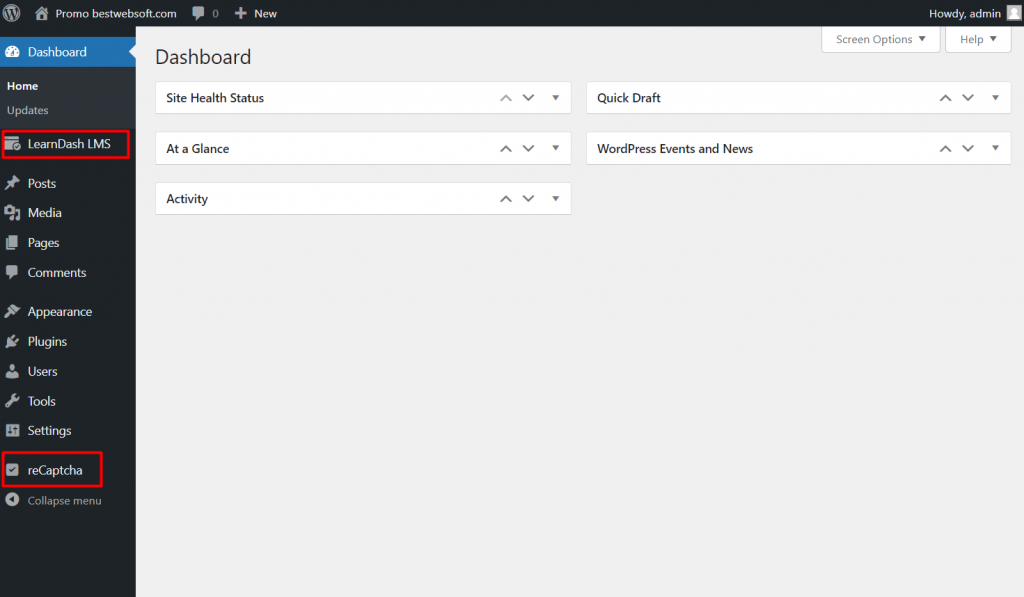
Go to the reCaptcha Settings page and enable the Lear Dash Login form and LearnDash Registration form to activate reCaptcha.
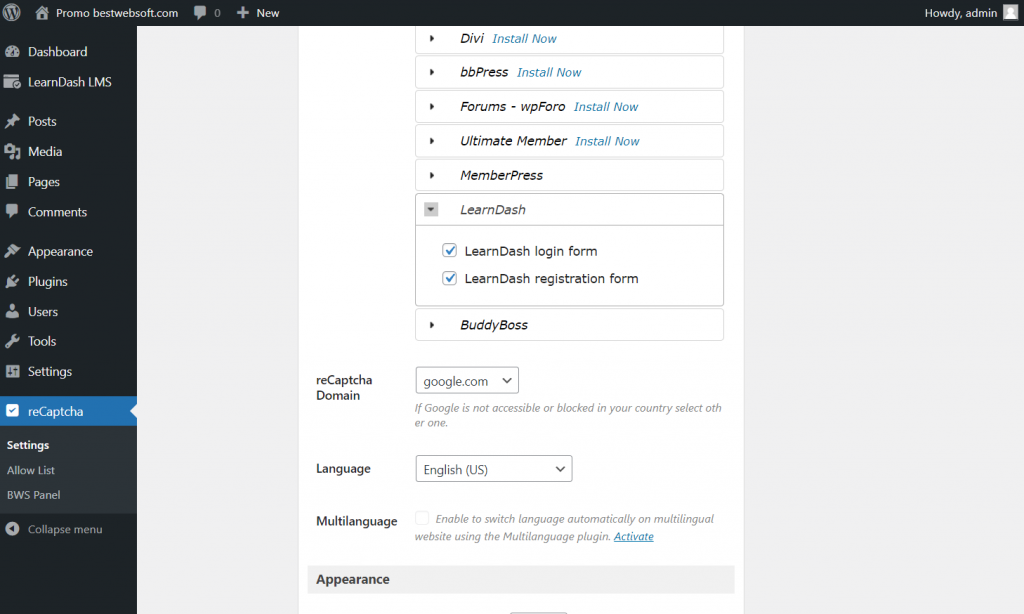
Do not forget to save the changes! After saving changes Learn Dash Login form and Learn Dash Registration form with reCaptcha V2 (V3 and Invisible reCaptcha are also available) may look on your website page the following way:
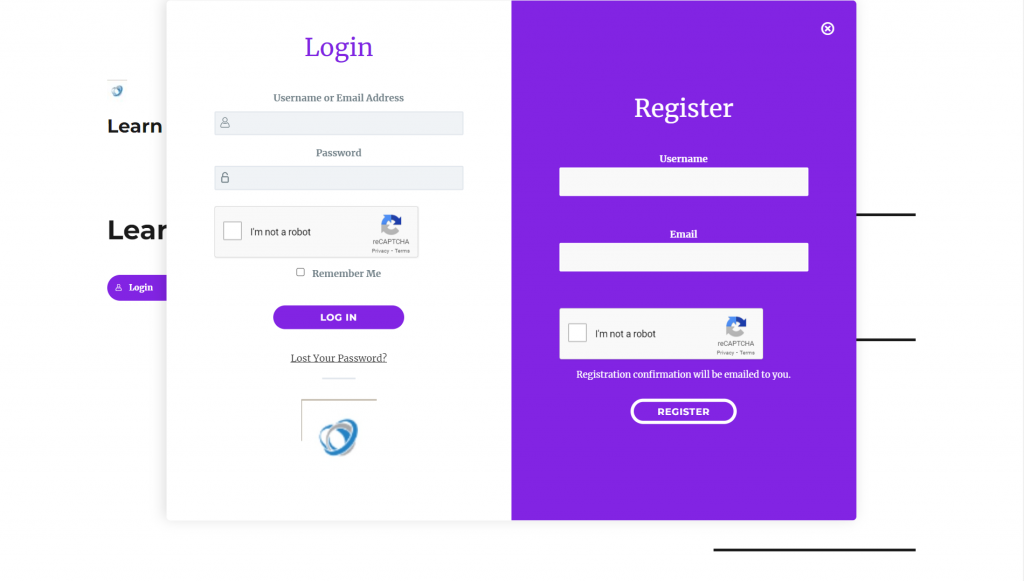
Conclusion
The new reСaptcha Pro compatibility feature with Learn Dash LMS allows you to significantly reduce or even simplify the influence of bots on login and registration forms, thus making your site a more secure place for ordinary users. Learn more about other plugin features by clicking on the banner below.


