
In today’s digital world, website security is a top priority for WordPress users. With hacking attempts and malicious bots on the rise, ensuring your website is safe from potential threats is crucial. Thankfully, there are plugins that can help fortify your WordPress site against these risks. From limiting login attempts to enabling two-step verification, these tools provide comprehensive security coverage. In this post, we’ll explore a range of must-have plugins designed to protect your website from various vulnerabilities.
Limit Attempts Plugin: Shield Your WordPress Site from Brute-Force Attacks
The Limit Attempts plugin is a powerful security tool designed to protect your WordPress website from brute-force attacks and spam. By limiting the number of failed login attempts allowed per user, it effectively stops automated bots and hackers from guessing passwords. When the limit is reached, the plugin blocks the offending IP for a specified period, preventing further attacks.
With features like managing deny and allow lists, email notifications, and the ability to hide forms from blocked IPs, the plugin provides a robust defense against unauthorized access. You can also integrate it with reCaptcha for added security, ensuring that even failed CAPTCHA attempts are treated as login failures. This plugin offers both free and pro features, allowing you to scale protection based on your site’s needs. From blocking specific IP ranges to adding GeoIP filters, Limit Attempts provides advanced options for comprehensive security.
Key Benefits
- Prevents Brute-Force Attacks: Limits the number of failed login attempts to block automated bots.
- Advanced Protection: Blocks IPs after exceeding attempt limits and integrates with reCaptcha.
- Customizable Security: Manage deny and allow lists, set up email notifications, and more.
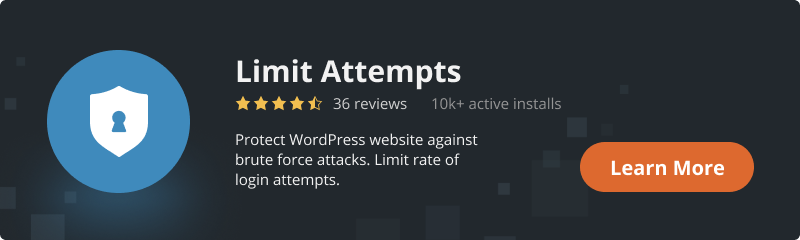
Captcha Plugin: Keep Your WordPress Forms Spam-Free
The Captcha plugin is your go-to solution for protecting WordPress forms from spam and unauthorized submissions. Whether it’s your login, registration, password recovery, or comments forms, Captcha provides a reliable defense by requiring users to complete a CAPTCHA challenge before submitting. This simple but effective tool helps ensure that only real users can interact with your site while blocking bots and spammers.
With support for multiple CAPTCHA types, including character recognition, simple math equations, and slide CAPTCHA, you can choose the method that best fits your site. The plugin also offers options to enhance protection with letters, numbers, and images, while allowing you to hide CAPTCHA for registered users or whitelisted IPs. Its ease of setup and compatibility with the latest WordPress version makes it an essential addition to any security strategy.
The pro version extends functionality by integrating with popular plugins like Contact Form 7, WooCommerce, and Elementor, giving you even more control over form protection across your site. Whether you run an eCommerce store, a forum, or a membership site, the Captcha plugin ensures that your forms stay spam-free and secure.
Key Benefits
- Blocks Spam Entries: Protects forms like login, registration, comments and wide range of other forms from spam.
- Flexible CAPTCHA Types: Choose from invisible, character recognition, simple math, and slide CAPTCHA.
- Compatibility: Works with major form plugins and offers customization options for enhanced security.

reCaptcha Plugin: Effortless Protection for WordPress Forms
The reCaptcha plugin offers an effective layer of security for your WordPress forms, protecting them from spam while allowing legitimate users to pass through with ease. Whether it’s for login, registration, password recovery, or contact forms, this plugin ensures that only real people can submit forms, keeping out automated bots. With support for reCAPTCHA Version 2, Version 3, and Invisible reCAPTCHA, the plugin gives you flexibility in choosing how the verification is displayed to users.
This solution is particularly user-friendly, as visitors only need to confirm they are not robots, making the process seamless. The plugin also includes advanced options such as hiding reCAPTCHA for specific user roles or whitelisted IP addresses, and even supports multiple themes for customization. Additionally, it integrates smoothly with other plugins like Limit Attempts, adding an extra layer of security to your site.
Whether you’re looking for a simple visual CAPTCHA challenge or the invisible protection of Version 3, this plugin delivers robust spam protection that’s both easy to use and hard for bots to bypass.
The reCaptcha plugin can work seamlessly alongside the Captcha plugin for enhanced form security or function independently as a standalone solution. This flexibility allows you to use both plugins in tandem for maximum protection or opt for reCaptcha alone if that better suits your site’s needs. Whether used together or separately, both plugins ensure a strong defense against spam and malicious bots.
Key Benefits
- Easy Verification: Uses Google’s reCAPTCHA to distinguish between human users and bots.
- Multiple Versions: Supports reCaptcha Version 2, Version 3, and Invisible reCAPTCHA.
- Integration: Can be used with Captcha plugin for extra security or as a standalone solution.

Updater Plugin: Keep Your WordPress Site Automatically Updated
The Updater plugin takes the hassle out of managing updates by automatically keeping your WordPress core, plugins, and themes up-to-date. With this tool, you can set your preferred update frequency and choose between manual or automatic updates, ensuring that your website always runs on the latest and most secure versions without constant monitoring.
One of the standout features of the Updater plugin is its flexibility. You can configure email notifications to alert you of new versions or updates, customize the sender information, and even create backups before updating. This way, you can maintain peace of mind knowing that your site is secure and up-to-date without risking data loss.
For more advanced users, the pro version offers options to exclude certain plugins or themes from updates and supports automatic backups of your files and database. Whether you prefer a hands-off approach or want more control over specific updates, the Updater plugin saves time while ensuring your site stays current.
Keeping your WordPress website updated is crucial for its security, and that’s where the Updater plugin plays a vital role. Outdated plugins, themes, or WordPress core files can contain vulnerabilities that hackers exploit to gain unauthorized access to your site. By automatically updating these components, the Updater plugin helps close security loopholes and prevents potential attacks.
Key Benefits
- Automates Updates: Keeps WordPress core, plugins, and themes up-to-date automatically.
- Backup and Notifications: Creates backups before updates and sends email alerts about new versions.
- Customizable: Set update frequency, exclude specific items, and reset default roles.
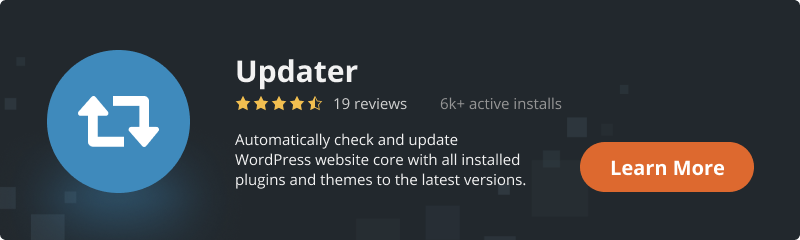
User Role Plugin: Simplify and Secure Role Management for Your WordPress Site
The User Role plugin makes managing user roles and permissions on your WordPress website effortless. With this tool, you can easily add new roles, edit existing ones, and control exactly what each user can and cannot do. Whether you need to limit access to certain areas of the site or provide additional privileges, this plugin gives you full control over role management.
By managing user roles effectively, you also improve site security. Restricting access to sensitive areas or certain functionalities can minimize the risk of unauthorized changes or potential breaches. The plugin allows you to change role names, copy permissions from other roles, and even reset roles to their default settings. It’s an essential tool for anyone looking to extend the default user management capabilities and ensure the right people have access to the right features.
With pro features, you can create unlimited custom roles and even restrict access to specific plugins and dashboard items. This helps protect your site from misuse, making the User Role plugin a key component in maintaining both functionality and security on your website.
Key Benefits
- Custom Role Management: Easily add and manage user roles and permissions.
- Enhanced Control: Change role names, copy permissions, and recover previous settings.
- Advanced Options: Create unlimited custom roles and restrict access to specific plugins or dashboard items.
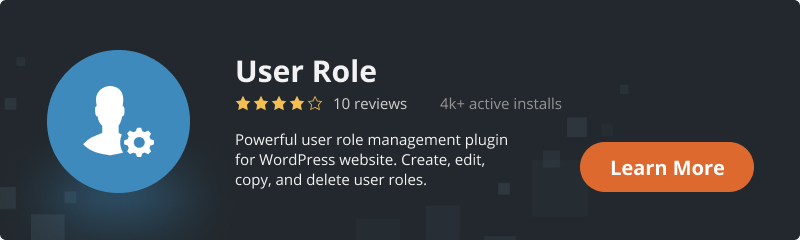
2-Step Verification Plugin: Enhance Security with an Extra Layer of Protection
The 2-Step Verification plugin is one of the most effective security solutions for protecting your WordPress website against phishing and password theft. By adding an additional step to the login process, it ensures that even if someone manages to steal a password, they won’t be able to access the account without passing the second verification step. This extra layer of security significantly reduces the risk of unauthorized access.
Each user can easily configure their profile settings to enable 2-step verification using methods like authenticator app codes, email codes, backup codes, SMS codes, or even secret questions. The plugin is flexible, allowing you to choose which user roles can activate the feature, and it’s fully compatible with the latest version of WordPress.
For businesses or websites with multiple users, the pro version extends this protection to WooCommerce and BuddyPress forms, offering even greater security for sensitive data. With easy setup and detailed documentation, the 2-Step Verification plugin is a crucial addition to any WordPress security strategy, providing peace of mind and strong defense against attacks.
Key Benefits
- Extra Layer of Security: Adds a second verification step to the login process to prevent unauthorized access.
- Multiple Verification Methods: Supports authenticator app codes, email codes, SMS codes, and more.
- Pro Features: Extends protection to WooCommerce and BuddyPress, with customizable email notifications.
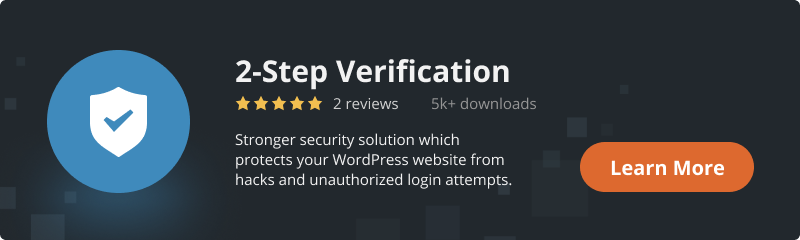
Htaccess Plugin: Enhance Access Control for Your WordPress Site
The Htaccess plugin is a valuable tool for managing access to your WordPress website. It allows you to control who can access your site by setting rules based on hostnames, IP addresses, and IP ranges. This can help protect your site from unauthorized access and mitigate security risks.
Key features include the ability to disable hotlinking, control access to sensitive files like xmlrpc.php, and customize your .htaccess file with ease. The plugin also offers backup and restore functionality for the .htaccess file, ensuring you can recover your settings if needed.
Whether you want to allow or deny access based on specific criteria or prevent hotlinking to protect your content, the Htaccess plugin provides simple and effective solutions. It’s compatible with the latest WordPress version and is easy to set up without requiring code modifications, making it an essential tool for securing your website.
Key Benefits
- Control Access: Manage site access based on IP addresses, hostnames, or ranges to restrict unauthorized visitors.
- Prevent Hotlinking: Disable hotlinking to protect your media files and save bandwidth.
- Secure Files: Manage access to sensitive files like xmlrpc.php and customize your .htaccess file with ease.
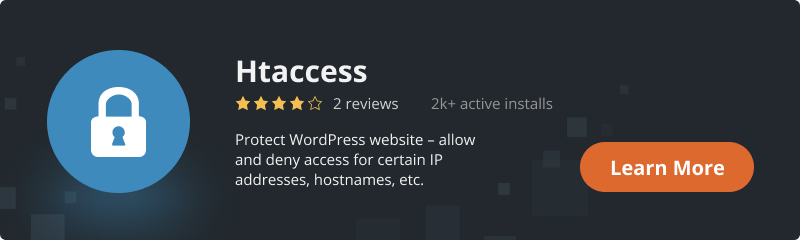
Conclusion
Securing your WordPress website is essential in today’s digital environment, where threats like brute-force attacks, spam, and unauthorized access are increasingly common. By using the right security plugins—such as Limit Attempts, Captcha, reCaptcha, Updater, User Role, 2-Step Verification, and Htaccess—you can create a strong, multi-layered defense for your site. Each of these plugins plays a unique role in protecting your website, from limiting login attempts and adding CAPTCHA challenges to ensuring regular updates and managing user roles effectively.
Whether you’re a beginner or an experienced website owner, these plugins are easy to configure and provide powerful security solutions without needing advanced technical skills. Protect your WordPress website today by integrating these tools and enjoy peace of mind knowing your site is safe from potential threats.

