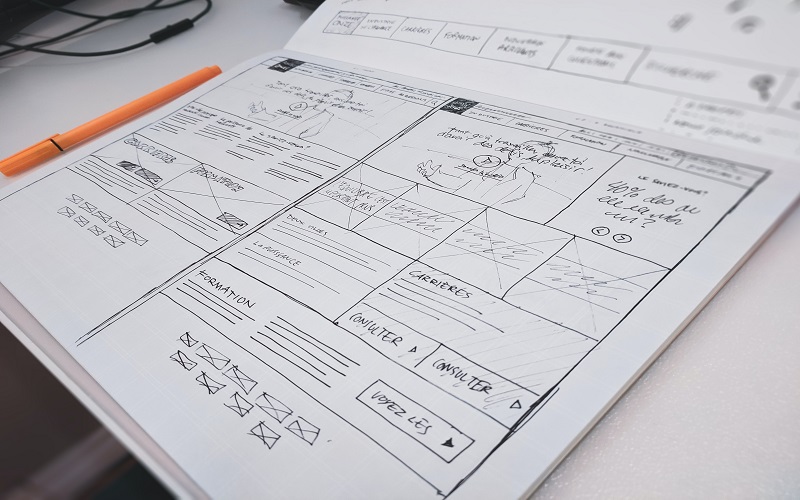
A user’s profile page is one of the most important aspects of an online community website. But the custom profile could not provide you with all the information that is necessary for your business field. So, we created the plugin that will give you an opportunity to collect all you might like to know – Profile Extra Fields by BestWebSoft Plugin.
Now, this amazing plugin has an update and is ready to present you with two exciting features:
- New field type – the “URL field”;
- Ability to add additional fields to the registration form.
Let us show the things we added!
The URL Field Type
The plugin supports a lot of different field types that can be used in various ways. They are used to comfortably store the user’s data such as phone number field, radio button option, a date field, and so on.
Now the new field type is available – the URL field type. It means that from the new version and up users can enter the URLs in the special fields and the developer must not think about the parsing of the text value.
To enable this function go to the “Add New” page to add various types of profile extra fields.
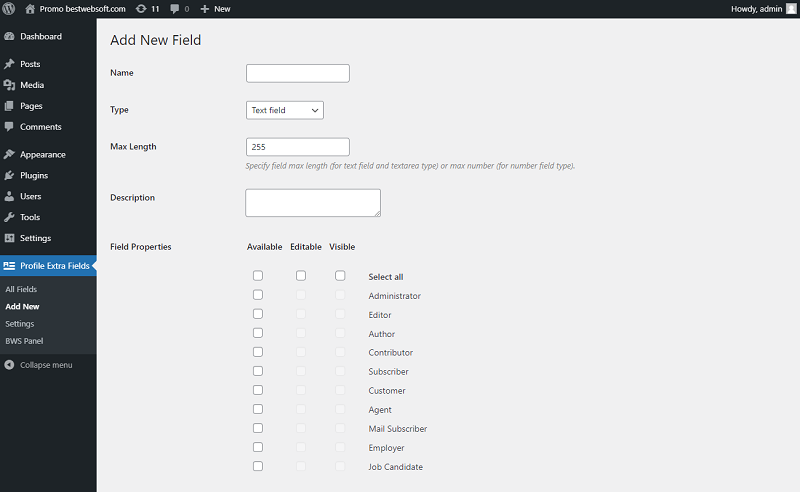
Then, to select the necessary type of the field Use the “Type” option. In order to set the necessary type of field select the necessary one in the dropdown list.
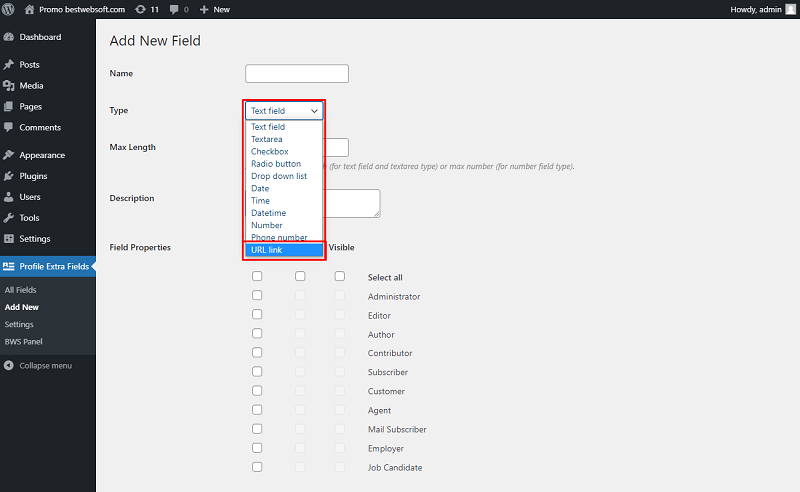
After that, when you choose the new type of field – the URL field will be added to the selected form after confirming changes.
No additional setting is needed – it has never been so simple before.
Ability to Add Additional Fields to Registration Page
There is no doubt that most information about the user we get at the time of registration. So, it is important to get all the data you need.
But, unfortunately, in most cases, registration forms have a standard number of fields. Mostly it is the name field, e-mail address field, and so on. In many cases, it is not enough. So the additional fields are important.
To add the field to the registration field you need to enable the “Always Show in User Registration Form” option to show this field in the user registration form.
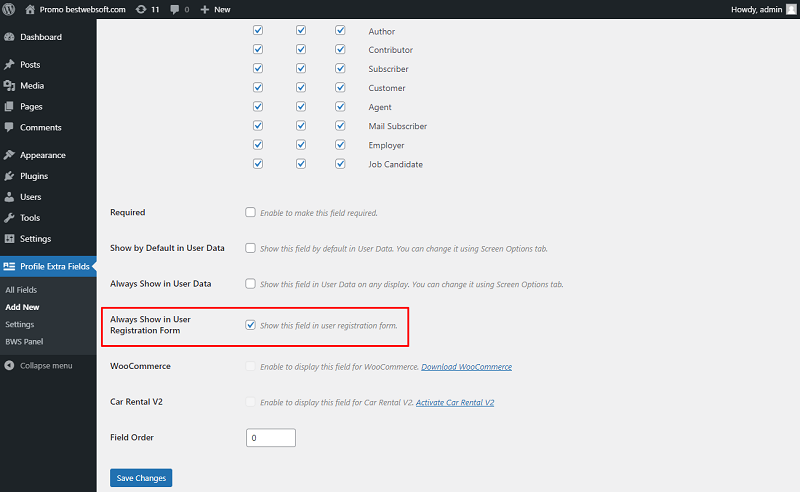
As a result, the registration form may look as follows:
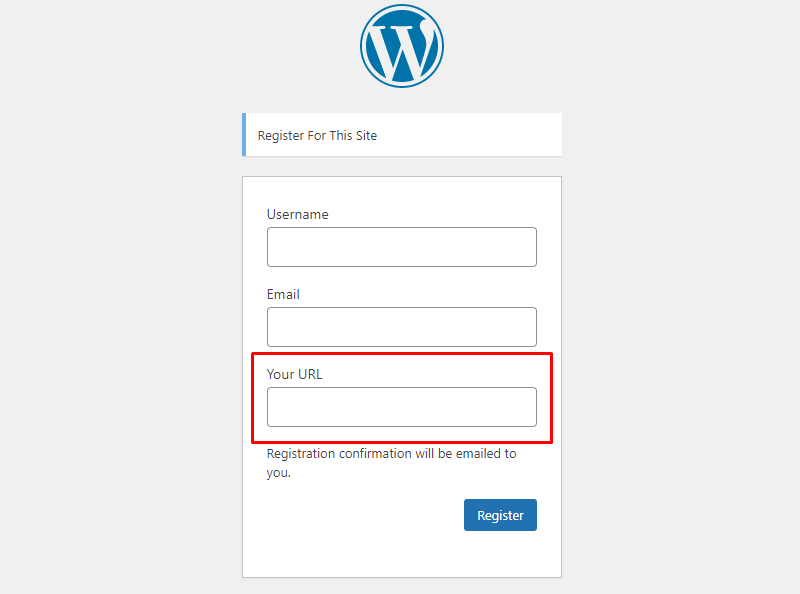
As you see the new custom fields are displayed on the registration form as we wanted it to be displayed.
The brand new feature will help you to add extra fields to the user profile page. All the information you get from the registration form will store in a convenient way in the users’ profiles.
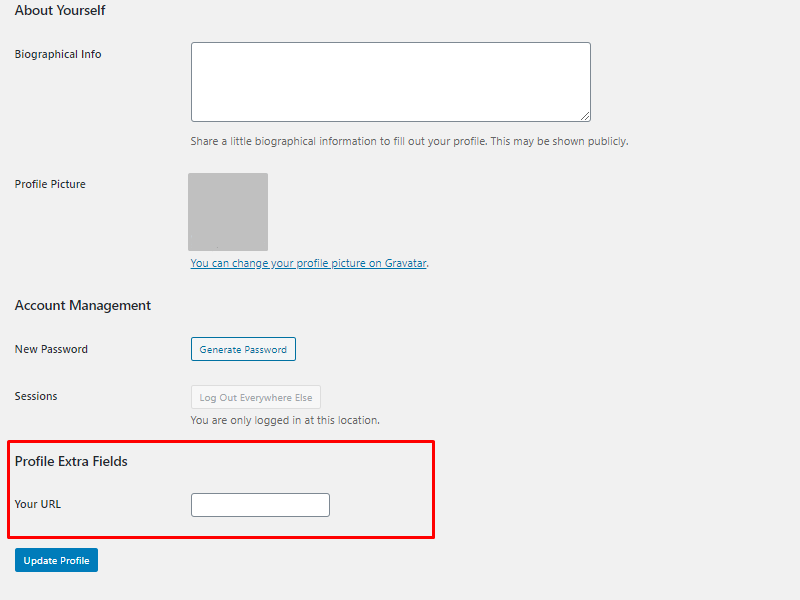
Stay aware of users’ sphere of interest and all you want!
Conclusion
Our plugin constantly updates to be up to trends and demand. New features make it more usable and more functional. We hope you will like them.
If you will have any additional questions about the features, our support team will be happy to help you to cope with them.


