
Search engines aim to collect as much information as possible when crawling your page. And meta tags are what help them.
They look for data that isn’t visible to the front-end user in addition to the title, headings, body of content, URL, and other on-page SEO components. Meta tags are the name for this type of information.
Meta tags, according to Google, are another technique for site owners to inform search engines about their sites. The meta description, author, document type, language, copyright, and any other important information about the site could be included in these tags.
Because meta-tag data is not included in the normal WordPress installation, site owners must manually add it. They can do it manually or with the help of WordPress plugins by adding meta tags to their theme’s template files.
Meta Tags That Matter

Page-level meta tags are an excellent approach for website owners to convey information about their sites to search engines. Meta tags can be used to offer information to a wide range of clients, and each system only processes the meta tags that it recognizes, ignoring the rest.
The head> portion of your HTML page is where meta tags are placed.
Google provided us with the comprehensive list of tags, that their search engine uses in indexing. However, which of them you should use and how it should be done?
The best technique to manually edit your website theme header file to add a meta tag in WordPress to verify your website for a tool like Google Webmasters or Google Analytics is to manually edit your website theme header file. You’ll need to change a theme file to add a meta tag to the header file. So, just in case, keep a backup of your website.
Locate the Theme Header.php file under Appearance >> Theme Editor.
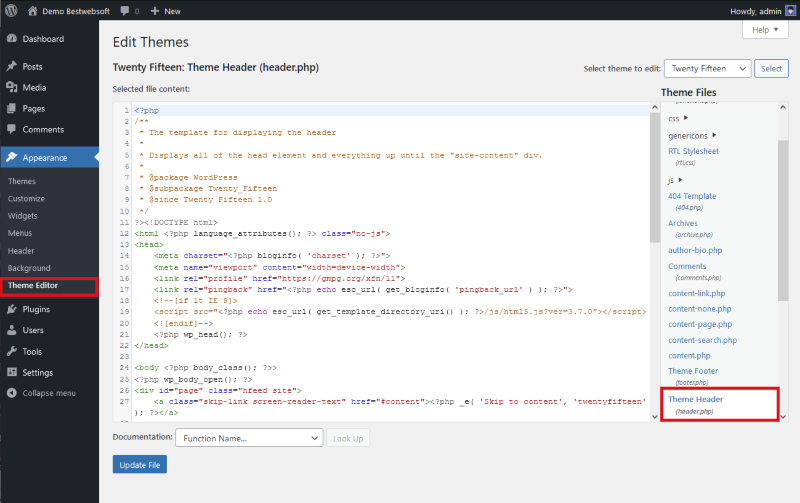
This page contains a lot of HTML and PHP code. Look for the tag on the page. You’ll probably notice a few basic meta tags in this section already. After the tag, put your meta tags inside this section. It makes no difference where you put it as long as it comes before the closing tag.
Although, be aware! If you plan to change the theme of your website frequently, manually adding meta tags to header.php will be ineffective because you’ll have to copy the tags over to the new theme header one by one. It’s quite a time-consuming activity.
Now onto the actual tags, you would need!
Title
It’s significant since it not only appears in search results but it’s also extracted to appear as anchor text and a title in social shares. This means that your title tag should be concise, descriptive, and not exceed 55 characters in length. You can improve your SEO by including a keyword in these 55 characters, but it’s far more vital to remember to give value. A title with the proper keyword but isn’t clear will not always result in better results.
Your title tag is important not just for visitors, but also for search engines that find your material. To ensure that your title makes clear to everyone, you must combine clarity with context.
The title tags should be added through the site’s HTML, which should look like this:
<head>
<title>Example Title</title>
</head>
It doesn’t matter where you add it as long as it is between <head> and </head>.
Meta description
The meta description has the same weight as the title tag. The meta description is the snippet that comes beneath the title tag, which appears at the top of a search result. Your page’s content should be accurately described in the meta description. It is usually the factor that affects whether or not users will click on your page, so it is critical to spend time optimizing it.
You can use a plugin to add a meta description, or manually code it in your website’s HTML, as in this example:
<head>
<meta name=”description” content=”Demo description of my webpage.”>
</head>
Robot meta tags
Search engines use the robot meta tag to determine which pages on your site should be crawled. This meta tag is similar to robots.txt in that it prevents a search engine from indexing specific pages, whereas robots.txt prevents a search engine from indexing an entire site or area of a site.
The following is an example of a robots meta tag that tells the search engine crawler not to index a page or follow any links on it:
<meta name=”robots” content=”noindex, nofollow” />
However, if you want the crawler to index and follow your website, you’d use the following instead of the robots tag:
<meta name=”robots” content=”index, follow” />
As with the rest, these tags go under the <head> section.
Alt text
Image optimization has become a critical component of modern SEO because it provides a new way to rank in search results, this time using your visual content.
Both search engines and users should be able to view your images. Alt text can do both of these things: it can provide a text alternative to images that will be displayed if the image doesn’t load or read aloud by a screen reader, and it can also notify search engines of what the image represents.
You can add keywords in your picture alt text if it makes sense, but don’t keyword-stuff this tag because it can degrade the user experience for your visitors with accessibility needs.
Canonical tag
If you have almost identical pages on your site, you may need to tell search engines which one to prioritize. It’s also possible that you have syndicated content on your site that has been reposted elsewhere. If you employ a canonical tag, you can accomplish both of these things without risking a duplicate content penalty.
You are guiding the crawlers as to which URL counts as the “primary” one, rather than confusing Google and losing your rating in the SERPs. This emphasizes the correct URL and prevents the others from detracting from your SEO.
In HTML, a canonical tag may look as follows:
<link rel=”canonical” href=”http://example.com/” />
XML Sitemaps
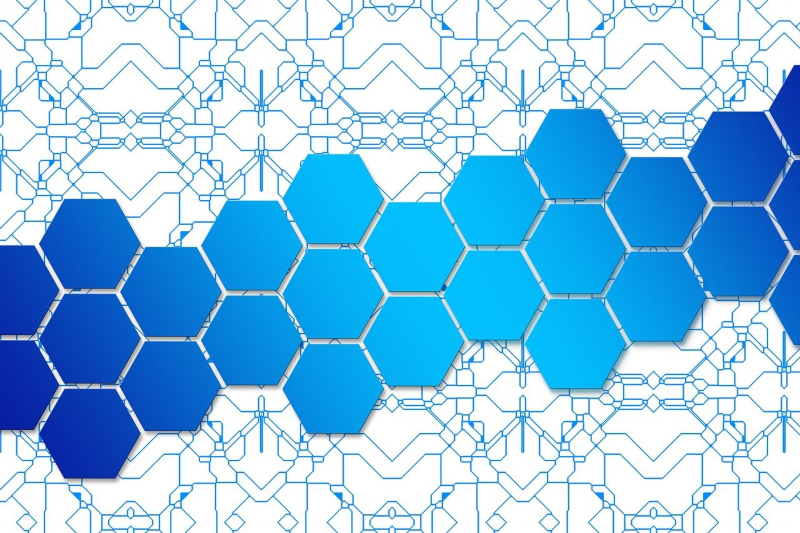
An XML document (Extensible Markup Language) Sitemap is a text file that lists all of a website’s URLs. It can include extra data (metadata) on each URL, such as when it was last updated, how essential it is, and whether there are any other versions of the URL available in other languages. All of this is done to make it easier for search engines to crawl your website, allowing any changes to be instantly fed to them, such as when a new page is added or an old one is removed.
Although an XML Sitemap does not guarantee that search engines will crawl and index your sites, having one boosts your chances, especially if your navigation or general internal linking strategy does not link to all of your pages.
In our day and age, almost no one does it completely manually, though. It can be done that way on microblogs or other sites, that do not have too many pages. Medium-sized or bigger sites usually use some kind of tool to make the process easier.
For example, the Sitemap plugin by BestWebSoft, not only does all the mapping automatically in a few seconds but also structures it so search engine bots can index your site more effectively. Not to mention other useful features, like an option to integrate with Google Webmaster Tools.
Conclusion
At the end of the day, meta tags are the origin of SEO. Without them, your site would be a mess to navigate, structure, and analyze. Which in turn will put you at the bottom of the search ranking sea.
Writing them time after time, or remaking the XML sitemap every time you decide to change your looks is a boring, uneventful, and long task. Luckily, there are tools that can help you out with that, both with optimization and automatization.

