Captcha is one of the most important things to protect your website forms. This is the reason why we are updating our Captcha plugin – to ensure the security of information from our users’ sites around the world.
Realizing that the protection of information is needed by users of WordPress sites who speak and live in different parts of the world, we are trying to maximize the functionality of our products for users from all kinds of countries.
In the new update for the Captcha plugin, we have added new support for RTL languages for users-beloved Slide captcha. From now, slide captcha not only works great on RTL but also looks great.
RTL Support For Slide Captcha
Let us show you how Slide captcha looks on the WordPress website with the Arabic language.
First of all, we got to make sure that Slide captcha type is chosen on Captcha “Settings” page. To do so, open your admin Dashboard and go to the Settings page of Captcha Plugin.
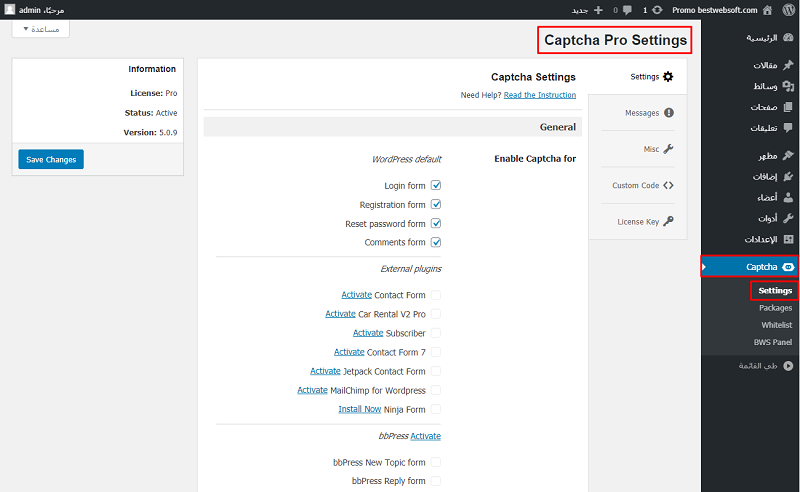
Scroll down the page to the “Captcha Type” option and choose “Slide captcha” if it is not chosen yet, then save changes.
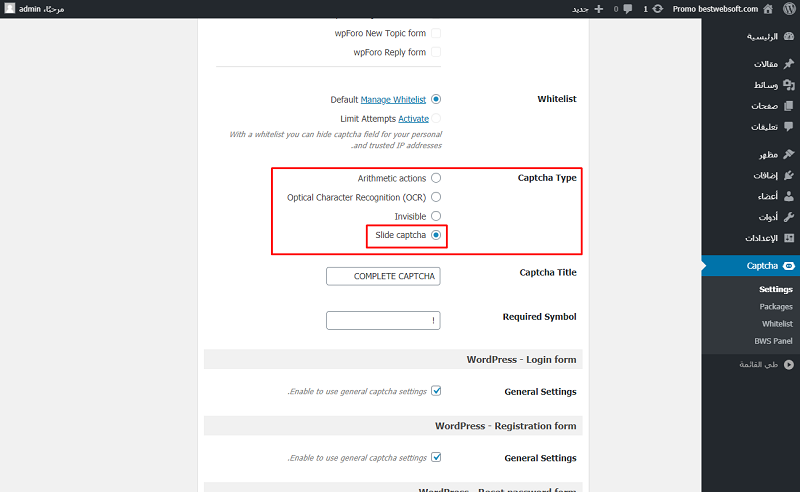
As a result of the actions above, we can see that the Slide captcha is displayed in the right order for the Arabic language. This feature works in the same way for Aramaic, Azeri, Dhivehi, Hebrew, Kurdish, Persian and Urdu languages.

No additional setting – works from the box.
Conclusion
New functionality for Сaptcha always brings with it additional options for all categories of users who want to add an additional layer of protection to their site.
We strive to meet all the requirements of the multinational WordPress community.
If you have any additional questions about the Captcha plugin, or any other plugin or Product, you can contact our user support center.



