
When you generate PDFs from your WordPress posts or pages, embedded videos often don’t work properly in offline documents. Instead of leaving a blank space or removing the video entirely, the PDF & Print plugin by BestWebSoft now offers a smart solution: replace embedded videos with QR codes.
This feature allows readers to scan the QR code with their phone and watch the original video online — keeping your documents interactive even when offline.
Why Replace Videos With QR Codes?
Videos are a powerful way to explain, demonstrate, or promote content, but PDFs can’t play them directly.
With this feature you:
- Preserve access to the video content
- Keep your PDF visually appealing
- Provide a simple, mobile-friendly way to view media
- Avoid broken embeds in offline documents
Supported Video Platforms
The feature works with videos embedded from:
Any video from these platforms will automatically be replaced with a scannable QR code in the generated PDF.
How to Enable the QR Code Replacement Feature
- Open Plugin Settings
Go to PDF & Print → Output Settings. - Enable Video Replacement
Find the option “Replace video with QR Code image” and check the box. - Make QR Code a Clickable Link (Optional)
You can also enable the option to make the QR code clickable in PDF readers that support links. - Save Changes
The plugin will now detect and replace embedded videos with QR codes automatically.
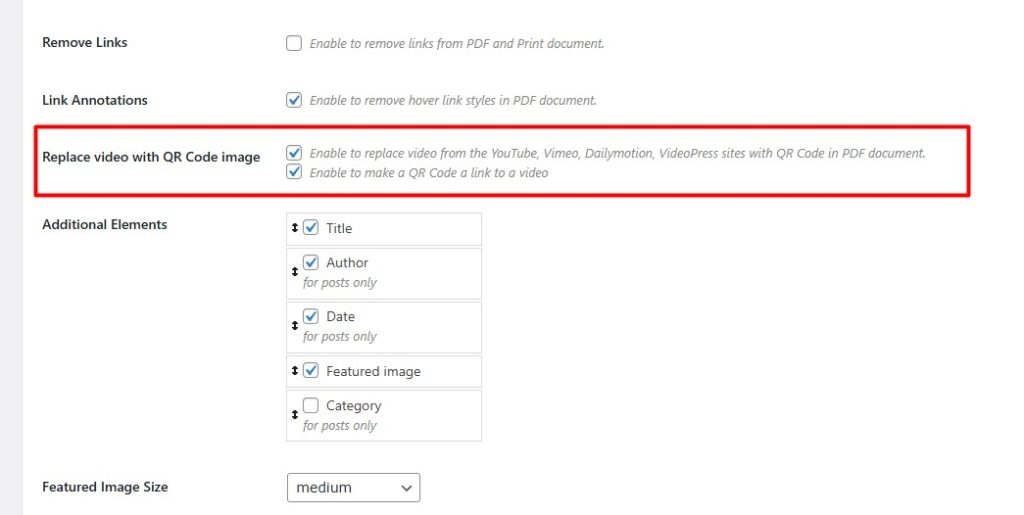
Practical Use Cases
1. Educational Materials
Replace tutorial videos with QR codes so students can watch them on their devices while reading the PDF notes.
2. Marketing Brochures
Embed product demo videos on your website, and let PDF readers scan a QR code to view them.
3. Event Guides
Include promotional or recap videos in your digital event programs without worrying about broken embeds in print versions.
4. Reports & Case Studies
Keep research reports clean and professional by replacing embedded videos with neat, scannable codes.
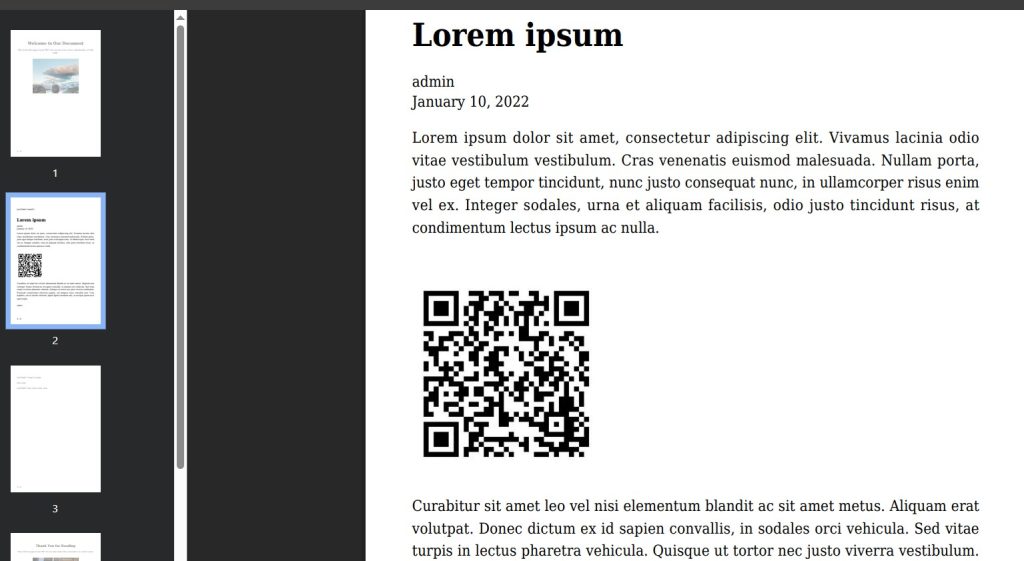
Best Practices for Using Video QR Codes
- Place videos strategically – Don’t overload your content with too many QR codes.
- Write a short description – Let readers know what the video is about before they scan.
- Test the code – Make sure it links to the correct video.
- Use high-quality QR images – Low-resolution codes may not scan well.
Conclusion
Replacing embedded videos with QR codes in your PDF documents is a simple yet powerful way to keep your content interactive, accessible, and professional-looking. With the PDF & Print plugin by BestWebSoft, you don’t have to worry about broken video embeds or missing media in offline versions — your readers can scan the code and instantly access the original video.
This feature is especially valuable for educators, marketers, event organizers, and anyone who wants to combine the convenience of PDFs with the engagement of multimedia content. By enabling QR code replacement, you ensure that your documents remain informative and engaging, no matter how or where they are viewed.
FAQ – Replacing Videos With QR Codes in PDF & Print
Can I replace videos from other platforms, like Facebook or Instagram?
No, currently the feature supports only YouTube, Vimeo, Dailymotion, and VideoPress.
Will the QR code still work in print versions?
Yes. The QR code is simply an image linking to the video’s URL — it works in printed copies as well.
Does this feature affect website performance?
No. QR codes are generated only during PDF creation and do not slow down your website.

