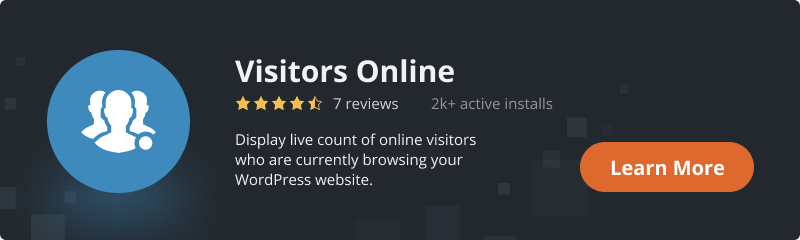The Visitors Online plugin for WordPress is a powerful tool for tracking and displaying online users. With its latest update, the plugin introduces an exciting new feature: the [online-users] shortcode. This feature allows you to display a list of currently online users, complete with their usernames and profile links, directly on your site. Let’s dive into how this works and how you can use it to enhance user engagement on your WordPress website.
What is the [online-users] Shortcode?
The [online-users] shortcode is a simple and flexible way to showcase a live list of active users on your website. By adding this shortcode to any post or page, you can:
- Display the usernames of online users.
- Arrange usernames in order of their registration date.
- Provide clickable links to user profiles.
- Control how many usernames are displayed using the Online Users Count setting in the plugin options.
This feature is perfect for community websites, membership sites, or any platform where user activity is a key part of the experience.
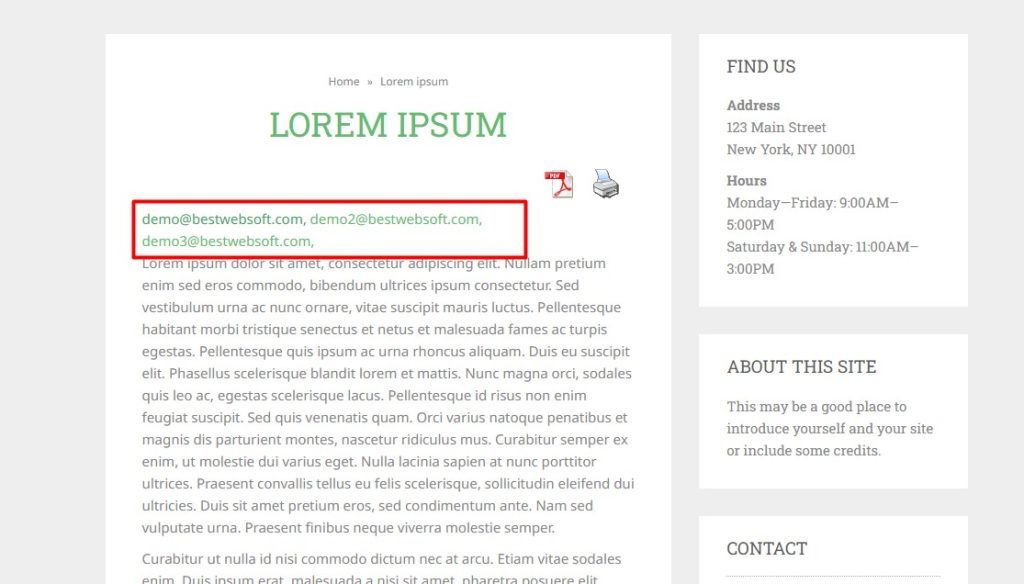
How to Use the [online-users] Shortcode
Using the shortcode is easy, even if you’re new to WordPress. Follow these steps to get started:
1. Update or Install the Visitors Online Plugin
Make sure you’re using the latest version of the Visitors Online plugin. If you don’t have it installed yet:
- Go to your WordPress dashboard.
- Navigate to Plugins > Add New.
- Search for “Visitors Online” and install the plugin.
- Activate the plugin.
2. Configure the Online Users Count
To set how many usernames will be displayed:
- Go to Visitors Online > Settings in your WordPress dashboard.
- Locate the Online Users Count option.
- Enter the number of users you want to show (e.g., 5, 10, or 20).
- Save your changes.
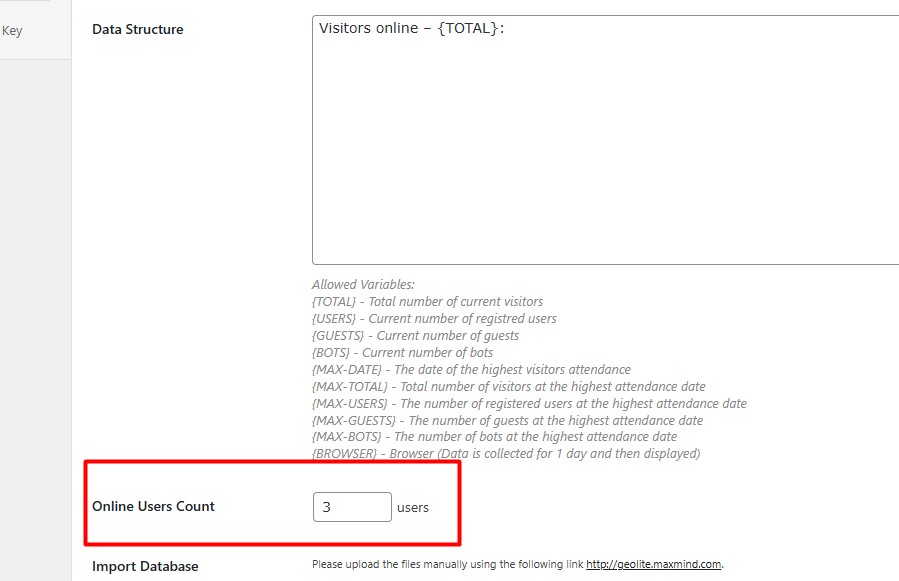
3. Add the Shortcode to Your Page or Post
Insert the shortcode [online-users] wherever you want the list of online users to appear. For example:
- Open the page or post where you want to add the list.
- In the editor, type [online-users].
- Save or update the page.
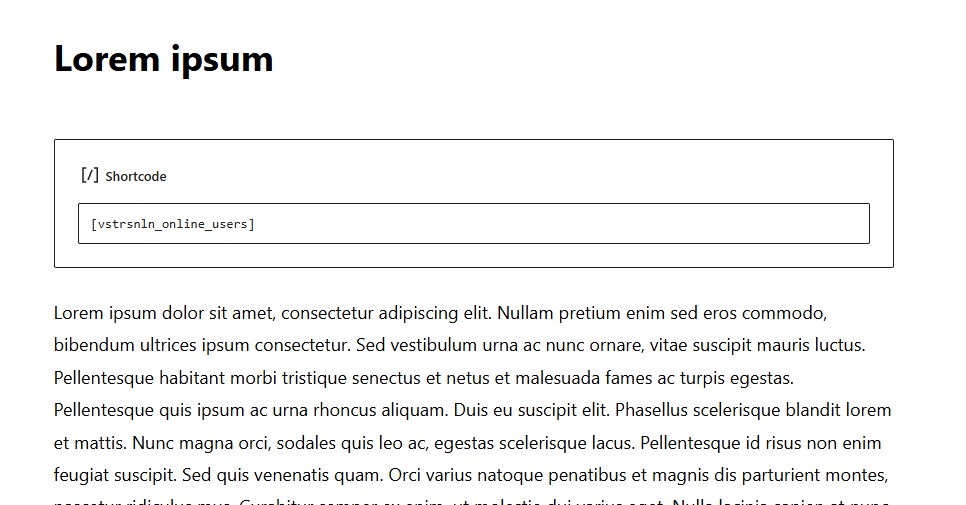
How It Works
When visitors view the page containing the shortcode, they will see a list of currently online users. Here’s what the output includes:
- Usernames: Displayed in order of registration date (from oldest to newest).
- Profile Links: Each username is a clickable link that directs users to the respective profile.
If no users are online, the plugin will display a customizable message, such as “No users are currently online.”
Benefits of the [online-users] Shortcode
Adding this shortcode to your WordPress site offers several advantages:
- Encourage User Interaction: Seeing other users online can motivate visitors to log in and participate.
- Boost Engagement: Link users to profiles to foster connections and interactions.
- Customizable Display: Control how many usernames appear to match your site’s design and functionality.
- Community Building: Strengthen the sense of community by highlighting active users.
Tips for Using the Shortcode Effectively
To make the most of this feature, consider these best practices:
- Place It Strategically: Add the shortcode to areas where it’s most relevant, like the homepage, forum pages, or member dashboards.
- Test the Display: Preview the page to ensure the list looks great and functions properly.
Why Choose the Visitors Online Plugin?
The Visitors Online plugin is more than just a tracker; it’s a tool to improve user experience and engagement. Here’s what sets it apart:
- Easy-to-Use Interface: Perfect for beginners and advanced users alike.
- Live User Tracking: See who’s online in real-time.
- Premium Support: Get expert help whenever you need it.
Get Started Today
Adding the [online-users] shortcode to your WordPress site is a quick and easy way to showcase active users and boost engagement. Whether you’re running a community forum, a membership site, or a blog, this feature will make your website more dynamic and interactive.
Install the Visitors Online plugin today and start making the most of this powerful new feature!