
BuddyBoss is a powerful WordPress solution for building online communities. Whether you’re managing forums, private groups, or member messaging, protecting your forms from spam and bots is crucial. That’s where the BestWebSoft reCaptcha plugin comes in.
In this guide, we’ll show you how to easily add reCaptcha to the BuddyBoss registration form and keep your platform safe and user-friendly.
Why You Need reCaptcha on BuddyBoss Forms
Spam bots target registration forms to create fake accounts, flood communities with spam, or attempt unauthorized access. Adding reCaptcha is a simple and effective way to ensure only real users can register.
reCaptcha stands for “Completely Automated Public Turing test to tell Computers and Humans Apart.” It helps prevent automated abuse while keeping the process easy for real users.
What You Need Before You Start
Make sure you have the following plugins installed and activated:
- BuddyBoss — the main plugin for your community site
- reCaptcha Pro by BestWebSoft — to enable reCaptcha on BuddyBoss forms
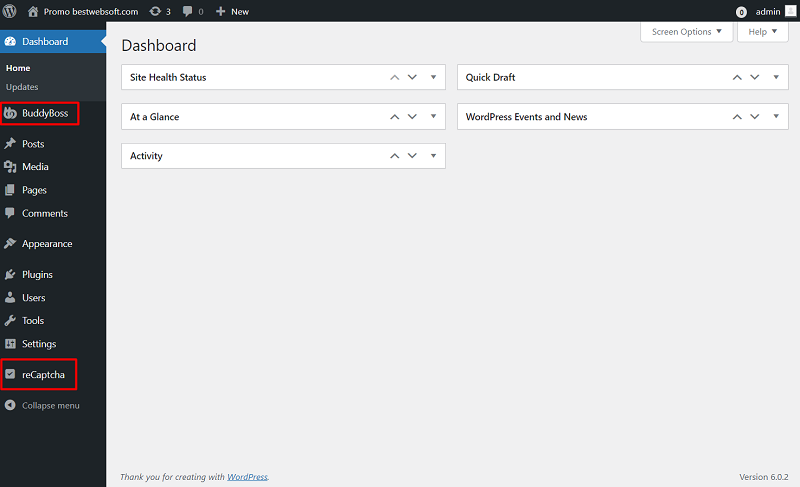
Also, ensure your reCaptcha keys are correctly set up in the plugin settings.
How to Enable reCaptcha on BuddyBoss Registration Form
- Go to the BestWebSoft reCaptcha Settings page in your WordPress dashboard.
- Scroll to the BuddyBoss Registration Form section.
- Enable the checkbox to activate reCaptcha.
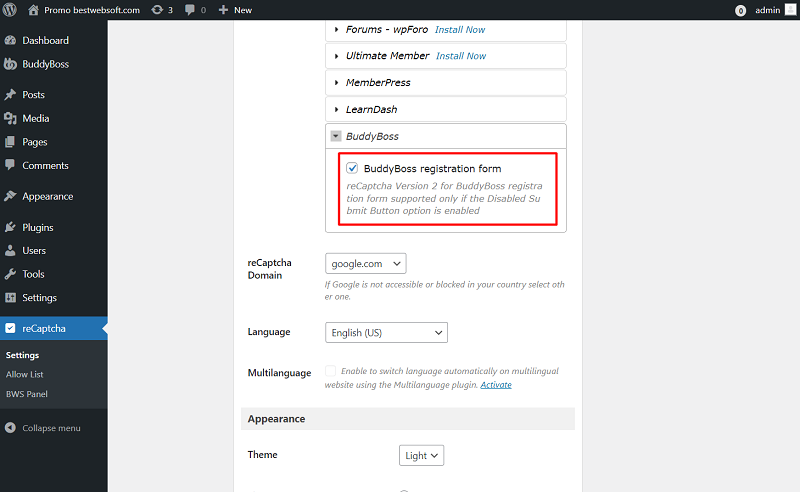
Important: reCaptcha Version 2 is only supported when the “Disable Submit Button” option is also enabled.
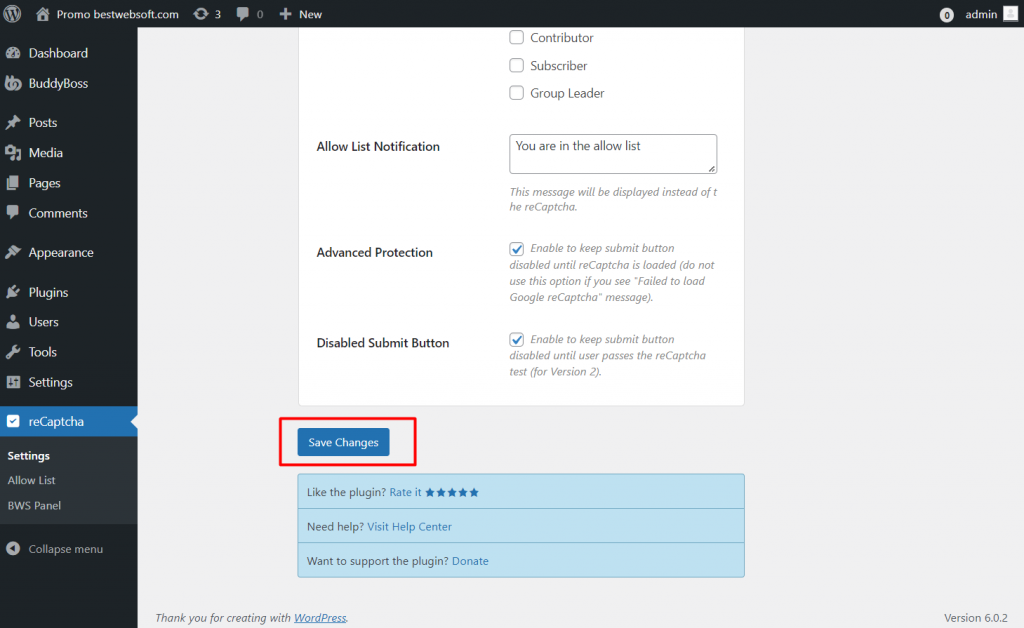
Scroll down and click “Save Changes.”
Once saved, your registration form will now include a reCaptcha field. You can also choose to use reCaptcha v3 or Invisible reCaptcha if preferred.
What It Looks Like
Here’s how the registration form will appear to users with reCaptcha v2 enabled:
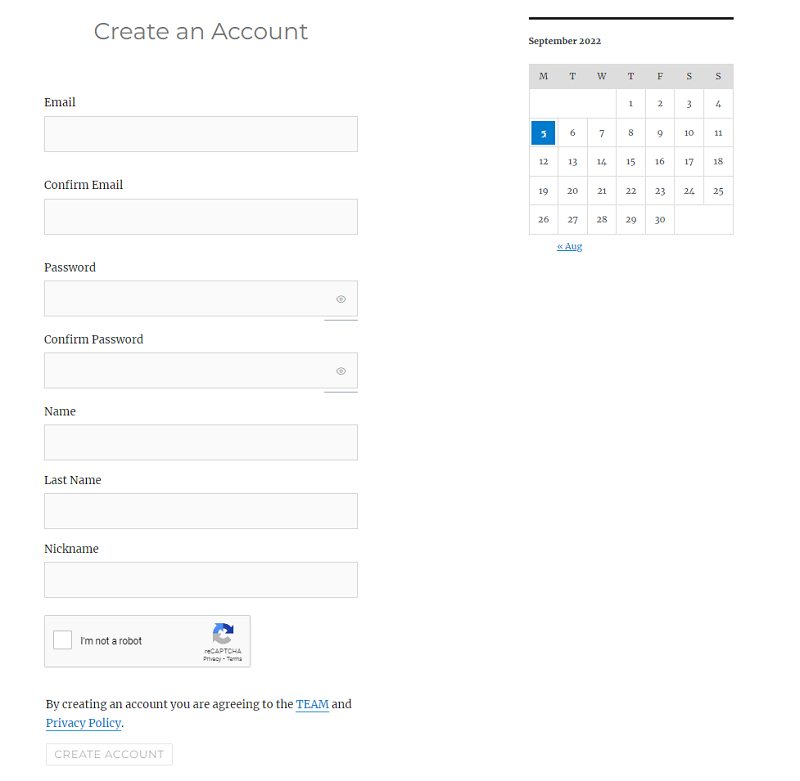
This simple change can dramatically reduce spam registrations and improve your community’s experience.
Final Thoughts
Adding reCaptcha to your BuddyBoss registration form takes just a few clicks and can save you hours of manual moderation. The BestWebSoft reCaptcha plugin supports multiple popular WordPress forms and is one of the most reliable solutions available for fighting spam.
Whether you’re just getting started with BuddyBoss or optimizing an existing site, this is a must-have step for secure user management.


