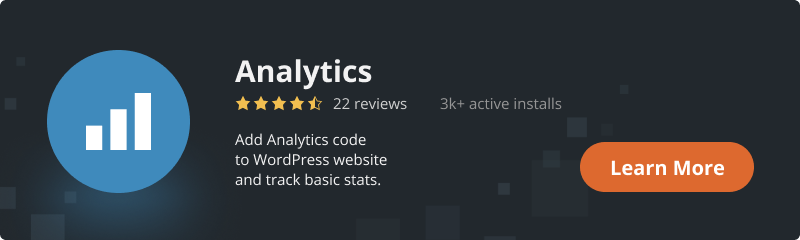Running a successful website is not as simple as it seems. It goes not only about development time and efforts, but also about content creation, search engine optimization, website security, etc. And after that, it may be complicated to have static traffic and page views of the website.
That is why a lot of people prefer to buy or inherit already well-established websites instead of starting from scratch – to skip all time-needed steps. However, an essential point to note here is that inheriting an existing WordPress site comes with its pitfalls and responsibilities.
But before taking on an inherited website, you should take these three aspects:
- Assess the site in its current state and determine the vector of the development
- Review your needs to make sure they are realistic
- Decide the best way to move forward and what to start with
After dedicating the way you will work on, we recommend you to do the following steps that are given in the article. By following them you can be sure that your website works as it should and nobody`s actions can be harmful to content as well as to site traffic.
1. Get Access to Everything

When inheriting a WordPress site, the first thing to do is to receive all the username and password information. This step includes the web hosting password, domain management password, FTP password, CDN password, and passwords to all third-party plugins or services that the website uses. There may be more like your payment processor, licensed products, and social accounts and you must have access to all of them. Next to getting all the necessary info, you should check the logins and password’s validity to make sure you have admin permission to everything.
2. Change Login and Password to Admin

As you get all the password information the only thing you can do is to change them all. This will guarantee that the previous owner or developer cannot modify something or steal your data. You should also recreate all the admin accounts, including the contact emails.
In fact, many people forget to change the address of the admin’s email box on the WordPress settings page. Based on this, do not forget to update the contact information to be sure that the user gets all the important notifications.
3. Update Users Roles and Permission

Your aim should be to limit the administrator user role to people who actually need to perform admin tasks. These tasks include things like installing new plugins, changing the theme, or adding new users to the website. Create a new user account for your authors if needed, and delete the older ones, when there is no need in them. In this way, the previous site owner or developer can not modify anything, on purpose, or on an accident.
4. Do Backup

Before making any changes to the WordPress site, it is necessary to create a backup. This action is the must because it ensures you if anything goes wrong, so you can easily roll back to the original version.
Clearly, the backup should include a folder in the name of /wp-content, which has all of the themes, plugins, plus uploaded media inside and even databases. That folder can be easily downloaded via FTP or the control panel available in your web hosting account. A copy of the databases of the WordPress site can be created through a web host’s control panel or through phpMyAdmin.
5. Review the Hosting Plan and Domain Registration

To be sure that your WordPress site is fast and reliable enough, you should also make a review of the hosting plan. Before familiarization with the hosting plan, you can also learn more about the advantages and disadvantages of every popular web hosting provider, and know clearly which web hosting option can maximize the site performance.
What is more, it is also important that you pay attention not only to the hosting company and hosting type, but also to other solutions like SSL certificates, firewall configuration, CDNs, and DDoS protection. The other point is to review FTP access accounts and remove unnecessary ones and review your domain records just to be sure that they reflect your information.
6. Check for Updates

This step is an easy one to complete. You can do this by visiting the WordPress dashboard to see if everything is upgraded to the latest version or not. This includes the WordPress core, themes, and plugins. Do not update elements just create the list.
7. Inspect Security

You also need to be sure that the WordPress website is secure and functioning well.
You can use different plugins to scan the site for malicious code, security threats, vulnerabilities. For performance testing, you can use any of the online speed test tools. The other aspect is to check whether caching is configured properly or not.
8. Review Plugin Settings
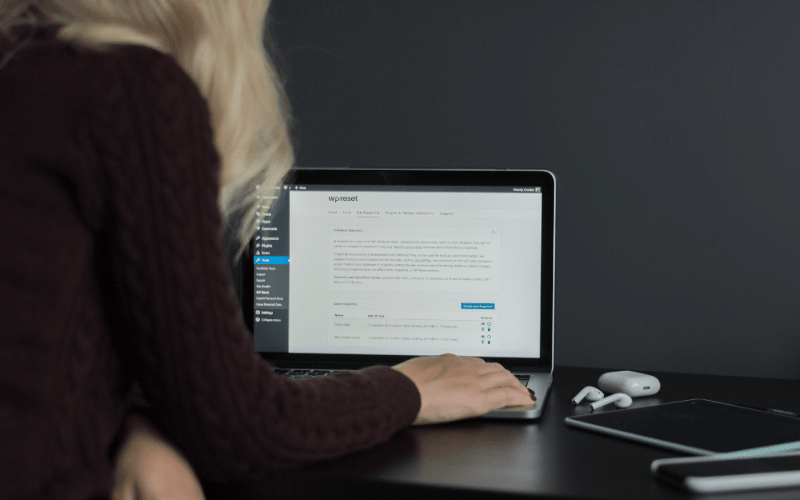
Many WordPress websites use several plugins, that may be referring to the previous owner. When you take ownership of a website – you may want to change them. The easiest way to discover some old-owners features is by looking at the website and testing it. Then you can also review plugin settings and update them in case of need.
9. Staging Website

When you need to perform some changes or to test your website – a great solution exists. You can create a WordPress staging site, which is a clone of your live website that is used for testing changes before making them live. This variant ensures you not having mistakes that can lead to data and functionality loss. In case of trouble – just rollback.
10. Tracking of SEO Integration
![]()
A lot of website developers simply add Google Analytics to their WordPress theme. Unluckily, it disappears as soon as you update or install the new theme. The best and the most reliable way to view Google Analytics on your WordPress website dashboard is to use special plugins such as Analytics by BestWebSoft. This plugin allows you to configure the reporting mode, select the metrics you need. It allows you to set the time range for your statistic displaying, and keep tracking the statistics. With this tool, you can select a mode for viewing statistics as a line chart or table.
Also, you can choose statistics metrics such as visitors (unique visitors and new visits), session (visits, bounce rate, and average visit duration), or page tracking (page views and page/visit). An opportunity to choose goal metrics (completions, value, conversion rate, abandoned funnels) gives you new possibilities in statistical analysis that help you to increase the performance of the website.
Conclusion
Inheritance of the WordPress website faces its challenges. Surely, you should make some changes before you start enjoying everything WordPress has to offer. You need to customize the website to your preferences and take care of any issues that may occur. After performing steps from above, you can start working with your website and be sure that it works properly and securely.
We hope that this article added clarity on what you should do when inheriting a WordPress site.