
All the WordPress sites are stages, and all the users are merely players. Everyone has their own role, with their own rights. Some have leading roles, others less prominent. It’s time to figure out who is who in more detail. That’s what user role management is about.
In general, it’s an easy topic to talk about. These are just levels of access to site management. Some can do everything, others – almost nothing. The golden mean is just between them, and this is the bulk of the users on the site.
Roles and Actors

By default, WordPress has 5 levels of user roles, and each of them has its own level of access to site management.
Administrator
This is the main role. Administrators can do anything. Change any settings, publish and delete any posts and pages. Only the administrator can create new users and delete them. In short, he is a theater director with all the ensuing rights and responsibilities.
All the rights are clear, then what responsibilities does he have? First of all, the administrator is responsible for the operation of the site. Everything related to installing updates, working with plugins (installing, configuring and updating), site security – the administrator is responsible for all of this.
Like in life. Great power equals great responsibility. However, such power should not be distributed generously. As in the wrong hands, it can be abused. Administrators should be the people you can trust, first and foremost. Otherwise, you put your website in danger.
Editor
By analogy with an editor of a publishing house, a user with this role has full access to posts and pages. They can create, modify, delete. They also have access to category management and comment moderation.
In fact, that’s all. The editor does not have access to site settings, plugins, themes, and everything else. Content, posts and pages only.
Author
An author has even less rights than the editor. Authors can create, edit, publish and delete their posts (add only their). They can also upload files. For example, images.
And that’s all, that’s enough for the author. Their role is nothing more, just an author. Editors can manage the posts of all authors. By analogy with the editorial board, everything is the same.
Member
They have even fewer rights. However, members can create, edit and delete their posts. But not to publish them – it’s up to editors to decide. Authors, for example, can publish posts, but only their own, in comparison to members.
Subscriber
The most powerless actor. All the power they have is limited to their profile editing. And even that power can drastically change from site to site, depending on personalization. At least there is something. You can change the color scheme, change your name, add links to social networks. That’s just defaulted WordPress settings.
Why do you want to even have different roles for different people? First of all, it is a safety issue. Giving everyone full access to everything is absolutely no way to go. It’s one thing to edit site settings, and quite another to create articles.
Therefore, it is worth keeping an eye on the Users section. Users with the administrator and editor roles are the most powerful. If you see someone unfamiliar on the list – delete them. (Or at least demote). Login and password are not changing in this case. If there is a mistake you can always promote them again if needed.
If the default WordPress options don’t fully meet your site’s demands, the administrator can change the capabilities of current user roles, create new roles, and delete roles that are no longer needed. This gives you more control over user permissions and a system that better fits the structure of your organization.
Ultimate Troupe Director’s Tool
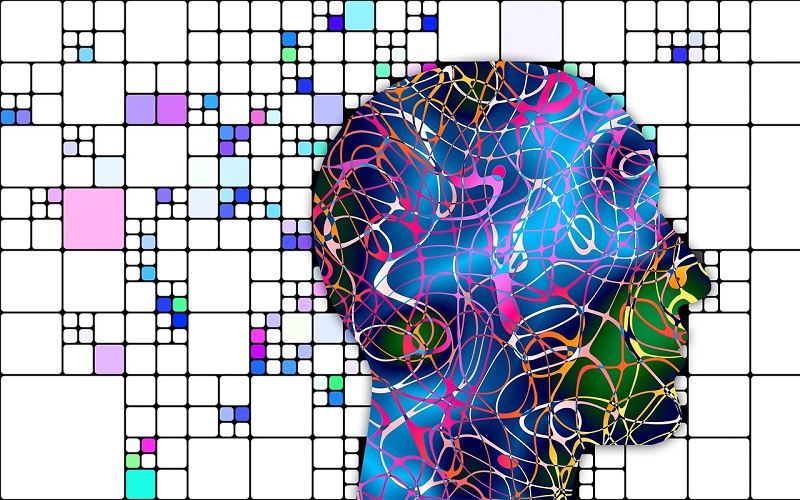
You may come across a situation where standard roles do not satisfy your needs. Or when your site has so many features, that default users have never expected to have them. In that case default setting will only be a hindrance.
In that case, customization is a must-have. Fortunately, WordPress is known for its community that constantly updates its plugins database. Professional or not, free or premium. There are over 1000 plugins to setup user roles specifically.
And BestWebSoft introduces you to the plugin tailored for that purpose.
User Role plugin makes it easy to manage your WordPress website role capabilities. Add new and manage existing user roles. Quickly control what users can and cannot do on your website.
Change role name, copy permissions from another role, and other great features.
Extend the default user management features today!
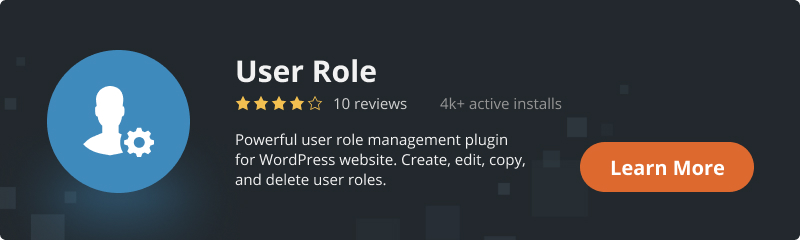
Conclusion
Now you can look at your entire troupe in a new way. Someone may have deserved better rights, someone can be demoted. But the most important tip is: “Do not allow multiple active admin accounts on the site. Unless you completely trust them.”

