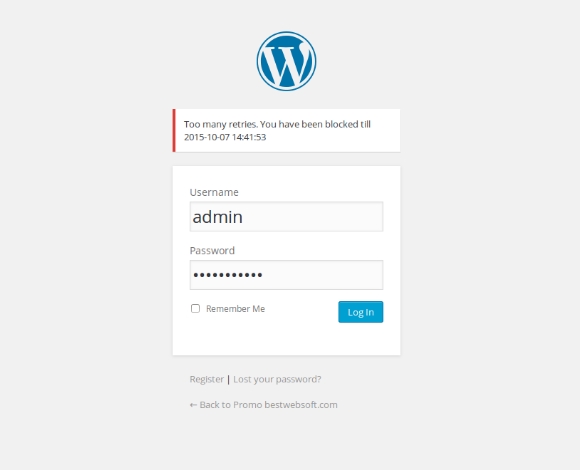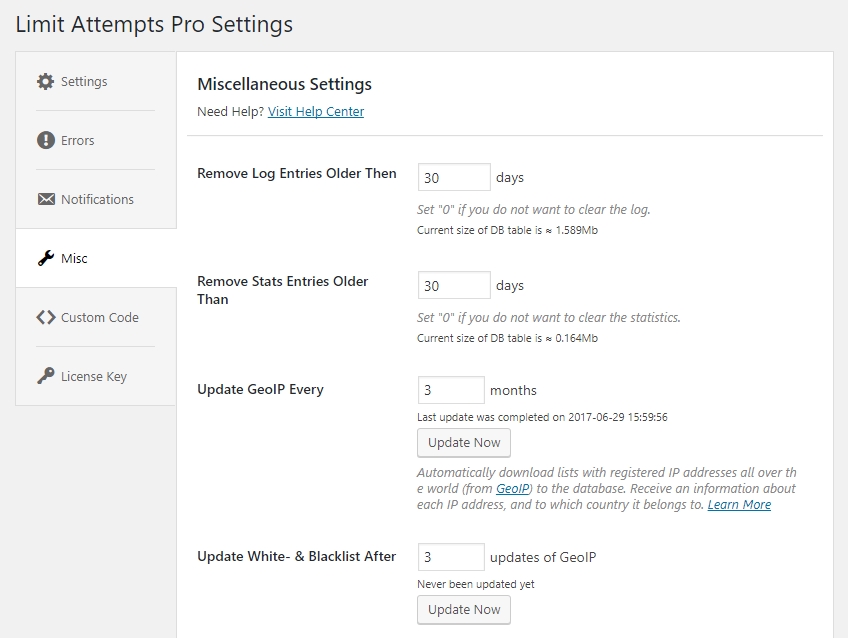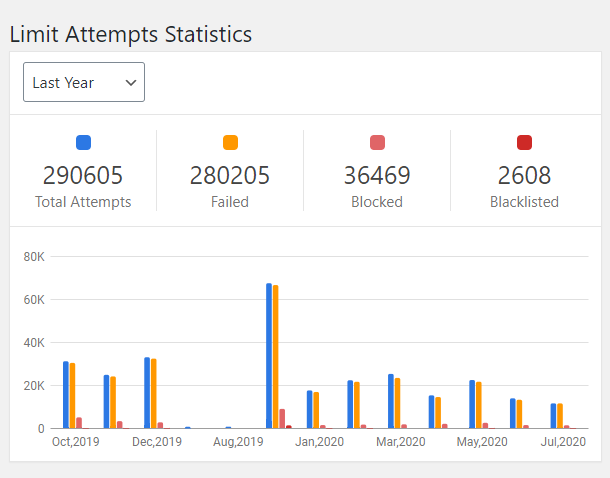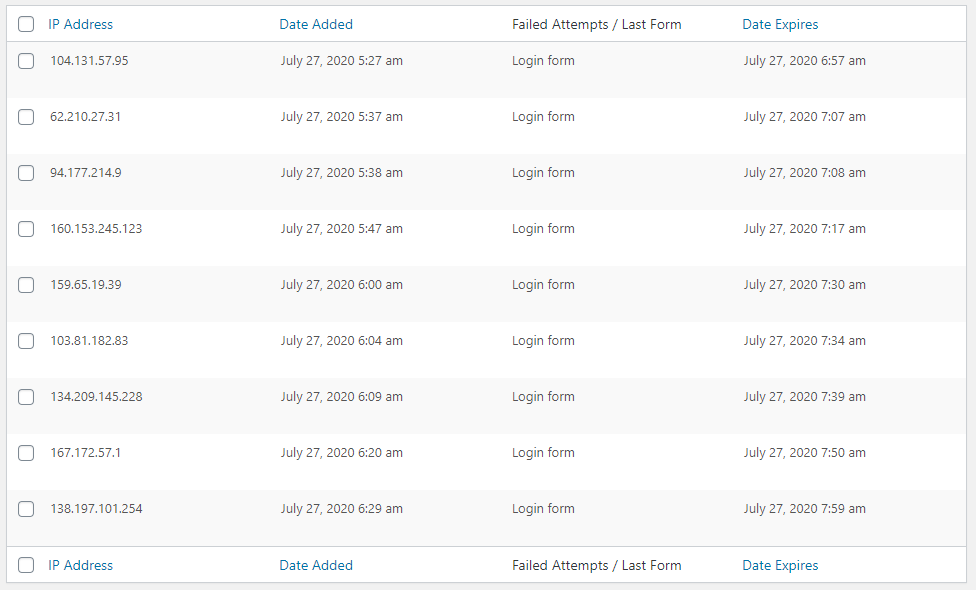Keep Your Site Protected Against Hacks
WordPress allows users to enter their login credentials as many times as they want to. Limit Attempts plugin helps to restrict that and prevent your WordPress forms from being hacked by using brute force attacks
Functionality
It has been enhanced only with powerful and useful features to make your WordPress forms always protected.
Quality
Our team of leading developers spends a lot of time to provide you only with top-flight and effective products.
Security
Limit Attempts plugin will guard your forms throughout the day and night to prevent your important data from being stolen.
Support
We provide top-priority support, technical assistant serviced and, if needed, customization work to meet all the demands.
Easy and Powerful Way
To Secure Your WordPress Forms
You can easily set the automatic user blockage after a certain number of failed login attempts. Moreover, you can set the period of time that the IP address will be blocked.
You can easily set the automatic user denylisting after a certain number of blockings. This way you can be sure that there’s no way to hack your site using brute force.
Looking for a way to quickly add the whole country IP’s to the necessary list? Easy! Just select the desired country, click the button and the IP range of the country will appear on your list. There is no more simple way to add the country’s IP’s to deny or allow list.
Notifications are the best way to always know about the changes in your list of blocked IPs. You can customize them in any way, add only the necessary information (e.g. date, time, IP, link, etc.).
Both lists are fully customizable and easy to use. You can add and edit the reason for certain IPs to end up in the allow or denylist. You can also manually add or delete a single IP address from the lists or use bulk selection.
Block Emails Easily
Have you ever faced the problem with spam in email? You can forget about it. From now on Limit Attempts plugin is compatible with the Contact Form by BestWebSoft plugin
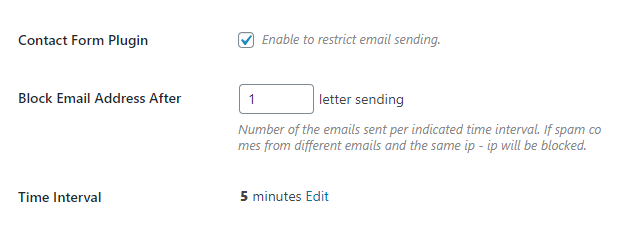
Limit the number of Contact Form emails, that are sent from the same email address in the selected time range.
This very solution will protect you from the amount of spam – all you need is one click.
Discover More Premium Features
Maybe you haven’t noticed yet but people do attack WordPress pages using the malicious script and web bots. Limiting the number of attempts on your login page will not only stop the brute force, but it will also help you distinguish IPs that must be blocked.
CHOOSE YOUR PLAN
Lifetime
$190
Lifetime access to
Constant Updates
Premium Features
Personal Priority Support
Membership
$40
Monthly access to
30+ Premium Plugins
Updates & New Plugins
Personal Priority Support
Membership All
$60
Monthly access to
60+ Themes & Plugins
Personal Priority Support
Premium Features & Updates
Lifetime
$190
Lifetime access to
Constant Updates
Premium Features
Personal Priority Support
Membership
$40
Monthly access to
30+ Premium Plugins
Updates & New Plugins
Personal Priority Support
Membership All
$60
Monthly access to
60+ Themes & Plugins
Personal Priority Support
Premium Features & Updates