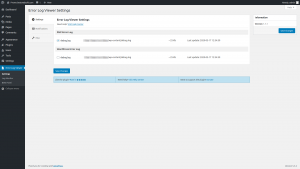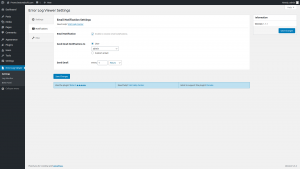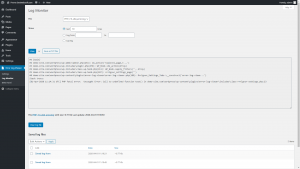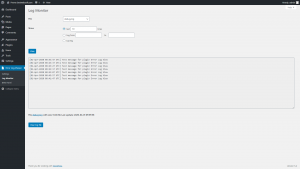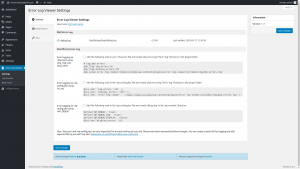Error Log Viewer – WordPress Admin Plugin for Log Access
Quickly access and view the latest error logs from your WordPress dashboard. Diagnose issues and fix website problems faster with Error Log Viewer.
active installs Version 1.1.6
Last updated 4 months ago
Requires WP 5.6

Thank you, very much for this plugin
Description
Error Log Viewer is a lightweight and user-friendly WordPress plugin that allows you to monitor and view PHP and WordPress error logs directly from your admin dashboard. Easily detect issues, troubleshoot your website, and stay informed with email notifications about log changes — all in one place.
Why Choose Our WordPress Error Log Viewer Plugin?
- Centralized Log Access: Access all available error log files right from your WordPress admin panel without using FTP or cPanel.
- Log Monitoring: Display logs by date, view full files, or check only recent entries — choose the amount and period of log data you want to see.
- Search and Filter Logs: Quickly find errors across PHP and WordPress logs using built-in search and filtering options.
- Email Notifications: Get alerts when logs are updated. Customize the recipient email address and notification frequency.
- Flexible Setup Options: Enable WordPress error logging via
.htaccessorwp-config.phpusingini_setorWP_DEBUG. - Log Export: View or download log excerpts as a plain text (.txt) file for further analysis or record-keeping.
- Minimal Configuration: Start monitoring errors in just a few clicks — no coding skills or manual log digging required.
- Compatible and Reliable: Fully compatible with the latest WordPress version, with clean code and no performance impact.
How to View Error Logs in WordPress
- Install the Plugin: Go to Plugins → Add New in your WordPress dashboard, search for “Error Log Viewer by BestWebSoft,” then install and activate it.
- Enable Error Logging: Choose your preferred method to enable error logs (via .htaccess, ini_set, or WP_DEBUG).
- Open the Logs Page: Navigate to the Error Log Viewer section in the dashboard to view and filter the logs.
- Set Notifications: Enable email alerts to get notified of log changes at custom intervals.
- Download Log Snippets: Export parts of the log as a .txt file for backup or external review.
That’s it! With Error Log Viewer, you get instant insight into what’s going wrong on your site — helping you debug faster and keep your WordPress site stable and secure.
Documentation & Videos
User Guide Installation Purchase Brief Overview
We are constantly update the existing translations and add new to the list.
Key Features
- Enable WordPress Error Logging: Activate logging via
.htaccessorwp-config.phpusingini_setorWP_DEBUGmethods. - Search and View Logs: Check PHP and WordPress error logs directly from your dashboard with easy filtering.
- Email Notifications: Receive customizable alerts when changes in the log files are detected.
- Monitor Specific Logs: Choose which log files to display and how much of the file to load — full log, recent lines, or logs by date.
- Export Log Entries: Save parts of your PHP error logs as downloadable TXT files for external use or backups.
- Simple Configuration: Intuitive setup with no need to edit code or handle server files manually.
- Up-to-date Compatibility: Works seamlessly with the latest WordPress version and most hosting environments.
- Multilingual Ready: Plugin interface supports multiple languages and RTL layouts.
Over 3,000,000 Happy Users
BestWebSoft is always the perfect solution for you. Just check out what other people are saying about us!

Saves Time! Awesome In My Minds Eye

This is a great plugin when you are debugging a website and you need to quickly check the error logs.

Thank you
FAQ
Yes, the plugin allows you to view PHP and WordPress error logs directly from your WordPress dashboard without using FTP or hosting panel access.
Yes, you can enable WordPress error logging via .htaccess or wp-config.php using ini_set or WP_DEBUG constants.
Yes, the plugin allows you to set up email alerts when log files are updated. You can configure the recipient and the notification frequency.
Yes, you can filter logs by type and time range, and search for specific keywords to quickly find the error you need to fix.
Yes, the plugin lets you export parts of the PHP error log as a .txt file for backup or advanced debugging purposes.
Yes, Error Log Viewer is regularly updated and fully compatible with the latest WordPress version and most hosting environments.
Absolutely. The plugin has an intuitive interface and requires no coding knowledge to get started with log monitoring and error tracking.
Still have questions? Submit a request