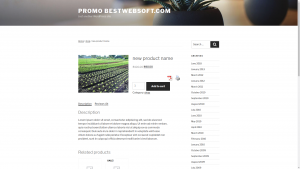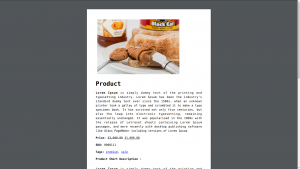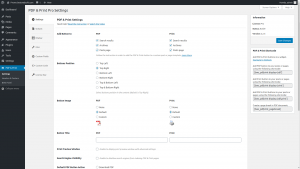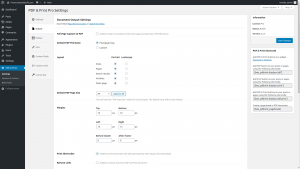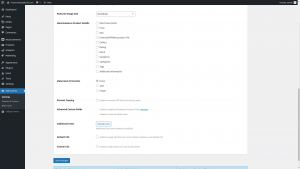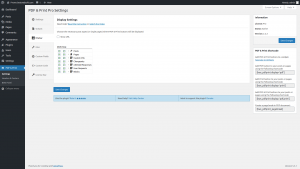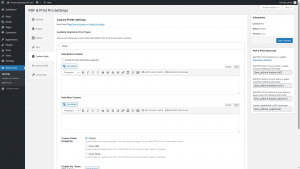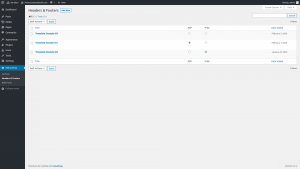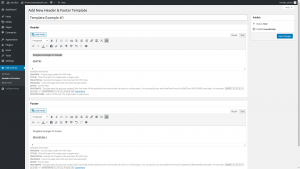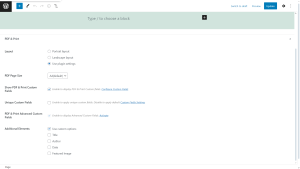PDF & Print Plugin for WordPress – Generate and Print PDF Documents Easily
Quickly add customizable PDF & Print buttons to WordPress posts, pages, and widgets. Perfect for archiving, sharing, or saving your content.
active installs Version 2.4.6
Last updated 3 weeks ago
Requires WP 5.6

Very handy and useful tool. Thanks!
Upgrade to PDF & Print Pro...
Description
Easily generate PDF files and print WordPress pages or posts with a single click. Add customizable PDF & Print buttons anywhere on your site and create documents with headers, footers, images, and more. Perfect for archiving, sharing, or saving content offline.
Why Choose Our WordPress PDF & Print Plugin?
- Quick PDF and Print Options: Easily generate PDF files or print any WordPress page, post, or custom post type with a single click.
- Customizable Buttons: Add PDF & Print buttons to pages, posts, search results, archives, or widgets. Choose button position and appearance (text, image, or both).
- Advanced Document Styling: Set custom margins, add featured images, adjust layout (portrait/landscape), and apply unique styles to your PDF documents.
- Watermarks & Protection: Add custom watermarks and prevent users from copying your PDF content (Pro feature).
- Flexible Header/Footer: Customize headers and footers with text, images, page numbers, author name, post date, and more (Pro feature).
- WooCommerce Compatible: Generate PDF versions of WooCommerce product pages and ensure your store content is printable and sharable.
- Easy Setup: No coding required – configure everything through an intuitive admin interface with detailed documentation and video guides.
- Shortcodes and User Roles: Display buttons only for specific roles or areas using shortcodes and visibility settings.
- Supports RTL and Custom Fonts: Fully compatible with right-to-left languages and allows you to upload custom fonts for your documents.
- SEO Friendly: Prevent search engines from indexing PDF links and customize file names for better control over your documents.
How to Create PDF and Print Options on Your WordPress Website
- Install the Plugin: Go to Plugins → Add New in your WordPress dashboard, search for “PDF & Print by BestWebSoft,” then click Install & Activate.
- Configure Settings: Choose where to show buttons, how they look, and what actions they perform (download or open in new window).
- Style Your PDFs: Customize margins, layout, and fonts. Add featured images, headers, footers, and more.
- Control Access: Display buttons for specific user roles or hide them from certain post types or pages.
- Use Shortcodes: Add buttons manually anywhere using simple shortcodes.
That’s it! Your visitors can now save or print content with beautifully formatted PDF documents – perfect for archiving, sharing, or offline use.
Documentation & Videos
User Guide
Installation
Purchase
User Guide
Brief Overview
Purchase, Installation & Configuration
Installation Instruction
We are constantly update the existing translations and add new to the list.
PDF & Print Free vs Pro – Create and Customize Printable WordPress Content
Compare the features of the free and premium versions of the PDF & Print plugin by BestWebSoft. Generate and style downloadable PDF files or printable pages for posts, products, and custom content with ease.
| Feature | Free Version | Pro Version |
|---|---|---|
| PDF & Print Buttons for Posts, Pages, Archives | ✔️ | ✔️ |
| Custom Button Placement and Appearance | ✔️ | ✔️ |
| PDF Document Styling (Margins, Layout) | Basic | ✔️ Advanced |
| Custom Header & Footer Templates | — | ✔️ |
| Add Watermark (Text or Image) | — | ✔️ |
| Prevent PDF Copying | — | ✔️ |
| Send PDF via Email | — | ✔️ |
| WooCommerce Compatibility | — | ✔️ |
| Shortcode Support | ✔️ | ✔️ |
| Role-Based Display Control | ✔️ | ✔️ |
| Custom Fonts and RTL Support | — | ✔️ |
| Custom File Name and Dynamic URI | — | ✔️ |
| Premium Support | Community only | ✔️ 1 business day reply |
Whether you’re sharing documentation, product pages, or blog posts, the PDF & Print plugin lets you create clean, styled, and downloadable versions of your WordPress content. Upgrade to the Pro version for full control, advanced formatting, watermarking, WooCommerce integration, and more.
Pro Features
- Text and Image Watermarks: Add a custom watermark to your documents using text or images.
- Content Protection: Prevent users from copying content from PDF files.
- Watermark Opacity Control: Customize the transparency level of your watermark.
- Custom Headers and Footers: Create templates with text, images, date, source URL, post date, author name, and page numbers.
- ACF Compatibility: Display Advanced Custom Fields data in PDF and print documents.
- Custom Margins: Set individual top and bottom margins for running titles.
- Custom Fields and Data: Add and manage your own custom fields or data blocks.
- Field Placement Control: Display custom content before or after the main content.
- WooCommerce Integration: Add PDF/Print buttons and product info to WooCommerce product pages.
- Layout Options: Choose between portrait and landscape orientation for PDFs.
- Custom Button Images: Upload your own images to replace default PDF and print buttons.
- Page-Specific Control: Disable PDF and Print buttons on selected pages or post types.
- Extra Elements for Post Types: Add additional content specifically for custom post types. [NEW]
- Dynamic PDF URLs: Generate unique PDF document URLs based on post or page. [NEW]
- Custom PDF File Names: Set your own rules for naming generated PDF files.
- Send PDF by Email: Email the PDF version of your content directly from your site.
- Custom Fonts: Upload and use your own fonts in PDF documents.
- SEO Control: Prevent search engines from indexing links inside generated documents.
- Custom Code Injection: Add custom CSS or code via plugin settings.
- Multisite Support: Configure plugin settings for all subsites in a WordPress network.
- Premium Support: Get help from our team within one business day (Support Policy).

Simple settings for fast setup without modifying code.

We honor all refund requests within 30 days after your purchase. If you are not happy then it’s our fault.

The support team that is passionate about their job is here to stay and solve all the questions you have!
Over 3,000,000 Happy Users
BestWebSoft is always the perfect solution for you. Just check out what other people are saying about us!

This has been a great addition to my course library. All of my lessons can easily be printed for portable learning. Love it!

Professional look & simple & very good support

It does what is meant for. Well done!
Thanks
FAQ
Yes, the Pro version allows you to add text or image watermarks with customizable opacity.
Yes, you can disable text selection and copying in generated PDF files using Pro features.
Yes, you can add elements such as post date, author, page number, and more in custom header/footer templates.
Yes, the plugin supports displaying custom fields created with ACF in the PDF/Print output.
Yes, you can enable PDF & Print buttons on WooCommerce product pages and include product details.
Yes, the Pro version includes a feature to send the generated PDF as an email attachment.
Yes, you can switch between portrait and landscape layouts, upload custom button images, and control placement per page type.
You will retain basic PDF & Print functionality, but advanced features and premium support will no longer be available.
Still have questions? Submit a request