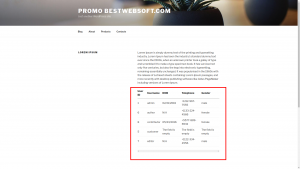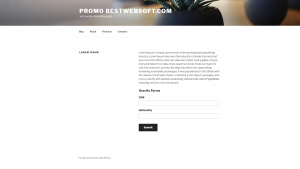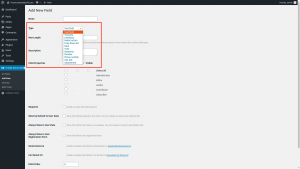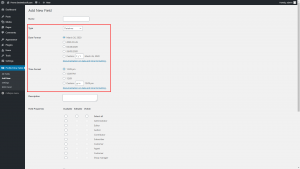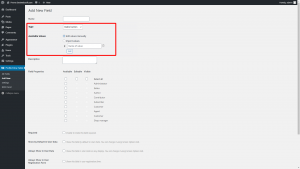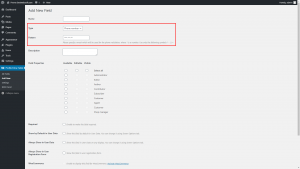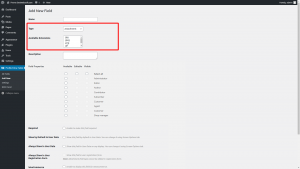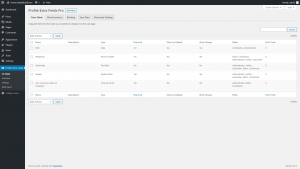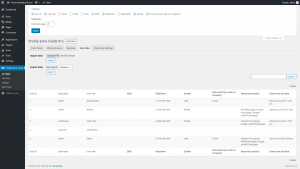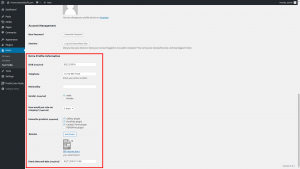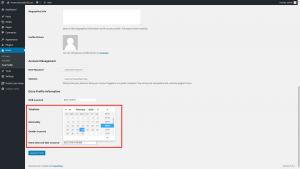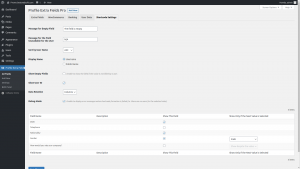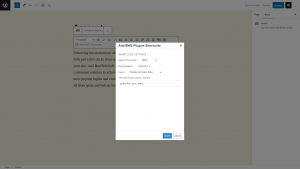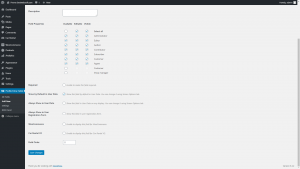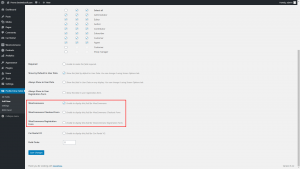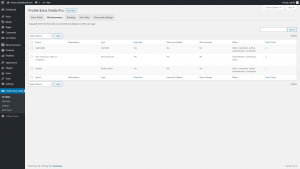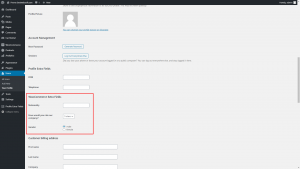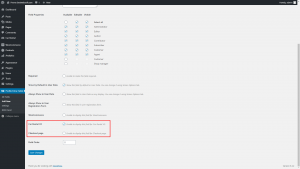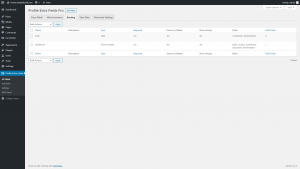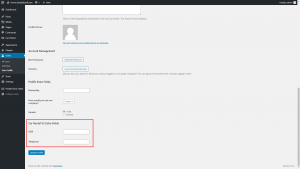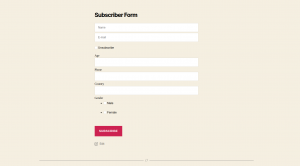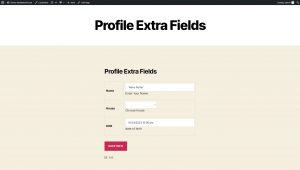Profile Extra Fields – Add Custom Fields to WordPress User Profiles
Easily extend WordPress user profiles with custom fields — text, checkbox, dropdown, file upload, and more. Show, edit, and export user data in just a few clicks.
active installs Version 1.3.2
Last updated 8 months ago
Requires WP 5.6

I am developing my own plugins and I wanted an easy way to display custom user fields on the Dashboard > Users > Edit User screen. This plugin works well for that. I have not used the other features yet.
Thank you for writing it
Upgrade to Profile Extra Fields Pro...
Description
Enhance your WordPress user management with flexible field types, front-end editing, and role-based visibility. Whether you’re building a membership site, managing customers, or customizing WooCommerce profiles, this plugin makes user data collection simple and effective.
Why Choose Our WordPress Profile Extra Fields Plugin?
- Unlimited Custom Fields: Add any number of extra fields to user profiles and registration forms – text, checkbox, dropdown, phone, date, and more.
- Flexible Display Options: Show user data with shortcodes – by user role, specific users, current user, or all users.
- Drag-and-Drop Interface: Reorder fields easily with a simple drag-and-drop system.
- Role-Based Visibility: Display certain fields only to specific user roles.
- CSV Export & Import: Export and import user data and field values for easy data management.
- Front-End Edit Forms: Let users edit their profile data from the front-end without accessing the dashboard.
- WooCommerce Compatibility: Add fields to WooCommerce registration, checkout, and email templates.
- Custom Field Validation: Set required fields, length limits, formats, and validation messages.
- Multilingual & RTL Ready: Works with multiple languages and right-to-left layouts out of the box.
- Developer-Friendly: Add custom code via settings – no need to modify plugin files.
How to Add Custom User Profile Fields in WordPress
- Install the Plugin: In your WordPress dashboard, go to Plugins → Add New, search for “Profile Extra Fields by BestWebSoft,” then click Install & Activate.
- Create Custom Fields: Choose field types like text, checkbox, date, phone, etc., and configure validation, visibility, and order.
- Display Fields: Add them to the user registration form or display on pages using built-in shortcodes.
- Collect & Manage User Data: Export user info to CSV, allow front-end editing, and control access by user role.
- Enhance WooCommerce Profiles: Enable integration with WooCommerce forms and order notifications (Pro).
That’s it! Your WordPress site now supports powerful user profiles with fully customizable fields. No coding required – fast, flexible, and user-friendly.
Documentation & Videos
User Guide
Installation
Brief Overview
We are constantly update the existing translations and add new to the list.
Profile Extra Fields Free vs Pro – Customize WordPress User Profiles Easily
Compare the features of the free and premium versions of the Profile Extra Fields plugin by BestWebSoft. Collect additional user information, enhance registration forms, and manage custom profile fields with ease.
Main Features – Free vs Pro
| Feature | Free Version | Pro Version |
|---|---|---|
| Unlimited Custom Fields | ✔️ | ✔️ |
| Field Types (Text, Dropdown, Checkbox, Date, etc.) | ✔️ Basic | ✔️ All Types |
| Display Fields on Registration Form | ✔️ | ✔️ |
| Show Fields on User Profile Page | ✔️ | ✔️ |
| Edit User Data from Front-End | — | ✔️ |
| User Role-Based Field Visibility | — | ✔️ |
| Field Sorting and Grouping | — | ✔️ |
| WooCommerce Compatibility | — | ✔️ |
| Multisite Support | — | ✔️ |
| Export/Import Field Settings | — | ✔️ |
| Premium Support | Community only | ✔️ 1 business day reply |
Extend WordPress User Profiles the Smart Way
With the Profile Extra Fields plugin by BestWebSoft, you can take full control over user data on your site. Easily add and manage extra profile fields, collect important information, and display it where it matters — on registration forms, profile pages, and front-end dashboards.
The Pro version gives you more flexibility, WooCommerce support, front-end editing, and advanced visibility settings to fit any use case, from simple blogs to complex membership sites.
Pro Features
- Advanced Profile Field Types: Add custom field types like file upload, date picker, checkbox, radio, select, and more to WordPress user profiles for enhanced user management.
- Conditional Fields for WordPress Profiles: Display or hide fields based on user role or other field values, offering dynamic and personalized profile experiences.
- User Profile Field Visibility Control: Manage field visibility for admins, specific user roles, or logged-in users, improving user privacy and security.
- Registration Form Integration for Custom Fields: Easily add extra fields to the WordPress user registration form to collect more data from users upon registration.
- Frontend User Profile Editing: Allow users to view and edit their extra profile fields from the frontend using a simple and customizable shortcode.
- Email Notifications for Profile Updates: Send email notifications to admins or users when specific profile fields are filled in or updated, keeping everyone informed.
- Display Extra Fields in User List Table: Quickly display selected profile fields directly in the WordPress Users table for easier management and sorting of user data.
- Predefined Field Sets for WordPress User Profiles: Add commonly used field sets like social links, contact information, or company details with just a few clicks.
- WordPress Multisite Support: Manage custom profile fields across multiple sites in a WordPress Multisite installation, making user profile management more efficient.
- Export WordPress User Data with Extra Fields: Export user data, including extra profile fields, to a CSV file for backup, reporting, or importing into other platforms.
- Custom Validation for Profile Fields: Set required fields, input formats, and character limits to ensure accurate and clean user data.
- Customizable Shortcodes for Displaying User Profiles: Display user data in any layout or format using flexible shortcodes, making the profile pages fully customizable for your site.
- Premium Support for Profile Extra Fields Plugin: Get quick, responsive support from our team within one business day. Learn more about our Support Policy.

Simple settings for fast setup without modifying code.

We honor all refund requests within 30 days after your purchase. If you are not happy then it’s our fault.

The support team that is passionate about their job is here to stay and solve all the questions you have!
Over 3,000,000 Happy Users
BestWebSoft is always the perfect solution for you. Just check out what other people are saying about us!

Very useful for a project with members. Thanks!!

Thanks for making it available to us.

Used it to add a custom field to my login form quickly and easily. I tried to do the same thing with ACF but just couldn’t get it to work.
FAQ
Yes, the plugin allows you to easily add custom extra fields to user profiles, including text fields, checkboxes, and select boxes for enhanced user data collection.
Yes, you can display custom extra fields on the user registration page to collect additional information during user sign-ups.
Yes, the plugin lets you mark specific extra fields as required, ensuring that users must fill them out during registration or profile update.
Yes, you can assign different extra fields to different user roles, allowing you to tailor the profile information according to the user's role.
Yes, the plugin allows you to display extra fields on the front-end profile page, giving users the ability to view and edit their custom information.
Yes, the plugin is designed to be compatible with custom themes and plugins, so you can integrate extra fields into any custom setup.
You can include the values of extra fields in email notifications by configuring the plugin settings, making it easy to send user-specific data through emails.
Yes, the extra fields are compatible with most third-party user management plugins, allowing seamless integration for advanced user profile customization.
Yes, you can export the data collected in extra fields to a CSV file, making it easy to analyze or import into other systems.
Still have questions? Submit a request