It is no news today, that the user profile of WordPress can be quickly adapted to choose your own values. You can easily choose the most significant fields according to your requirements. The Profile Extra Fields helps you in adding your fields to the WordPress website user profile page. Today let’s discuss the pro and cons of different plugins which allows setting the extra fields on your site.
These are the shortlist of plugins that we are going to Discus
- Pods-Custom Content Types and Fields By Pods Framework Team.
- User Registration-Custom Registration Form, Login And User Profile For WordPress By WPEverest.
- Ultimate Member-User Profile & Membership Plugin By Ultimate Member.
- Profile Extra Fields by BestWebSoft.
1. Pods-Custom Content Types and Fields plugin
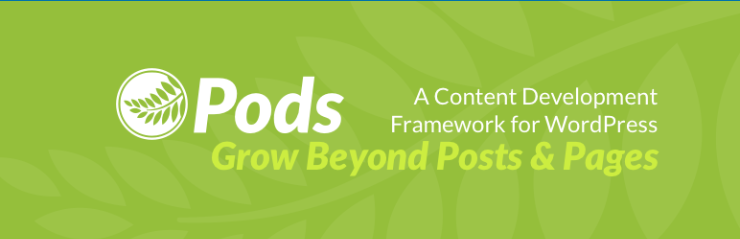
The first plugin in our list is going to be the Pod Custom-Content Types and Fields by Pods Framework Team. It is designed to enable you to manage all your custom content in a single location with a Pod framework.
Pros:
- Allows make and edit Custom post types, fields and extend an existing WordPress object like users, images, posts, and pages or extend other plugins, custom post types, taxonomy;
- Does connections between any content to enable organize it in a logical and significantly useful way with relationship fields;
- Simply displays your custom content, by using either shortcodes, widgets, template method of approach, or standard PHP in WordPress theme functions and templates.
Cons:
- If you want to understand how the plugin works, you will encounter the problem of the lack of sufficient good tutorials and well-explained documentation;
- If you need support when using the plugin, the support system is slow and unresponsive;
- There are many pieces of information for everything but just a little information on how to output the display part. It is confusing and complicated.
2. User Registration plugin
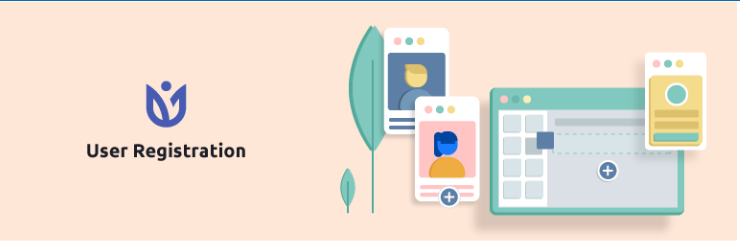
The next plugin is the User Registration-Custom Registration Form, Login, and User Profile For WordPress By WPEverest. It allows user registration plugins, gives you a simple way to create a frontend user registration form and login form.
Pros:
- Allows a Drag and Drop Fields, resulting in Creating simple form being easy and orderly;
- They support an amazing frontend profile account page for editing accounts; changing passwords if needed, and an easy way to leave the site;
- If you want to register from a mobile device, the plugin will easily allow you to do this, without any difficulty.
Cons:
- If you want a refund, there is an offer for a refund on the site for a pro version, but in the real sense, they never refund;
- If you need support when using the plugin, the support system is slow and sometimes unresponsive. There have been lots of complaints about this disadvantage.
3. Ultimate Member plugin
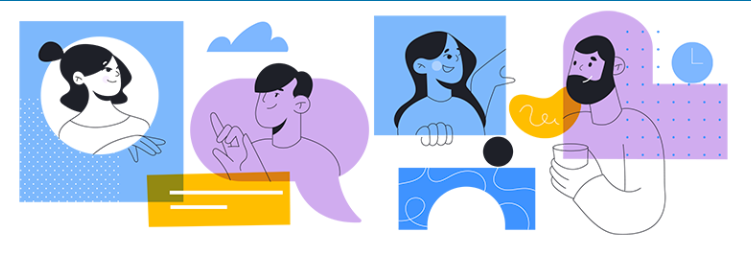
The third on our list is the Ultimate Member-User Profile & Membership Plugin By Ultimate Member, which is easy for the users to sign-up and be a member of your website without any much difficulty. You can create a good user profile for your site using this plugin.
Pros:
- It gives amazing functionality in the free version, allowing a user role configuration and very powerful tools to secure pages and post to make visible rows selected.
- It is very easy to use and has good documentation, that is to say, you can get the right pieces of information which will guild you well.
Cons:
- When you want to make use of the Uppercase, it does not work, as the installation log writes that it is Off when new user register Uppercase is always On, which is a disadvantage you can find on this plugin;
- If you are using the plugin CSS, it hinders the entrance feature that shows form fields when tabbing through, which makes you go back to add again.
4. Profile Extra Fields plugin by BestWebSoft
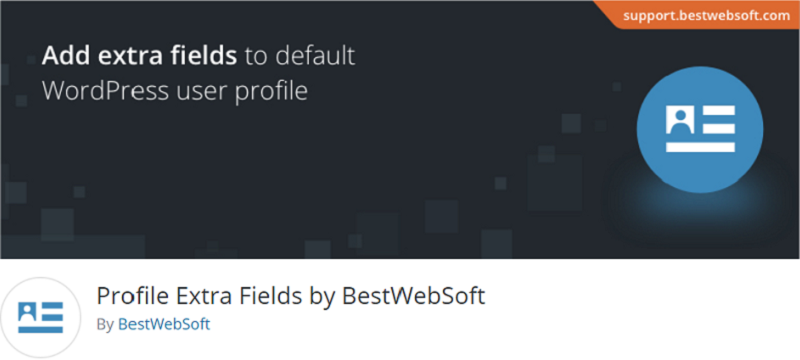
Finally the last on our list is the Profile Extra Fields by BestWebSoft, which stands as an easy plugin that helps you add additional fields to WordPress websites user Profile Page with unlimited fields.
Pros:
- If you are using the plugin it is very easy to use, and display extra information about WordPress users;
- If you are using the Plugin the support system is very responsive and always ready to help you out, to make your work easier;
- When using the plugin, it does not affect the browsing experience with intruding pop-ups or take them to a different page;
- The plugin allows you to reach out to users based on their profile settings in a very simple and uncomplicated way;
- If you are using the plugin it is useful for projects with members, it is one of the best plugins for your website.
Cons:
- The plugin has no tool for loading new fields from a CVS but will be updated in the nearest future;
Conclusion
In summary of everything we have discus above, you can now understand that some of these plugins lack a few things which will give you the quality functionality and support you require. But we are hoping that in the nearest future there will be updates to meet the requirements of every plugin user. We hope this comparison helps you to choose the best plugin for your website.



