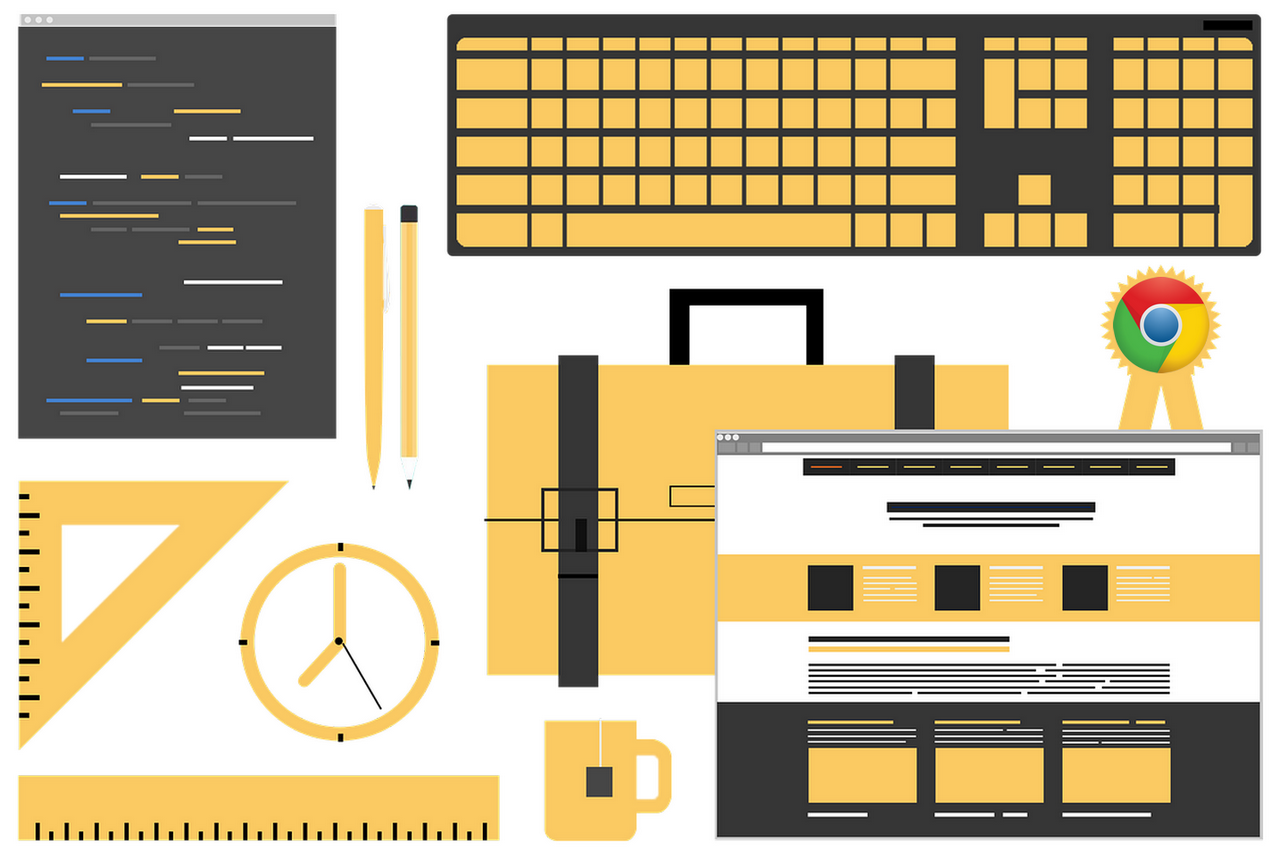It’s useful to have the ability to perform some tests or design experiments inside your web browser without any interaction with IDEs (Integrated Development Environment) or other workspaces, isn’t it? It becomes fairly easy if you use Google Chrome web browser. Its extensions collection can ease this task a lot.
I’d like to highlight 5 handy tools that can make your front-end and back-end development experience more comfortable and efficient.
1. Web Developer is a good choice for back-end developers. This extension adds a toolbar with various development tools, e.g. the ability to enable or disable JavaScript, notifications or external plugins, retrieve source code of a web page, etc. Front-end developers can also take advantages of this toolbar and play with different virtual screen resolutions and website’s images.
2. WhatFont extension is a great font identifier. Just hover the mouse over the HTML element and you will easily find out what font is used in this element’s style. If you like the represented font without any idea how it is called – just use WhatFont. This extension is the best way to find a new elegant font for your webpage.
3. Eye Dropper simply allows you to pick up the color of any element represented on the webpage. You can also use the advanced color picker or your personal color history provided by an extension. Just hover the mouse over the element and get HEX and RGB values of the desired color.
4. Search StackOverflow is not as popular as other extensions but still remains extremely useful. If you face up an unknown bug or experience some development or technical issue – just ask StackOverflow. This wonderful resource is one of the pillars of developer’s civilization and mentioned extension will help you to get some aid as soon as possible.
5. Window Resizer is a highly helpful decision if you want to test the responsiveness of your website. This extension allows you to virtually change the resolution of the screen to check how the website will look like thereafter. This simple tool will help you in a complicated task of developing the responsive web design.

Google Chrome is your valuable ally in the process of developing, testing and experimenting. Dozens of handy tools can help you with some front-end and back-end tasks. Save your time and increase work productivity with these special web developers-oriented extensions.