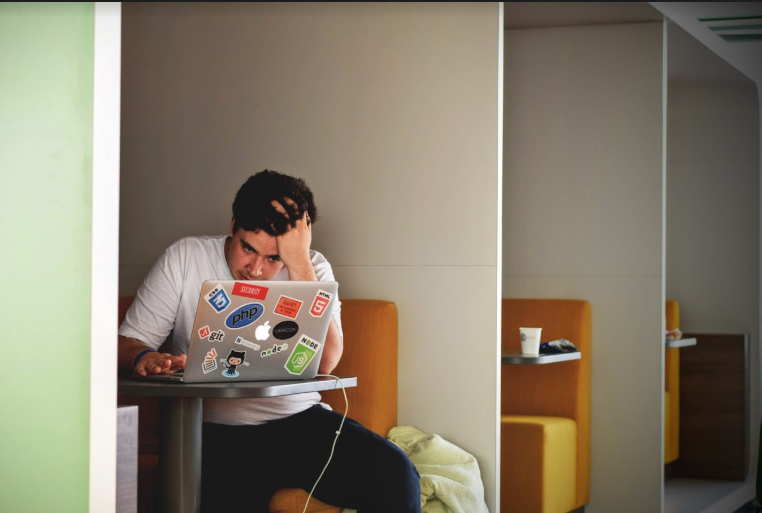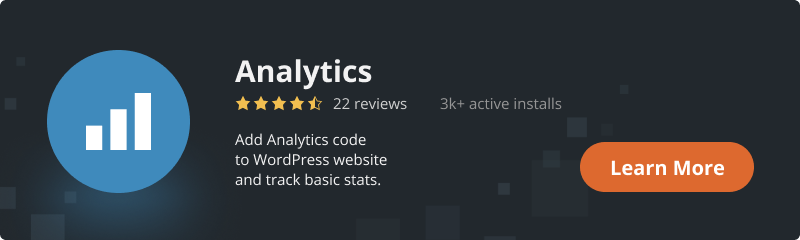It’s not a secret that WordPress is a commonly-used and very popular open-source software, as this is the simplest way to create your Websites, Blogs, Portfolios, CVs, Forums, and other interesting and useful things. Now it is a great help for individuals, big businesses, and everyone in between. No doubt that WordPress is accessible and user-friendly, however, one should consider the most common mistakes that need to avoid. Which ones? Let’s find out.
1. Choosing the Wrong platform
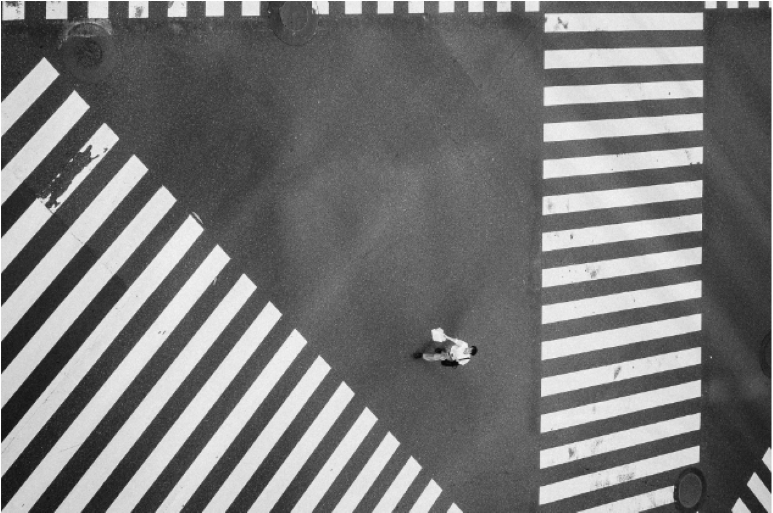
When starting something, it is essential to use the right platform for it to avoid common mistakes, disappointments, wasting time, and money. Such an approach will also speed up the process and make it more effective. Since choosing the right platform is crucial for online success, this aspect should be specially considered by beginners who want to start a blog or make a website. Actually, there are a lot of popular blogging platforms. We just enumerate only some of them: WordPress.org, Constant Website Builder, Appy Pie Website Builder, Gator, WordPress.com, Blogger, Tumblr, Medium, Squarespace, Wix, Ghost. In this Article, we basically stop on two commonly-used, yet quite different platforms – WordPress.com and WordPress.org. Often beginners get confused between these two. Which of them is better? It depends on your needs and expectations.
WordPress.com is the most suitable for bloggers, photographers, and artists, although if you want to have total control over your sites – WordPress.org is more preferable. With WordPress.org you will receive full theme support, all SEO features, Ecommerce Store, monetization and branding freedom, although you have to pay monthly for web hosting and be responsible for keeping your site updated, regular backups and SPAM control. WordPress.com is free for up to 3GB of space and needs no Maintenance, everything will be done automatically, however, this platform also has some limitations: Limited theme support, limited monetization, and SEO control. Whatever option you choose, be careful and use it correctly as both of them have their own pros and cons.
2. Not Setting up Automated Backups

Storing a full backup on your computer’s hard drive is considered to be a sound practice all over the world. This will prevent you from different damages, chaoses, and other unexpected troubles like data loss as a result of hacking attacks or data theft. Therefore, you need strong and reliable protection against it to feel safe and confident. The best way to ensure data privacy is to use backup plugins for automated backup creation. Never store backup files on the web hosting server. In this case, the website data loss leads to the loss of backups. For this reason, it is better to use cloud storage services like Google Drive, Dropbox, Box, SkyDrive, etc. Nowadays, data security is extremely important and almost a priority as in the age of information technology “One, who owns the information, owns the world” (Sorry for this hackneyed, but really true expression).
3. Not Setting up Contact Form
If you want to get your audience in touch with you, and therefore not to lose a lot of significant advantages and opportunities, don’t forget to set up a contact form. This is another common mistake made by many beginners. The contact page is available on almost every popular website. However, it’s not the right choice to create a contact page and simply mention your email there, as after some time you’ll notice that your inbox is getting flooded with SPAM. The best solution to this problem is adding a simple contact form to your site. Actually, there are a lot of WordPress contact form plugins that you can use.
We mentioned this when touched on this subject in our articles:
https://bestwebsoft.com/contact-form-suite-to-extend-your-website-capabilities-pt-1/
https://bestwebsoft.com/contact-form-suite-to-extend-your-website-capabilities-pt-2/
4. Not Optimizing Your Website for SEO

Everyone, who creates his site, expects for its fast promotion and popularity among Internet users. If so, Search Engine Optimization (SEO) can easily help you to achieve the desired goal. Actually, you can consider SEO as a tool that helps your site to take an advantageous position in search engines, thus the latest can easily find it, analyze its contacts, evaluate its popularity and relevance. Therefore, use SEO-compatible WordPress for increasing your website attractiveness and having more guests. Why do we need to use this technique? The answer is simple. Let’s suppose your site, having the best design, perfect content, and interesting offers, but nobody is aware of it, as it is not visible to the people. This problem can be easily solved by the optimization of the Search Engine. Since you want to succeed in online business development, therefore attract new clients, don’t forget about this useful and invaluable helper.
5. Installing Too Many Plugins

Needless to say that plugins are very popular among people since they are important and irreplaceable functional tools for any site. Although, installing too many of them is a great mistake. What happens if too many plugins are used? If you use too many plugins, they can slow down your site, which is unacceptable for online marketing and business development. We hope you understand, that the potential customers are not going to wait too long for your main page opening. For sure, they will continue searching and visit your competitors.
Certainly, a huge amount of various plugins is offered today to Internet users. Most of them have advantageous, but often similar functions. Therefore, it’s extremely important not to get confused and select the one that most meets your needs and requirements. Since it is crucial to use only necessary and proper plugins, it is highly recommended to install only necessary, reliable and trusted (If you need help, please, visit popular forums and read comments). Following this recommendation will help to avoid many troubles, make your life more interesting and easy. Feel free, and enjoy your powerful WordPress with plugins.
6. Not Using Categories and Tags Properly
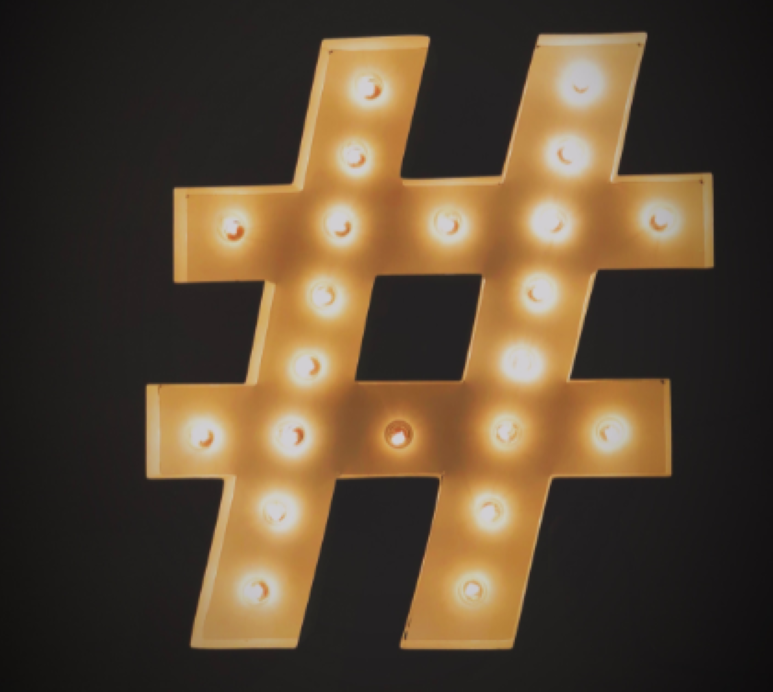
Certainly, each site owner wants to make it attractive and friendly for Internet users, not considering the fact that content and easy navigation are critical success components that may lead to unnecessary disappointments and unjustified hopes when ignored. To avoid this, one should use categories and tags properly and not mix them up. The main question is, how to differentiate them? Categories are used when you want to assign the name to a group of posts, although Tags identify the specific details of your posts, like keywords. For example, Wild animals is a Category, while Panthers, Tigers, Lions, etc., are Tags. In any case, they are both designed for content sorting and arrangement, thus one can easily find the necessary information. Don’t forget that Categories and Tags, if they used properly, can make your site navigation comfortable and simple for your visitors.
7. Not Using Google Analytics

If you really want to have full control over your business and be confident in its successful future, then Google Analytics is the perfect tool, destined especially for you. By using it, you will be always aware of the number of people who visited your site, where they are from, and know the time when you have the highest number of your site viewers (the most visited time). This will help you to arrange your schedule and post the most interesting blogs at prime time. We recommend you to use our Analytics plugin for this. It supports several accounts and web properties for the statistics displaying, compatible with the latest WordPress version.
Conclusion
Actually, there are a lot of other mistakes, which WordPress users often do, and only some of them are mentioned in this article. No one can live his life without mistakes. They are our gift, not punishment, a so-called weapon, which makes us wiser and stronger, so don’t be afraid and practice yourself.