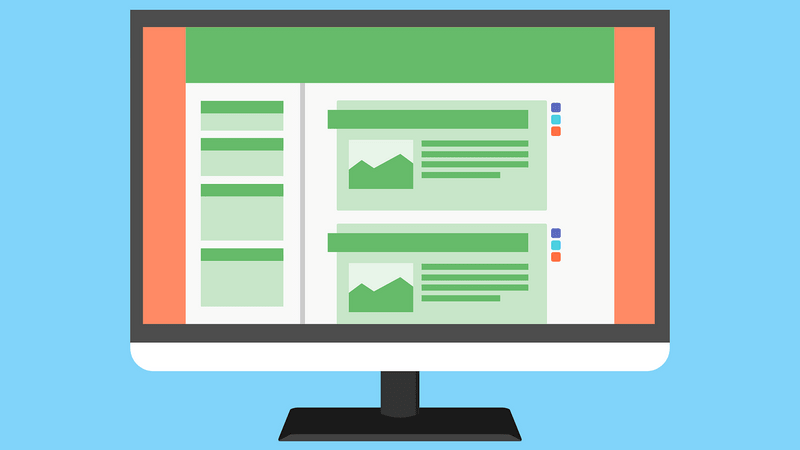WordPress themes are one of the essential keys to develop a high-quality, successful website. This is a way to add some individuality to your product and highlight it among thousands of competitors.
Great WordPress theme is a result of hard work of web developers and designers. In general, it tends to be easy to develop, deploy and maintain. This theme must be user-friendly, attract new users, and provide compatibility with the newest versions of WordPress. In this article, we want to highlight 5 great tips that would help you to develop an awesome WordPress theme.
Remember that more isn’t necessarily better
It’s a common practice to add lots of useless features that 90% of users would just ignore in their everyday work. Your theme doesn’t need to be like a Swiss army knife – a combination of a huge functionality that implements dozens of technologies and provides hundreds of features. Think about the niche of your future theme and find out what functionality will fit most and fulfill its main tasks. You will most definitely specify one or a few great features theme users will apply in their products. Focus on the development and improvement of these functionalities instead of squandering your attention on numerous features with questionable impact.
Never forget about the compatibility
After every WordPress update, some of the inner core logic may be changed and your theme can start malfunctioning or even stop working. That is why you always need to follow all minor and major WordPress updates, bring your theme up-to-date and ensure the compatibility with the newest version of the CMS (Content Management System) core. Moreover, rare theme updates can lead to a severe drop in active installations – no one likes to use “old” stuff.
It’s also a great idea to ensure the compatibility with WordPress plugins that could extend the functionality of your theme. Some tools may have compatibility issues, which can lead to malfunctions or even crash the entire website. You may also feel safer by ensuring compatibility with the most popular WordPress plugins (such as WooCommerce or Yoast SEO) and reducing the risk that users can delete your theme to avoid compatibility conflicts.
Create great visuals
The visual style of your theme is really important. No matter how functional your tool is, it’ll be hard to notice the theme if it gets lost among its competitors. Develop your own outstanding style to create an eye-catching design, which will make your theme noticeable for a large audience of possible users. Choose a convenient way to show the content to your users. Try to avoid pretentious color scheme, hardly readable fonts or any similar inappropriate combinations. Visual style must attract users but not disturb or even repel them.
Make it easy
In a case of WordPress themes, complexity can be a rival of user-friendliness and convenience of use. Only a few users may appreciate the theme with great functionality, extended settings options but having hard multi-staging installation or complex initial setup. The best themes are just one-click to download and install. They have intuitive settings and often don’t require any complicated actions to implement or configure the theme.
Go responsive or die trying
Today, responsiveness is a must for every successful WordPress theme. Make sure that your theme looks great on screens with different resolutions and aspect ratios. It has to be amazing on desktop screens, tablets, smartphones, etc. Consider developing an original design exclusively for mobile devices. It’s a great approach to use some creativity and produce something special for them instead of just shrinking your content to fit the screen size of those devices.
Developing a great WordPress theme is a hard and responsible task. You need to create a responsive product that combines great visual style, user-friendly interface, and installation process. Great themes are always up-to-date and are compatible with the latest WordPress release. But more importantly, the great theme doesn’t mean to be complicated. It must be functional.